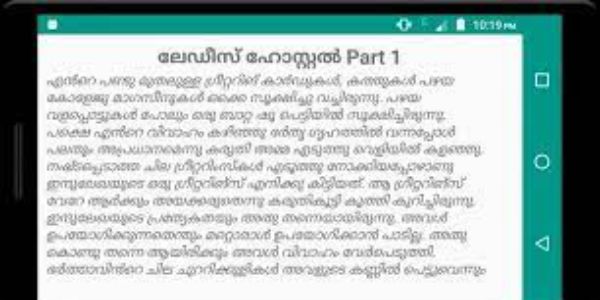Android users are no strangers to the world of APK downloads. An APK (Android Package Kit) is a file format Android devices use to install applications unavailable on official app stores like Google Play Store. While this opens up opportunities for accessing unique apps, it also comes with potential risks, such as malware or compromised security.
In this blog post, we will provide a comprehensive guide on safely downloading and installing free APK files onto your Android device while minimizing the chances of encountering harmful software.
1. Stick to Trusted Sources:
When downloading an APK file, always ensure you obtain it only from reputable sources. The most reliable options include well-known app repositories like F-Droid or trusted developers’ websites. Avoid third-party platforms that lack credibility, as they may host modified versions of popular apps bundled with malicious code.
2. Enable Security Settings:
Before installing any external application via an APK file, ensure your device’s security settings allow installations from unknown sources. To do so:
- Go to “Settings” on your Android device.
- Navigate through “Security” or “Privacy.”
- Look for the option labelled “Unknown Sources.”
- Toggle the switch next to it to enable installation from unknown sources.
Remember that enabling this setting can expose your device’s vulnerability if misused; therefore, exercise caution when granting permissions.
3. Verify App Permissions:
Once downloaded and before installing, carefully review the requested permissions listed by each app within its description page or during installation prompts. Be cautious if an app asks for excessive access rights unrelated to its functionality – these might indicate suspicious behaviour or hidden intentions behind seemingly harmless applications.
4. Install Antivirus Software
To add another layer of protection against potentially dangerous files, installing antivirus software specifically designed for mobile devices is highly recommended. Antivirus programs scan newly installed apps, alerting you to potential threats and allowing you to remove them.
5. Read User Reviews:
Before downloading an APK file, take a moment to read user reviews or comments on trusted forums or app repositories. Pay attention to negative feedback highlighting security concerns or malware-related issues associated with the app.
User experiences can provide valuable insights into whether an application is safe for installation.
6. Regularly Update Apps:
Once installed via an APK file, it’s crucial to keep your apps up-to-date by regularly checking for updates from official sources like Google Play Store (if available). Developers often release patches and bug fixes that address known application vulnerabilities.
Conclusion:
While downloading free APK files offers access to unique Android applications outside official channels, it’s essential always to prioritize safety and security. Stick with reputable sources, enable necessary security settings, cautiously grant permissions during installation processes, and consider installing antivirus software as added protection against potential risks.
By following these guidelines, you can enjoy exploring new apps while minimizing the chances of encountering harmful software on your Android device.