WhatsApp web has been in the limelight in the current scenario, as the world is moving online and all works are being done using the internet. You need to have an active internet connection to pay bills, book tickets, read or watch something. The best thing that has happened in recent times is the launch of WhatsApp Web.
Before some time, you could only use WhatsApp on mobile devices while it is now possible to use WhatsApp from laptop and computer devices. You can do all of the things on the WhatsApp web that you do with your WhatsApp mobile application.
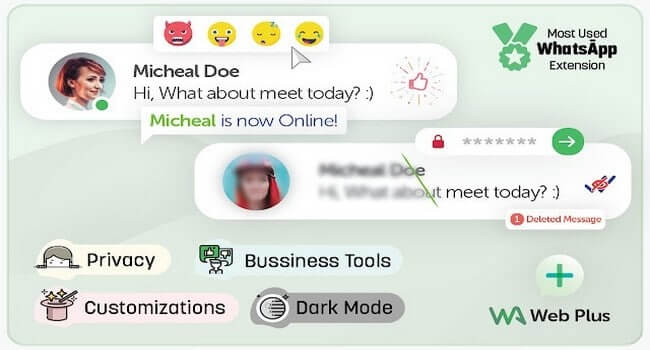
How To Add Status In WhatsApp Web?
Since adding a Status using WhatsApp Web is not possible officially you will have to use this Google Chrome extension named WA Web Plus. As we told above, you can do a couple of things with this extension including the WhatsApp Status update. The best thing here is that you can add both Text and Image Status Updates using this Chrome extension for WhatsApp Web.
Once added to the Google Chrome web browser, you can access the options just by clicking on the WA Web Plus icon. Just follow the steps mentioned below and you will be able to send WhatsApp status from WhatsApp Web.
- First of all, install WA Web Plus from Chrome Web Store – Download Now
- Now open – Web.WhatsApp.com and login with your account.
- Simply, click on the WA Web Plus icon from the top Bar. (pin it first from the extensions icon in chrome)
- Some options will appear on your screen.
- Just click on the Green Round button on the bottom-right corner of the screen.
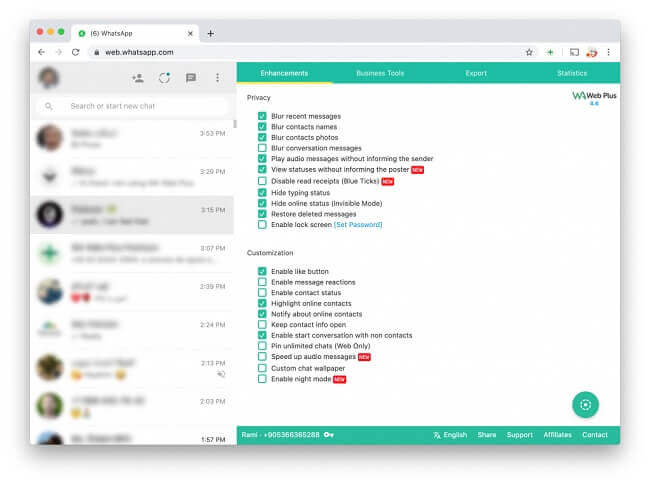
- A pop-up will appear on your screen.
- You can either enter text in the box and use emoji to send text-based status updates or use an image to send an image-based status update to your WhatsApp account.
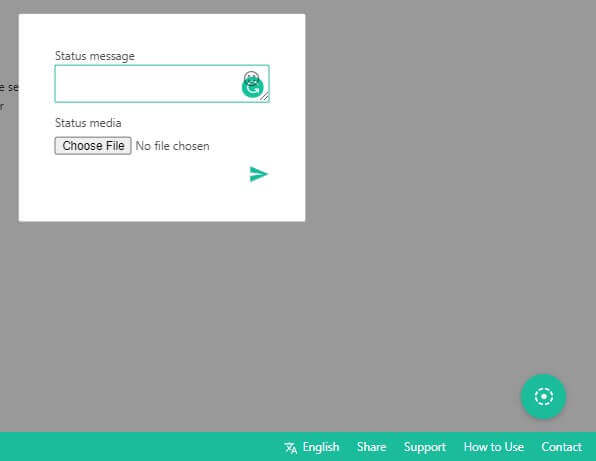
What Is WhatsApp Web?
WhatsApp Web sync all the messages and contacts automatically, in order to curb the hurdles while accessing a particular contact or juggle through the contacts. Although there are some limitations in the WhatsApp web as compared to the smartphone-based WhatsApp, one of the most important features which are not available on WhatsApp web is, no option to upload a status through WhatsApp web, through browser-based WhatsApp web there is still no functionality to update a status, to sort out this situation “WA WEN PLUS” has a solution, it provides an extension tool through the browser.
Conclusion
All the limitations have been sorted out by “WA WEN PLUS”, With the help of WA Web Plus, it is now reliable and subjective to calibrate WhatsApp account with other services of WhatsApp, which have obstructed the web extension.



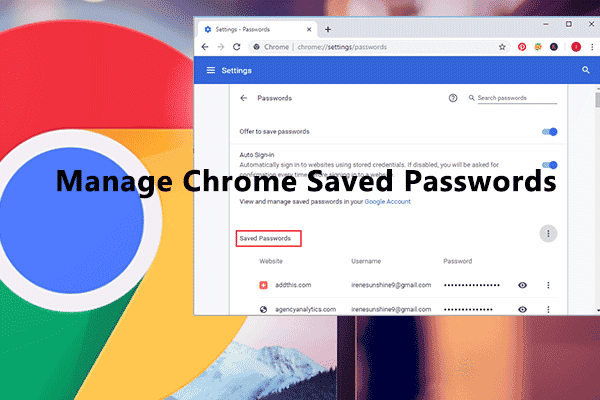
![How To Use WhatsApp Web In Laptop [Official Way]](https://latestmodapks.com/wp-content/uploads/2022/04/1_How-To-Use-WhatsApp-Web-In-Laptop-300x191.jpg)
![How To Use Two WhatsApp In One Phone [2 Methods]](https://latestmodapks.com/wp-content/uploads/2022/04/1_How-To-Use-Two-WhatsApp-In-One-Phone-300x191.jpg)