
Apex Launcher APK
v4.9.36
Android Does Team
Apex Launcher Apk is a theme-based launcher which makes your mobile look less boring and more interesting.
Apex Launcher APK
Download for Android
Android is an operating system loved by many users worldwide because it is highly customisable as compared to IOS devices. The android devices already have inbuilt customisable options, but you can always use launchers to personalise your device more to your liking. A launcher is an application that lets you customise your home screen and app drawer. Apex Launcher Apk is one such android Launcher app.
Apex Launcher is an android launcher stuffed with tons of fascinating features that let you customise the home screen of your android devices. This app lets you add an edge to your phone’s home screen by providing some cool 3D transition effects on your app drawer.
You can add up to 9 tabs in your quick app drawer directly on your home screen so you can access all applications on your device with just a few swipes. This app also has a range of attractive app icons to choose from; that’s how you can completely customise the whole display of your smartphone, including the way each app icon looks.
Features of Apex Launcher Apk:
- Personalization: Apex Launcher lets you customise the whole interface of your android device by adding cool 3D transition effects to the app drawer. You can choose from trendy app icons and cool themes that add an even more personalised touch to your home screen.
- App lock: this app comes with an inbuilt App lock function, so you can protect your privacy and lock the apps on your device with a password or pattern (a fingerprint unlocking feature is being developed).
- Themes and Icons: you can choose and apply various themes to your home screen. Apex Launcher even lets you set custom icons, change the grid size and the framing of the App drawer and add cool transition effects.
- Hide apps: you can even hide your top secret apps from the app drawer using the Apex Launcher.
- Optimise your Home screen: with Apex Launcher, you can add or hide elements like status bar, dock, etc. from your home screen to optimise its functions.
- Smart gestures: this app lets you set smart gestures like pinch, swipes etc., for various essential tasks.
- Device support: this app is supported on every android device with an android version above 4.0.
- Ease of use: Apex launcher has a simple layout that can be understood by anyone, and it is easy to use.
- The paid version: The paid version of Apex Launcher comes with even better and smarter customisation options.
How to use Apex Launcher Apk?
With Apex Launcher, you can change the outlook of your android device. This not only changes the theme, but you can also change the size and number of apps you want to have per page. Set the app scrolling pattern to make it look unique. Choose Apex Launcher as the main launcher for your device to make it work correctly.
The basic steps on the Apex Launcher app are Choose Your drawer style > Choose Homescreen Transitions > Change layout and style of HomeScreen > Go to themes > Choose attractive theme > Launch that theme and Restart your device.
In the end, you can see a totally different interface for your device. You can easily change every small bit of your mobile interface with the help of the apex Launcher apk.
Conclusion:
If you like adding custom touches to your android device, then Apex Launcher Apk is a great app for you. It is an all-in-one tool that not only makes your home screen trendy but has useful features like app lock and hide apps too!
Reviewed by: Faiz Akhtar

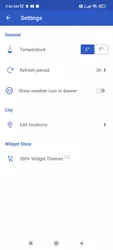
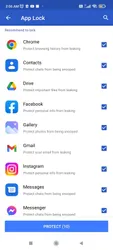
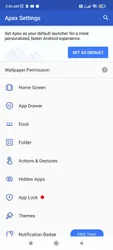



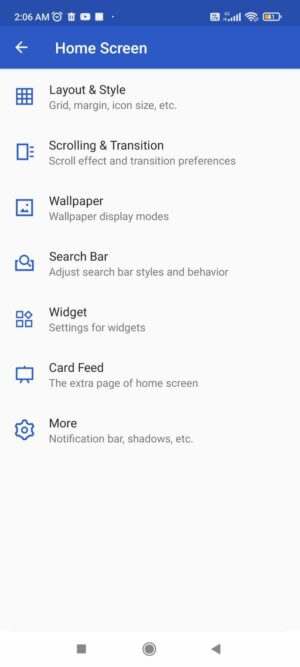
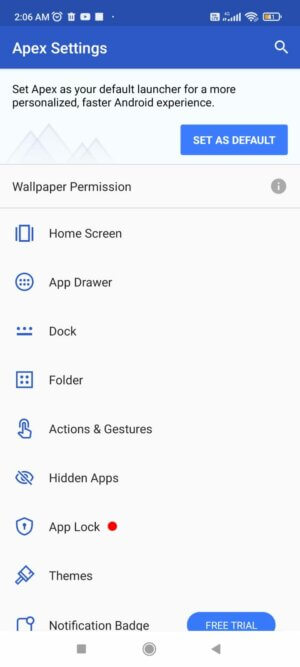
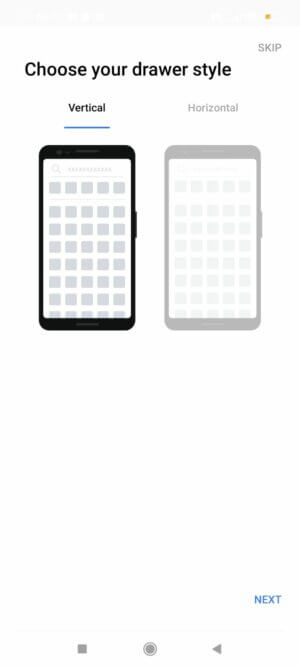














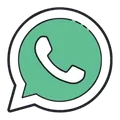











Ratings and reviews
There are no reviews yet. Be the first one to write one.