Hey Guys, in this post we will tell you about how can you change IMEI Number on Android. IMEI or International Mobile Equipment Identity (a 15 digit number) is basically like you mobile phones identity card. Just like how an identity card helps us in returning stolen property, this number is extremely delicate and crucial. It is a unique series of number or a serial number which every mobile phone or smart phone has in the world. The importance of this number multiplies, if your phone is stolen and your phone is being traced for criminal purposes on some charges. This number can be used for identifying the mobile phone, finding its location and the full name of the user of the number. You can check your IMEI number simply by dialing *#06# in your mobile phones. Sometimes, you might even find in the back of your mobile phone or inside the respective battery. The fact that this number is so sensitive makes the changing of this number not a legal business.
What changing your IMEI number means is changing the identification your phone. There might be a lot of reasons, you might want to change the IMEI number of your phone. A lot of time people change the IMEI to make double use of paid applications in their phones. As these applications makes use of your phones IMEI number for downloading them in the first place. Or sometimes people might just want to keep such an information handy for a rainy day. Also have a look at GBWhatsApp, which is one of the best WhatsApp mod. No matter for what reason you need to (or want to) change your IMEI number, make sure it is not for illegal purposes. We were also shared top Android hacks you must know, don’t forget to check them out. This guide provides a safe, easy and quick way to change the IMEI number. The guide is for educational purposes and for fun to the maximum, anything beyond that might be illegal. Kindly make a note of the same before you proceed further to the guide.
![How to Change IMEI Number on Android [Without Rooting] How to Change IMEI Number on Android [Without Rooting]](https://latestmodapks.com/wp-content/uploads/2022/04/How-to-change-android-IMEI-1024x576.jpg)
Requirements for change IMEI on Android
- An internet connect to the android phones whose IMEI number you wish to change.
- A rooted android device is required.
- Install app xposed installer in your mobile phone – Download Xposed
- Download and install IMEI changer application in your mobile phone – Download
There are two ways to go about the changing the IMEI number. The first case is when you have the four requirement and your phone is rooted. While, the second is when your phone is not rooted and you wish to change the IMEI number.
How to Change IMEI on ROOTED Android Devices
Once you have met the four requirements and your device is rooted you can follow the following steps to change the device IMEI number. This process also works in marshmallow.
- Dial *#06# from your phone to get your existing IMEI number. Make a note of the same.
- For the second step, go to Xposed installer, click on IMEI changer application as module and click on restart button of the device.
- Once your device has restarted, open the IMEI changer application in your phone.
- Once in the application, you will see your current IMEI number and the New IMEI number that you want for your device.
- Select a new IMEI number for yourself and enter it in the space for New IMEI number and hit the ‘apply’ button.
![How to Change IMEI Number on Android [Without Rooting] How to Change IMEI Number on Android [Without Rooting]](https://latestmodapks.com/wp-content/uploads/2022/04/image1-4.png)
- If you are done with all the steps, restart your device again.
- The last step is to check whether your IMEI number has successfully changed or not. Again dial *#06# and check your IMEI number, which should be the new one that you inserted.
![How to Change IMEI Number on Android [Without Rooting] How to Change IMEI Number on Android [Without Rooting]](https://latestmodapks.com/wp-content/uploads/2022/04/image3-4.png)
If not then, you can do the procedure again and check again.
HOW TO CHANGE THE IMEI NUMBER WITHOUT ROOTING
In the next procedure, you don’t require a rooted device, what you do require is a mediatek chipset processor, which you mobile should have. If you do have the mediatek chipset processor in your phone and you don’t want to root the device then this is the method you should opt for.
- On your mediatek device, download mobile uncle application for the purpose of opening engineering mode on your device.
- Download and install the mobile uncle application. Once you are done, go to the option of engineer mode and then select the MTK option in the engineering mode – Download Mobile Uncle Tools
![How to Change IMEI Number on Android [Without Rooting] How to Change IMEI Number on Android [Without Rooting]](https://latestmodapks.com/wp-content/uploads/2022/04/image2-3.png)
- Then you have to select two things, First click on CDS information and then on radio information.
![How to Change IMEI Number on Android [Without Rooting] How to Change IMEI Number on Android [Without Rooting]](https://latestmodapks.com/wp-content/uploads/2022/04/image5-1.png)
- After this you will see options for phone 1 as well as phone 2. If phone 2 is available select phone 2, if not then phone 1.
![How to Change IMEI Number on Android [Without Rooting] How to Change IMEI Number on Android [Without Rooting]](https://latestmodapks.com/wp-content/uploads/2022/04/image4-3.png)
- You should be able to see an option AT+ after the last step.
- The third last step is simply entering your new IMEI number after AT+ (New IMEI number). Ensure to give space after AT+ and then enter the 15 digit new IMEI number.
- Click on AT command once you are done, setting up your new IMEI number.
- Kindly restart your devices, if you have followed all the above steps correctly.
- The last step is to check whether your IMEI number has successfully changed or not. Again dial *#06# and check your IMEI number, which should be the new one that you inserted. If the new IMEI number that you have selected shows, then you have successfully changed the IMEI number. If not, then you might have to do the procedure again.
Conclusion
These are the two safest and easiest ways to change your IMEI number. Though as it has already been made clear, that it might not be legal to do so. Kindly ensure that the reason behind changing the IMEi number is neither illegal nor with the intention to hurt someone. This guide is purely for the purpose of fun or for learning and educating yourself on how to go about changing the IMEI number if need be. Thus, use this guide carefully and for the right purposes with the right intent. Stay tuned at latestmodapks for more cool tips & tricks like these.
![How to Change IMEI Number on Android [Without Rooting]](https://latestmodapks.com/wp-content/uploads/2022/04/How-to-change-android-IMEI-1024x576-1.jpeg)



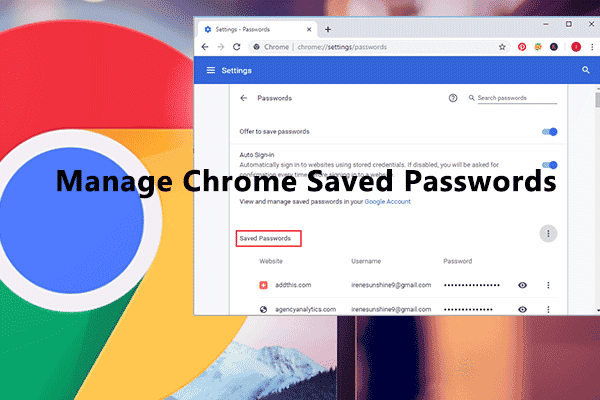
![How To Use WhatsApp Web In Laptop [Official Way]](https://latestmodapks.com/wp-content/uploads/2022/04/1_How-To-Use-WhatsApp-Web-In-Laptop-300x191.jpg)
![How To Use Two WhatsApp In One Phone [2 Methods]](https://latestmodapks.com/wp-content/uploads/2022/04/1_How-To-Use-Two-WhatsApp-In-One-Phone-300x191.jpg)