
Cornerfly APK
v1.14.RC2
Flyperinc
Cornerfly apk tool make mobile display smoother by rounding the edges.
Cornerfly APK
Download for Android
Cornerfly is a utility tools that makes rounded corners to your phone’s display which looks much smoother. Mostly hardware cases of this generation devices are only designed with rounded corners but display of the device itself has sharp corners. So, This app (Cornerfly) will make your display corners to bend inside making it a curve at the edges which looks cool! A new trend has come into smartphones that is to have a display with curve corners.
The LG is the debut company with this design of choice. With the huge modification in design and technology we’ve seen in recent smartphones in the market we can say that it is getting better and better. The general talks seems to be that these curve corners are fully cosmetic,cool and improve the feel and look of the phone’s display and screen. If you are ready to experience the way phone’s new look but don’t have enough money to buy costly phones then we might help you to make your dreams happen using Cornerfly.
How to Download & Install Cornerfly APK on your Phone
- Download Cornerfly APK on your phone from upon.
- To set up and run Cornerfly we need to follow a simple procedure, but there are permissions it needs to complete before running it up.
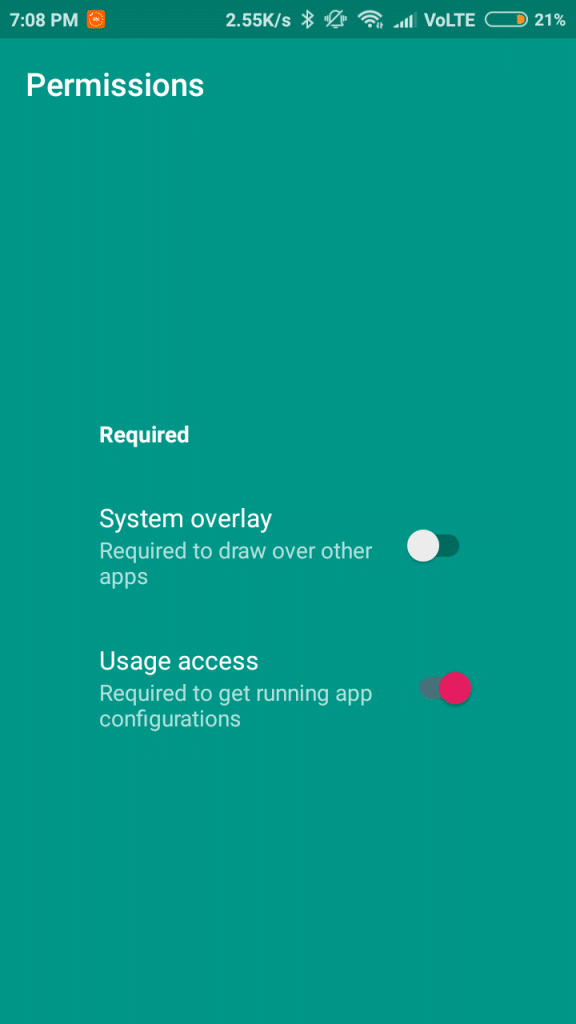
- We need to enable System Overlay in settings of our device. this allow the app to draw over other apps. After allowing this Cornerfly will round the corners on the display.
- We need to grant access to Accessibility in settings so that it can put a notification in notification bar that allows us to quick tuning the corners in a simple way.
Why cornerfly needs these permissions? Some changes cannot be done without giving permissions like drawing over other apps etc. These permissions help cornerfly to work as it is intended.
Setting up Cornerfly
Cornerfly is extremely simple to use and very customize. You just need to setup the app only once and I bet you would exit the app and ever need to open Cornerfly app again. There are tons of features in the cornerfly to tune your phone’s display.
Cornerfly has in-app purchases (around $0.99) Pro Version
I’ll be talking about the Pro version, which costs $0.99 but my opinion is that we have every feature available in the version of Cornerfly (free) as well.
Why should you buy Pro version?
- We can remove advertising.
- The other feature is of changing corners size.
- Corners color changing.
Corner Resizing
With this corner sizing feature, we can choose how the curved corners of your display size should limit. Although this feature of resizing is not that much needed as there is no difference i observed while using because, I loved the default corner size Cornerfly gives initially was fine.
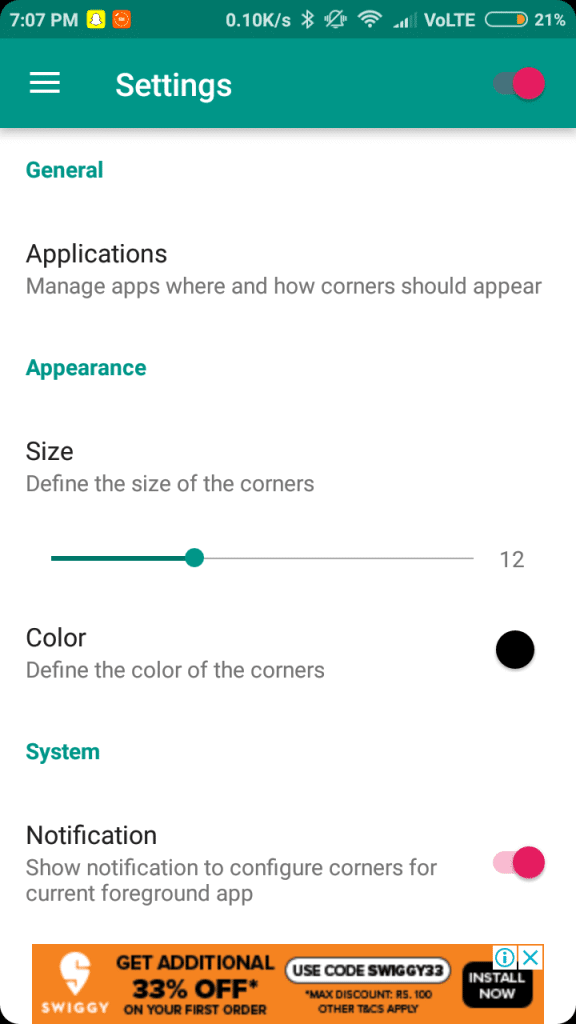
Corner Coloring
- This app also allows us to choose the color of the rounded corners.
- You can change the color( settings->Color ), on clicking Color a window will be opened with 3 sliders (R,G and B) but anything other than the initial color i.e., black is not suiting the device unless you like to put on your fav color irrespective of awfulness.
My experience was making my display to appear like actually it had rounded corners of black color and it suited best for my device. If you have a phone with a black or white frame then, you could change the corner colors to match that frame otherwise, It is a useless feature.
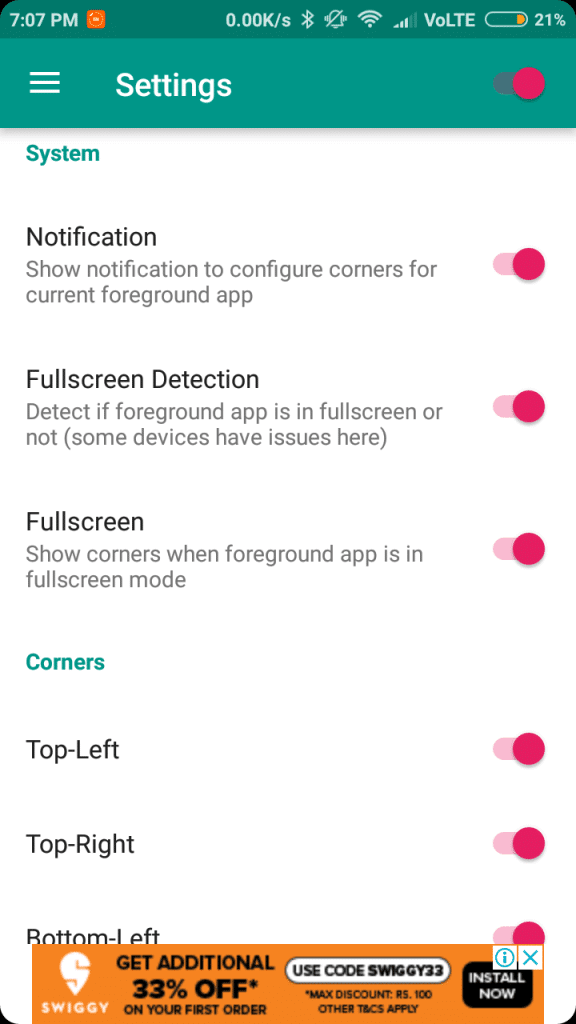
A notification of cornerfly is always present in the notification shade that can be disabled in the app settings.but, leaving as it is good. The notification doesn’t bother you when you are at work and it gives you instant access to settings for customizing Cornerfly based on the app you are working. You can apply below or above the status bar or navigation bar (limited to some phones only), and you can also disable Cornerfly in that present working app completely. Separate settings are given for using fullscreen apps such as games etc., After enabling full screen detection in Cornerfly app, it gives you full control to select whether have the cornered display on using these apps or not. Features like this will save you time from going through each and every app and setting them up for rounded corners. You also have an option to toggle corners which you want cornerfly to curve the display. By default, all are enabled, but you can disable them any time.
Conclusion
Cornerfly is a good replacement option for phone which doesn’t have rounded corners, It is close to in built rounded display mobiles them. Not only giving you the aesthetic look of rounded corners, it also gives you the authority to customize it to your wish and want. Cornerfly might not be as cool as on an normal display than an AMOLED. Yes, there are certain amount of issues with the app but they are constantly patching all the bugs they encounter.
Reviewed by: Marissa



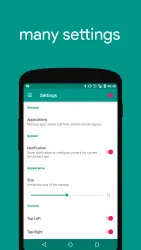
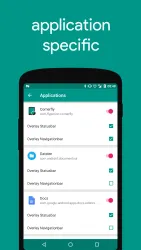
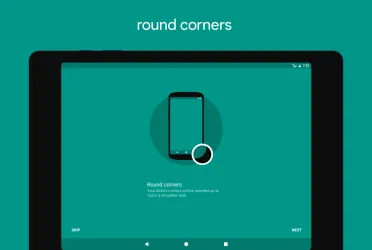
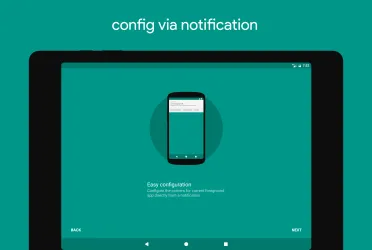
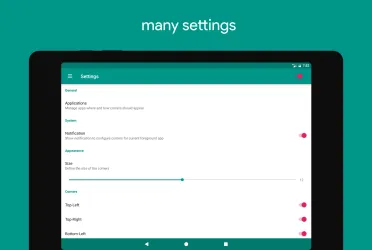














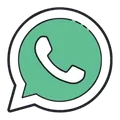











Ratings and reviews
There are no reviews yet. Be the first one to write one.