In today’s world, chatting has become an important part in our lives. We spend so much time in chatting that we don’t even actually realize. And, also with popularity of something other tricks related to it start coming up. You must have seen several memes and jokes of WhatsApp and Facebook conversations. Well, what if we tell you that you could also create those conversations. Yes, without any Photoshop skills or asking your friends to chat with you in a funny way. You can create your own fake WhatsApp and Facebook chat conversations to make them funny and joke with your friends. But remember not to misuse this to hurt anyone’s feelings or degrade anyone.
So, today we will tell you how to create fake chat conversations for WhatsApp and Facebook. They look very real similar to the ones we do. You can set everything according to your need like Dp of other person, last seen etc. First, we will start with WhatsApp for Android users. You can prank with your friends with this simple trick, by letting them know what other friend told about you and so on. There are many WhatsApp mods available like GBWhatsApp, which are very useful. It depends on your idea, how you would like to use this tutorial. But make sure you don’t use this for revenge, use this for fun purpose only.
How to Create Fake WhatsApp Chat on Android
There are many apps through which you can create fake chat conversations for WhatsApp. We’ll tell you about the best two through which you can create fake WhatsApp chat which looks exactly as real ones. We are explaining top 2 apps, which you can use for create Fake WhatsApp conversations on your Android device. So let’s have a look at them now from below.
Create Fake WhatsApp Chat Conversation with Yazzy App
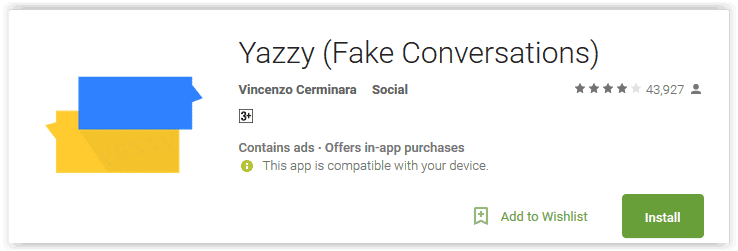
Yazzy is the best app for creating fake chat conversations for WhatsApp and other social media platforms also. So, first you need to download this app from the PlayStore or download Yazzy app on your phone from here – Download Yazzy
Once you have done downloading and installing Yazzy on your device, you need to follow these steps to create fake chat on WhatsApp.
- Open Yazzy app and click on New WhatsApp option. A screen will appear which will look like the screenshot given below.
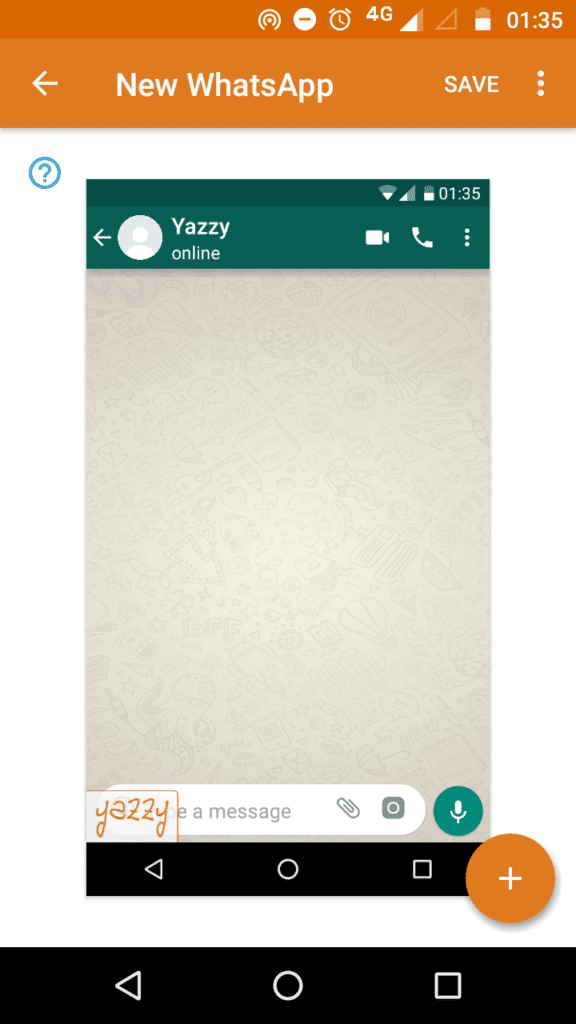
- Now, the real fun starts. You can edit anything according to your wish. To change name of the person Tap on the name option.
- If you want to change the DP of the other person click on the image where the DP is there.
- If you wish to remove the watermark, then click on it.
- You can also change the background as you change in your own WhatsApp. Click on the three dots on the top right corner and select Change Background and upload an image.
- The orange plus icon which you see in the below screenshot is very useful. Click on it and it will give you a list of various options of editing. You can add a received message or a sent message. You can see that in the screenshot below.
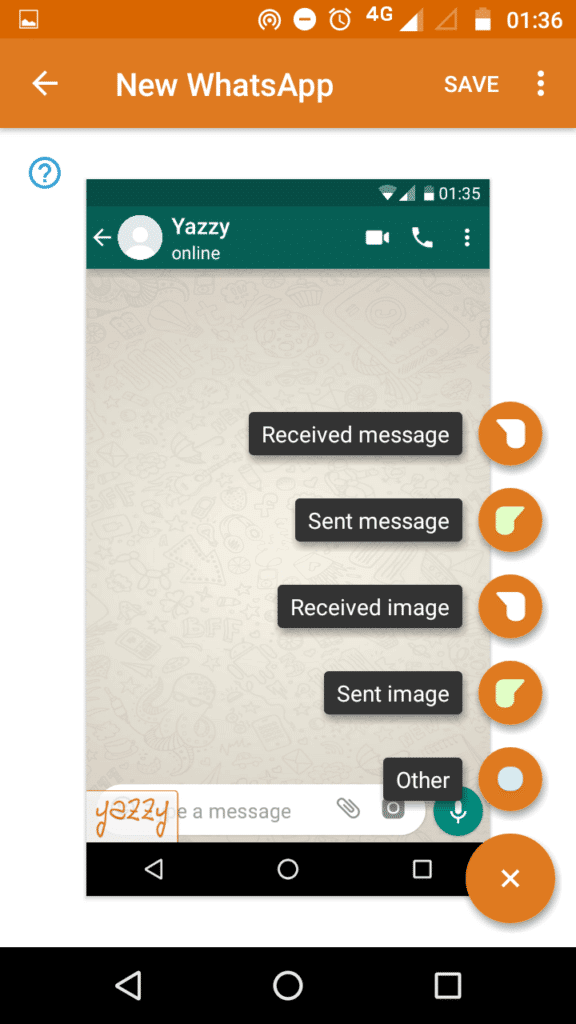
- After you are done editing, save it and share it wherever you want.
- You can also create fake WhatsApp group chat with Yazzy. Cool, right?
Create Fake WhatsApp Conversations with PRANK – Fake Conversations
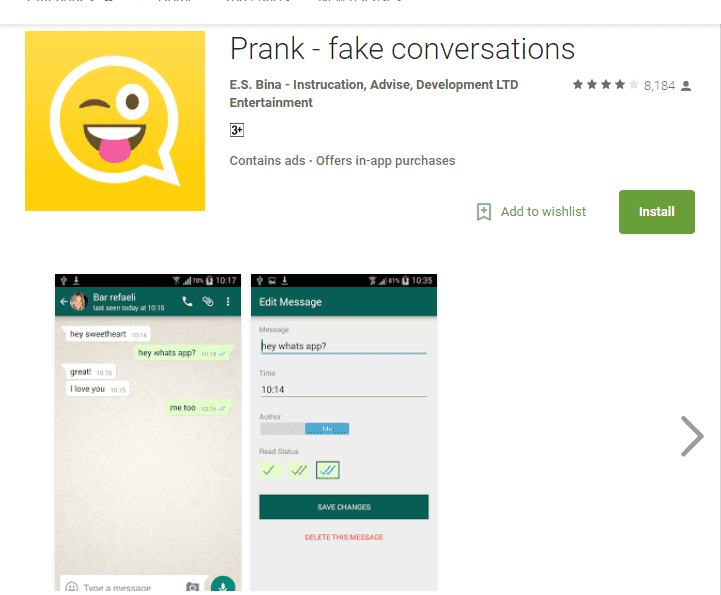
- Prank is also an app to create fake chat conversations for WhatsApp. You can download this app from PlayStore or download this app from here – Download
- After downloading the app you can start editing and change the details of your chat as you like.
- From message text to the last seen or the message timing, you can change and add everything as you like. After doing the editing you can take a screenshot and use it to fool you friends with your fake chat conversation.
Conclusion
So, this was all about creating fake chat conversations on WhatsApp. This trick is very useful nowadays when memes and jokes are all around on the social media. So you can simply use this and make fun with your friends or family. Use this for fun purpose only, don’t use this thing for harm someone. This method is completely legit, and tested by us. If you have any other crazy ideas like this, then let us know via comments below. Stay tuned at latestmodapks for more cool tips & tricks like these.




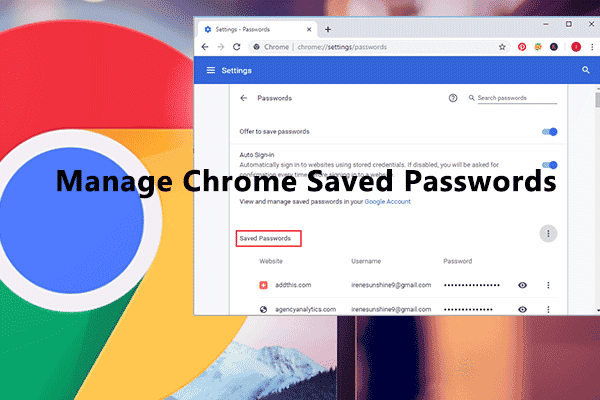
![How To Use WhatsApp Web In Laptop [Official Way]](https://latestmodapks.com/wp-content/uploads/2022/04/1_How-To-Use-WhatsApp-Web-In-Laptop-300x191.jpg)
![How To Use Two WhatsApp In One Phone [2 Methods]](https://latestmodapks.com/wp-content/uploads/2022/04/1_How-To-Use-Two-WhatsApp-In-One-Phone-300x191.jpg)