Hey Guys, In this Tutorial, I will tell you about how can you save WhatsApp stories on your Android Device easily. WhatsApp Stories can be saved on your Android device with one simple app. If you use WhatsApp on your phone too much, then I assume you are already aware of WhatsApp stories feature. In WhatsApp Stories, anyone can post a Image or Video for 24 hours, and other people can see it and send reply in personal message. You may have seen stories in Snapchat first, then it came to Instagram, then WhatsApp then Facebook. But by default, WhatsApp only allows us to view WhatsApp stories. WhatsApp have no feature for download stories.
WhatsApp can add download feature in their stories easily, no big deal but for some reasons, they didn’t added download button in stories. So in this post, I am gonna tell you about how could you easily Download WhatsApp stories on your device easily. There are couple of ways which you can use for Save WhatsApp stories on your phone, but we are going to explain easiest method ever which you can use on your phone to download or save WhatsApp stories in video or audio format. This tutorial is very easy to follow and you can even use this app if you are a newbie.
Recommended – How to use Dual WhatsApp on Android.
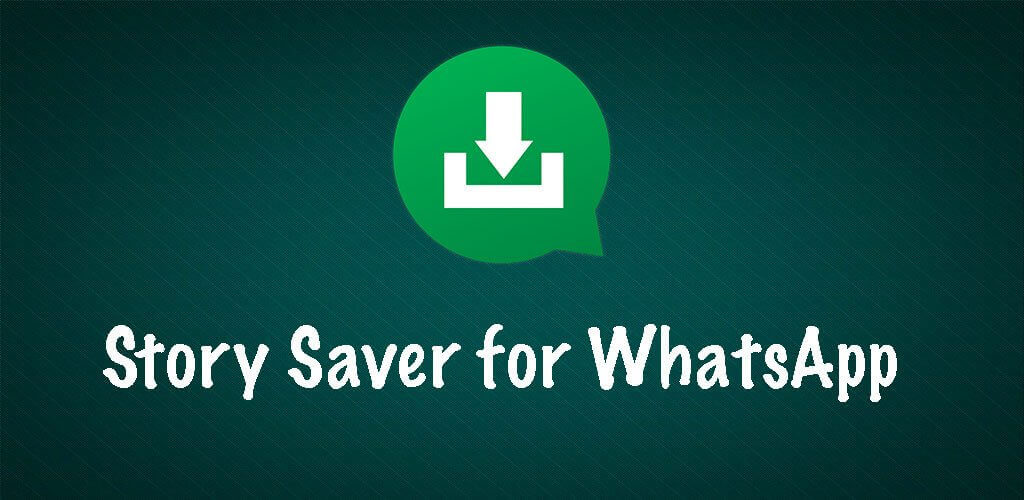
How to Download WhatsApp Stories on Android
Below mentioned steps are with screenshot. You can follow below mentioned steps one by one to download WhatsApp stories on your phone. Make sure you already have WhatsApp Installed on your device and have latest version with WhatsApp stories mode enabled to use below mentioned app.
Must See – Best Call recording Apps for Android
- Open WhatsApp from your Phone, goto STATUS tab, view the story which you want to download.
- Download Story Saver for WhatsApp from – Play Store
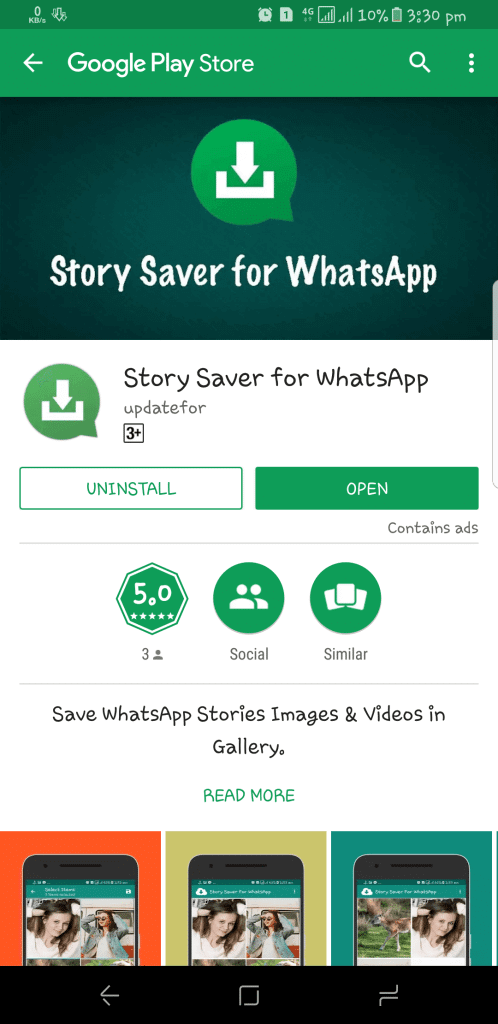
- Then open the app from your device, you’ll see all stories which you have already viewed. If you want to download some stories which are not visible in this app, then make sure that you have already viewed WhatsApp story at least once from WhatsApp.
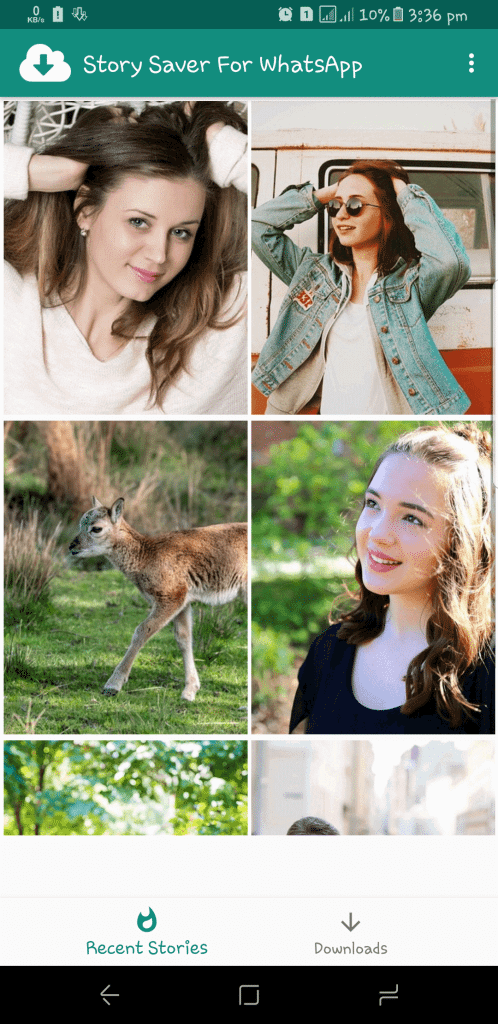
- Then Click on any Story which you want to save on your phone, then hit Download button, it will save WhatsApp story on your phone instantly.

- If you want to save multiple stories at once, then it’s also possible. Simply long press on any story then click on Save icon from top right corner.

- Then goto Downloads tab, you will be able to view your downloaded stories.
- You can View, Share or Delete your downloaded stories from here.
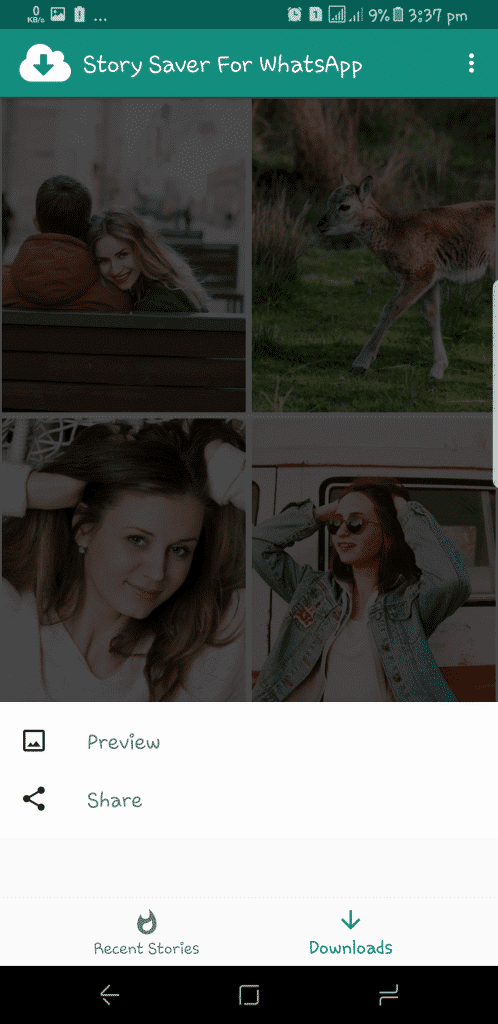
This app is very easy to use. You can use this app on your phone to save WhatsApp stories. This app work well with normal WhatsApp, seems not supporting GBWhatsApp yet.
Conclusion
So Guys, this was the easiest way ever which you could use on your phone for save WhatsApp Stories. If you have any issues while following this tutorial, then let us know via comments below. Thanks for visiting our blog and stay tuned for more cool tips & tricks like this.
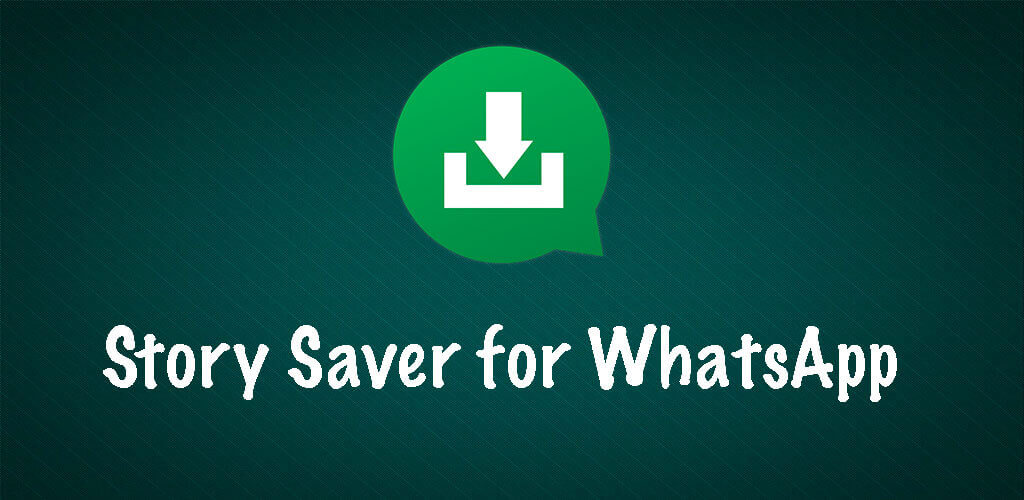



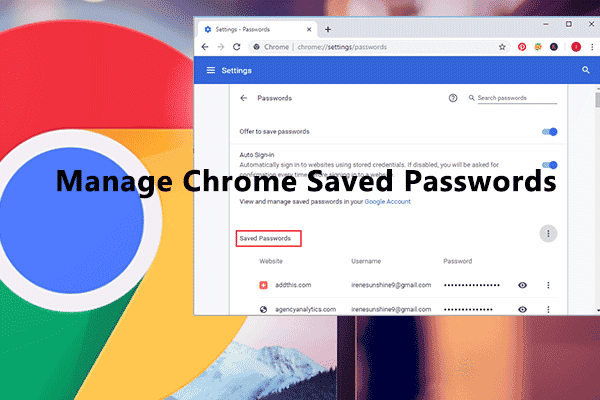
![How To Use WhatsApp Web In Laptop [Official Way]](https://latestmodapks.com/wp-content/uploads/2022/04/1_How-To-Use-WhatsApp-Web-In-Laptop-300x191.jpg)
![How To Use Two WhatsApp In One Phone [2 Methods]](https://latestmodapks.com/wp-content/uploads/2022/04/1_How-To-Use-Two-WhatsApp-In-One-Phone-300x191.jpg)