Our phones have become our world nowadays. They are the first thing we check when we wake up and the last thing we do before we go to sleep. From all important pictures to data, they are like a personal diary to us. Thus, people don’t like to leave their phone for even a tiniest second nowadays. Some of us even take them with us to washrooms! And forget sharing it with everyone, now even our parents, friends or lovers are not allowed to see our phones. Even if by chance, we have to share our phone we make sure all the important and personal stuff is hidden. it is very important to hide important pictures, videos or apps.

While it’s easy to hide pictures, videos, and files but hiding apps can be a bit tough because phones don’t have a feature for it. So, here we’ll tell you how can you hide Apps on Android phones easily. it does not require rooting or any other high-tech process. First, let’s see why do we need to hide apps.
Why Hide Apps?
When we use our phones in a public place, the first thing we open is the menu with all the Apps. But, sometimes we don’t want people to see a particular App such as Gaming Apps while you show your phone to kids, or Social Media Apps when parents are checking your phone. Also, if you don’t want certain pre-Installed Apps and wish to remove them but it’s not possible then you can hide them. It is really important sometimes to hide Apps to remain safe.
How To Hide Apps On Android Easily
Hide Apps on Android With Nova Launcher (Method 1)
For all other Android phone users, if you want to hide Apps you can do that by downloading Apps from Google Play Store like Apex Launcher, Nova Launcher Prime, etc. By using these launchers, you can hide the Apps which you don’t want on your phone. Also, note that some sites will tell you to download Nova Launcher to hide Apps. But remember Nova Launcher doesn’t hide Apps. You need to download the Prime version of it – Nova Launcher Prime for Rs. 99 if you need to hide Apps and for other added features.
- At First, Download Nova Launcher Prime APK from here – Download Nova Launcher
- Long press any Empty space on your home screen, click on settings.
- Click on App & widget drawers.
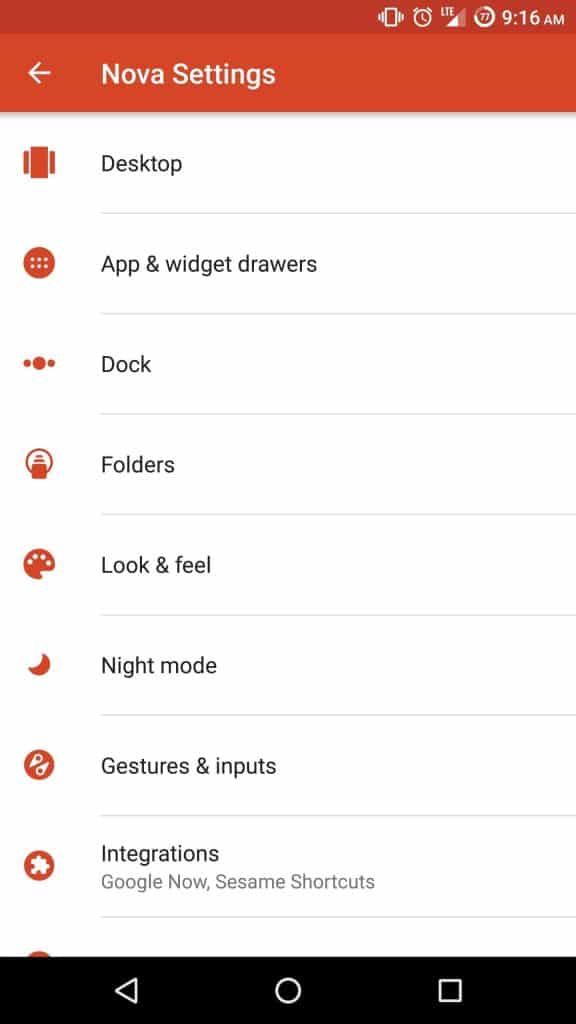
- Now click on Hide apps button.
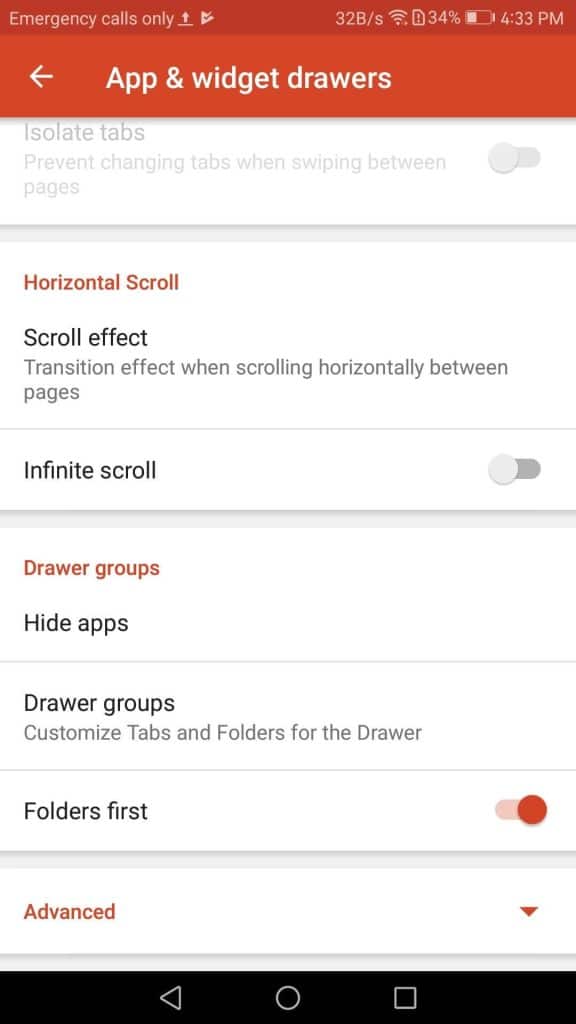
- Now tick on apps which you want to hide, and you are done.
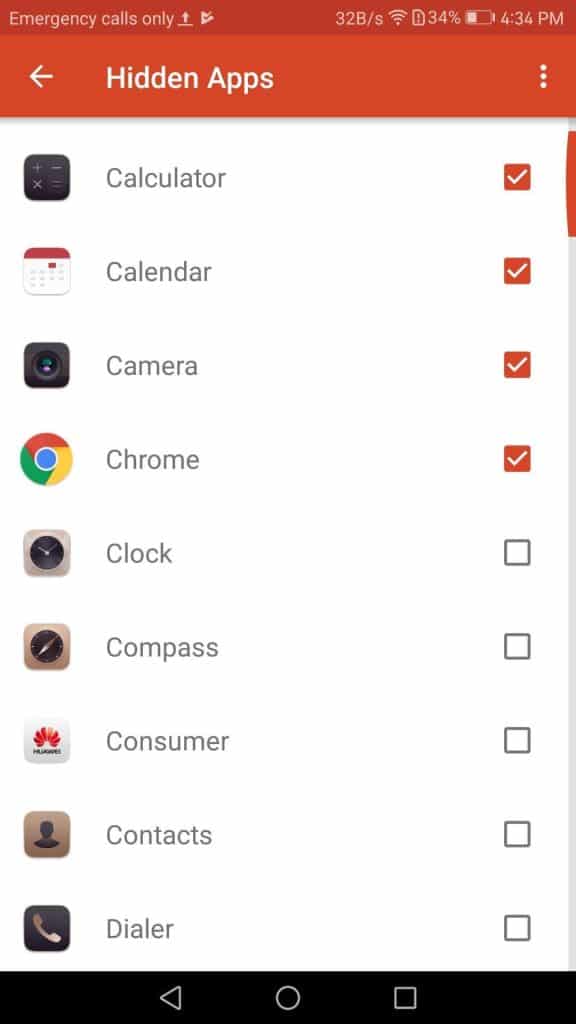
- Now you are done, this way you can hide apps from your phone with the help of nova launcher prime app.
Hide Apps Using Apex Launcher on Android
You can hide Apps for free using Apex Launcher in very simple steps. Here’s how to use Apex Launcher to hide Apps.
- First, you need to download Apex Launcher from Google Play Store on your Android phones. Or, just CLICK HERE to download it. You can see in the screenshot below the look of Apex Launcher.

- After installing the App, your phone’s look will change automatically as it is a launcher. But, you can change all that in Apex Settings. So, to change the look and Hide Apps, click on Apex Settings.
- You’ll see a list of various options as in the screenshot below. You need to click on Drawer Settings to hide Apps on your Android phones.
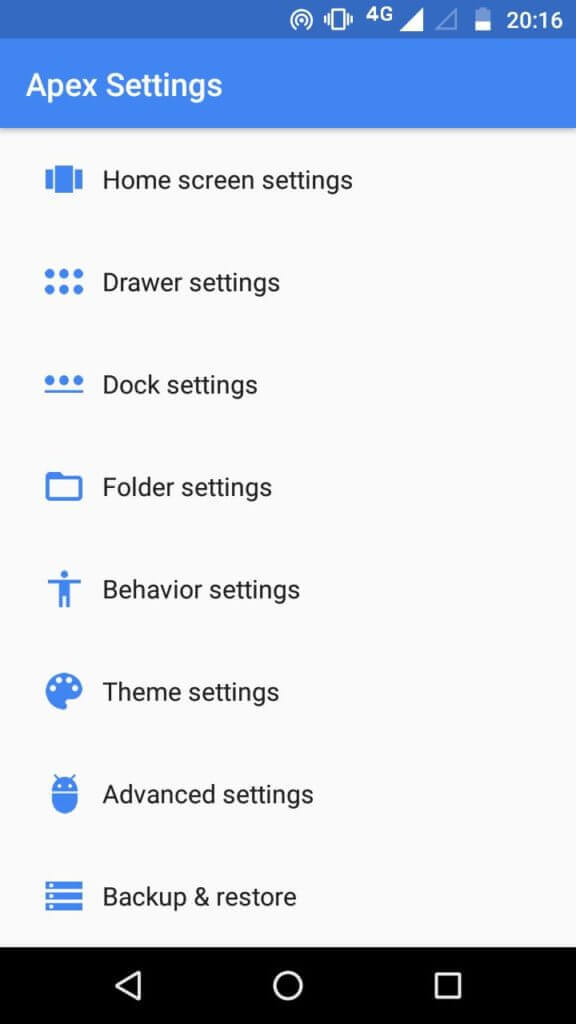
- The very first option in the list of Drawer Settings is Hidden apps as you can see in the image. Click on it to hide Apps.
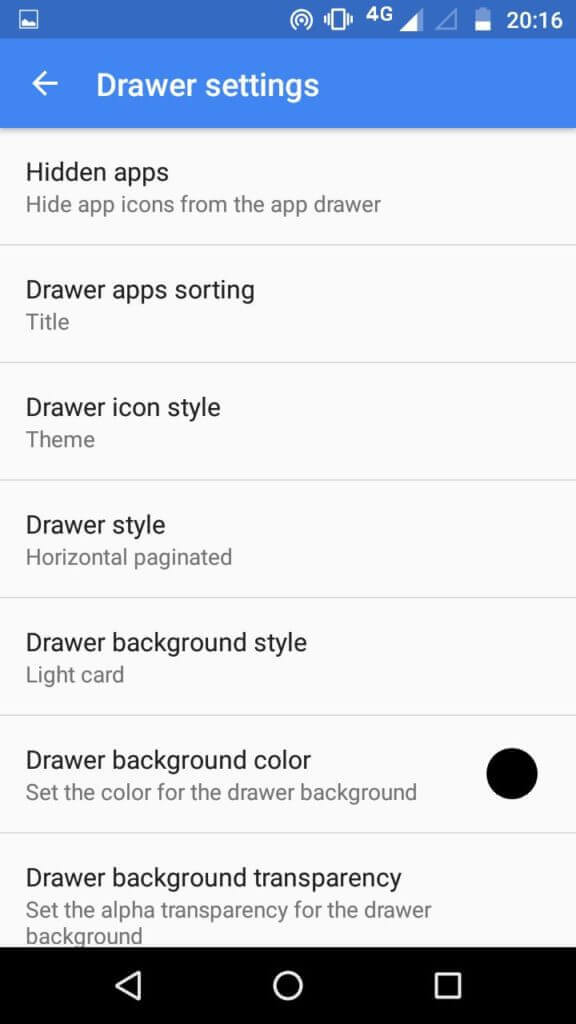
- Tick all the Apps you need to hide from the list and select SAVE. The screenshot given will help you.
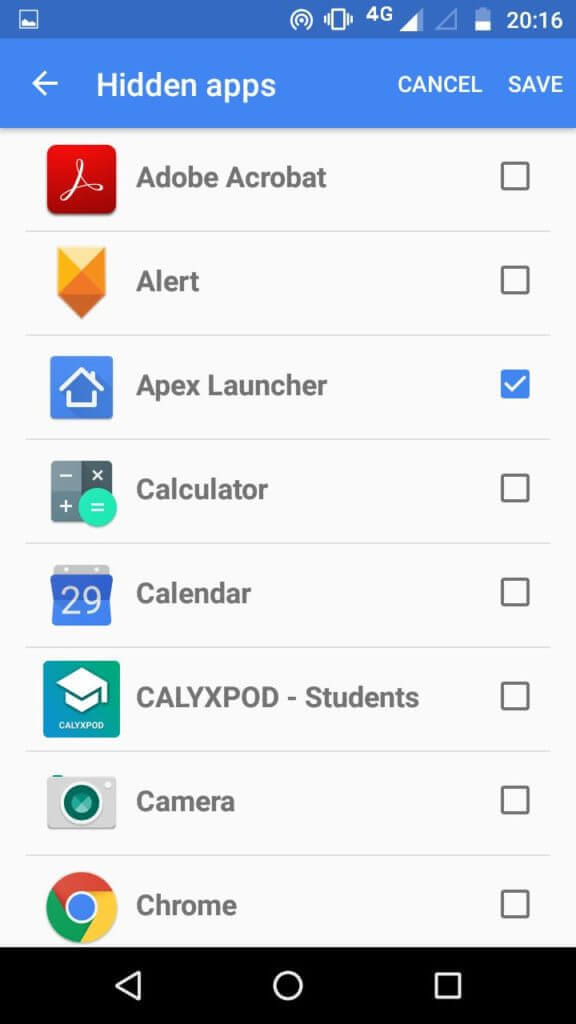
- Done! Your Apps are now hidden.
Hide Apps on Samsung Android Phones (Method 3)
If you have a Samsung phone, you can easily hide Apps by this method. You do not require the help of other third-party Apps to hide Apps. Other users can also try this method if it works on their phones.
- Go to The App Menu on your phone.
- Tap Menu option.
- Click on Hide Applications as shown in the screenshot above.
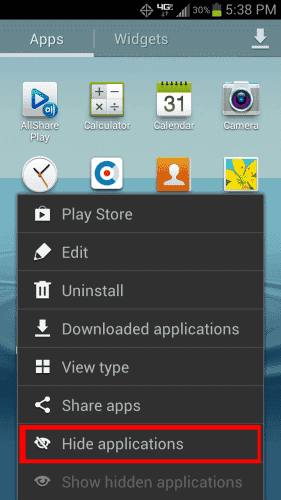
- Check the boxes for the Apps you want to hide. After you’re done selecting the Apps you want to hide, click Done.
- Now, the Apps which you selected are hidden.
If you want to view the hidden Apps, click Menu and select Show Hidden Apps. You can view the Apps which you have hidden. This was for Samsung phones mostly. For all other Android phones, check out Method 2.
Conclusion
So, this was all about how to hide Apps on your Android phones for free using Apex Launcher. Remember Nova Launcher doesn’t allow you to hide apps for free. It is a tried method. Also, Samsung users can directly hide Apps without using any other Apps as told above. So, do try the method of hiding Apps and tell us in the comments if you face any problems. Although, it is a very simple process and you will not face any problem if you follow the above-given steps carefully. Stay tuned at Latestmodapks for more cool tips & tricks like these.




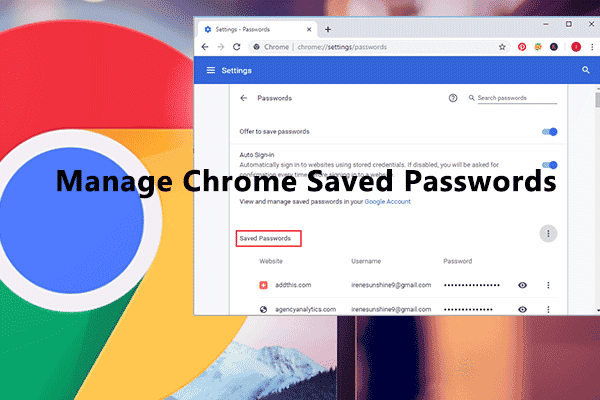
![How To Use WhatsApp Web In Laptop [Official Way]](https://latestmodapks.com/wp-content/uploads/2022/04/1_How-To-Use-WhatsApp-Web-In-Laptop-300x191.jpg)
![How To Use Two WhatsApp In One Phone [2 Methods]](https://latestmodapks.com/wp-content/uploads/2022/04/1_How-To-Use-Two-WhatsApp-In-One-Phone-300x191.jpg)