Hey Guys, If you are using Whatsapp Too much in your device, but your Whatsapp Status Shows online all times, so it may create some issues for you. Like Your Parents, Relatives may see that you are using Whatsapp all day and they may ask you to uninstall it from your device. So in this case, you can use this GBWhatsapp Apk in your device right now, for hide your online status, second tick, blue ticks etc from your Whatsapp easily. GBWhatsApp is one of the most famous App, which you can use on your Android phone.
Whatsapp have large number of MODs, which you can use in your device and enjoy it. The First Whatsapp mod was Whatsapp plus mod, which is also posted in our website. But GBWhatsapp is the best whatsapp mod ever, which you can use in your device for hiding last seen, using custom own designed or pre-designed themes etc and much more. There are many cool features are there in Whatsapp Plus apk, have a look at GBWhatsapp apk trick now from below, for hiding last seen, online status etc. GBWhatsApp can be used on Android devices, iPhone Devices. You can download & Install GBWhatsApp APK on your phone with below tutorial.
How to Hide Online Status, Second Tick, Blue Ticks and Last Seen With GBWhatsapp Apk
- At First, Download and Install GBWhatrsapp apk in your phone from here – Download GBWhatsapp
- After Download GBWhatsapp apk in your device, now simply click on it, and Complete the Installation process.
- Now Open this app from App Drawer of your phone, and It will ask you to verify your mobile number.
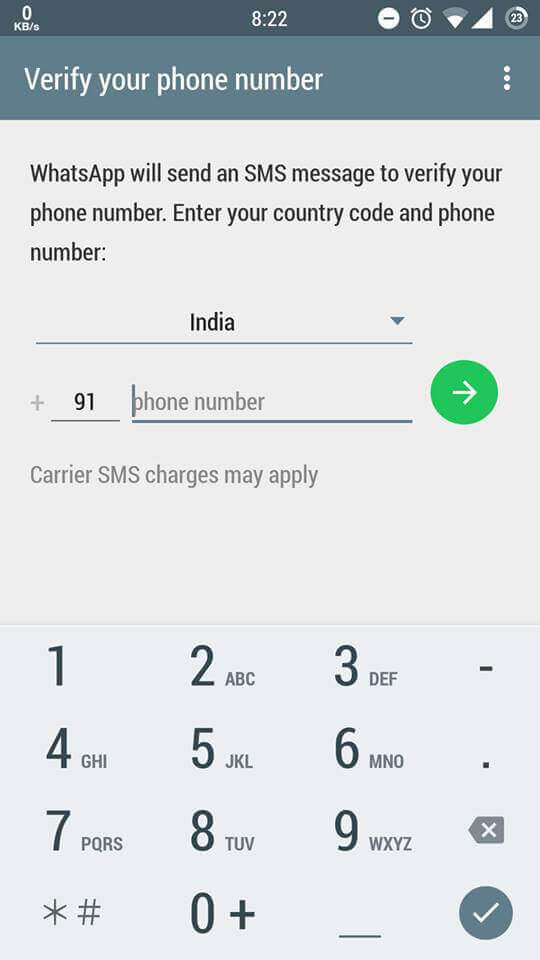
- After Verify Your Phone number in this app, Now Enter your Name, and click on next and you are successfully Setted up this app in your device.
- After that, Click on menu button of your device, and select the option of privacy.
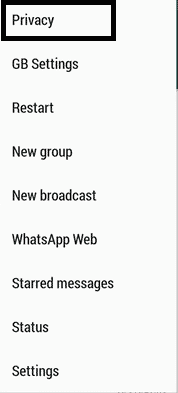
- Now Click on the options like Hide Online Status, Blue Ticks, Second Tick etc like below Screenshot.
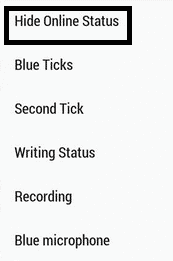
and you are done, now another person will no longer able to see your last seen, Online Status etc. You can hide various things from your whatsapp with this app, for maximum privacy. If you want to chat with someone long time, then you can install this apk, and it will be able to hide your online status, and gives you more privacy so no-one will be able to know that you are online this time.
Final Words
So Guys, This was the one of the easiest way ever, for hiding online status, second tick and last seen from your Whatsapp easily. This is the best option to hide your privacy online while using WhatsApp. You can chat with your friends without letting them know that you are actually using WhatsApp. So this is pretty cool feature, which can be used on your phone. For any further help regarding this guide, simply comment below I will help you out soon. Stay tuned at latestmodapks.com for more cool stuffs like this.
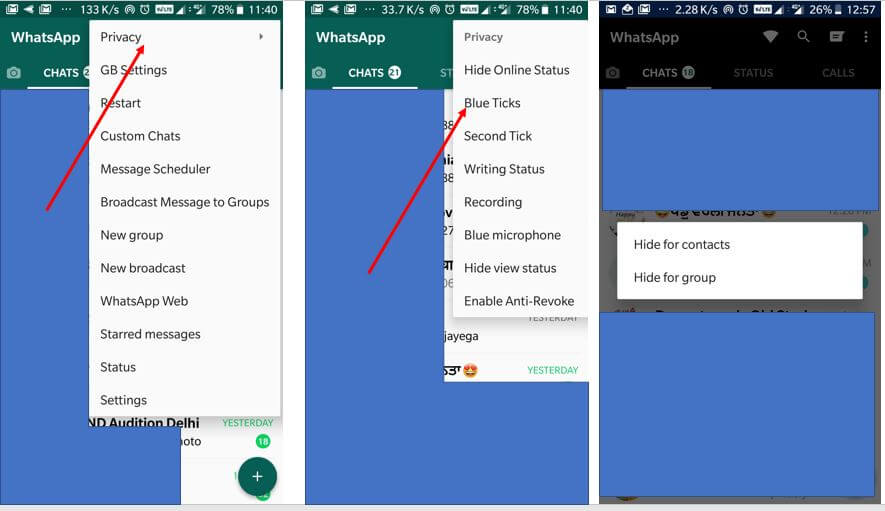



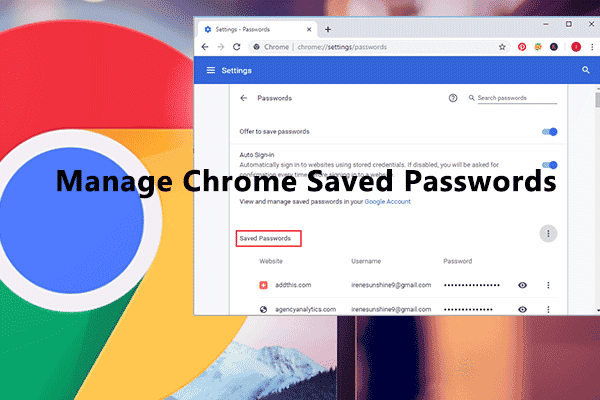
![How To Use WhatsApp Web In Laptop [Official Way]](https://latestmodapks.com/wp-content/uploads/2022/04/1_How-To-Use-WhatsApp-Web-In-Laptop-300x191.jpg)
![How To Use Two WhatsApp In One Phone [2 Methods]](https://latestmodapks.com/wp-content/uploads/2022/04/1_How-To-Use-Two-WhatsApp-In-One-Phone-300x191.jpg)