How to install WhatsApp plus without losing chats? Many people are looking for the answer to this question. Nowadays a lot of people prefer using a modded app over the official WhatsApp. This is because of the amazing feature we get in WhatsApp plus. So, they uninstall their official app and install the modded application. But later they realize that their old chats are not there. If you want to install WhatsApp Plus without losing your old chats, follow this tutorial. A lot of people try to find the method to restore their old chats on WhatsApp Plus. So, today I am going to share full information related to installing WhatsApp+ without losing chats.

If you are planning to replace WhatsApp with any other mod then this article is for you. You have a lot of chats on WhatsApp and you don’t want to lose them, then you must backup all your chats. To get all these chats on your mod app, you should check out our tutorial below. Our tutorial will help you to install WhatsApp + without losing chats.
Must Download: Instagram Plus APK Latest Version For Android
How To Install WhatsApp Plus Without Losing Chats?
Below are the steps you have to follow to install WhatsApp Plus without losing chats. Follow all the steps one by one.
1. At first, you have to make a backup of all your chats before installing any modded app. So, first of all, open WhatsApp on your device.
2. Tap the three dots at the top right corner and hit settings option.
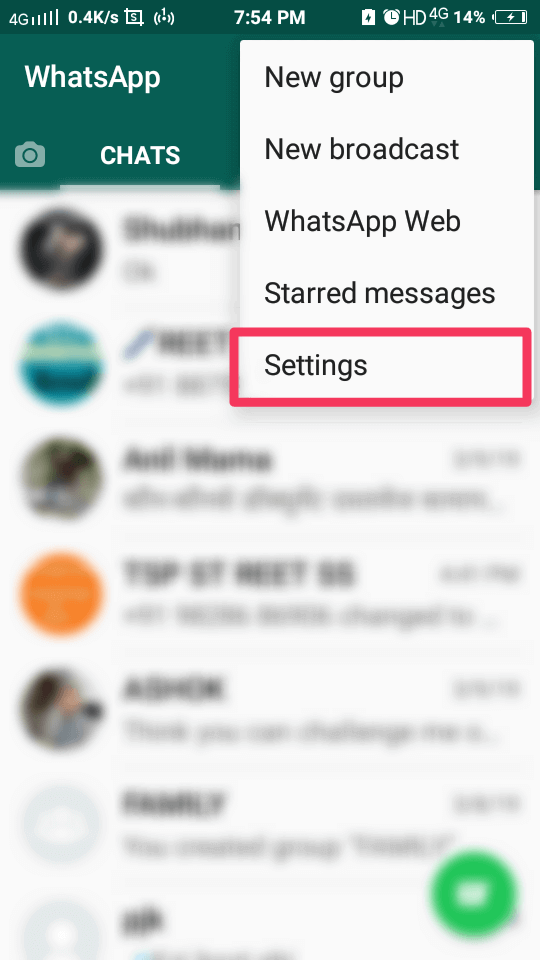
3. A lot of different options will appear. Click on Chats.
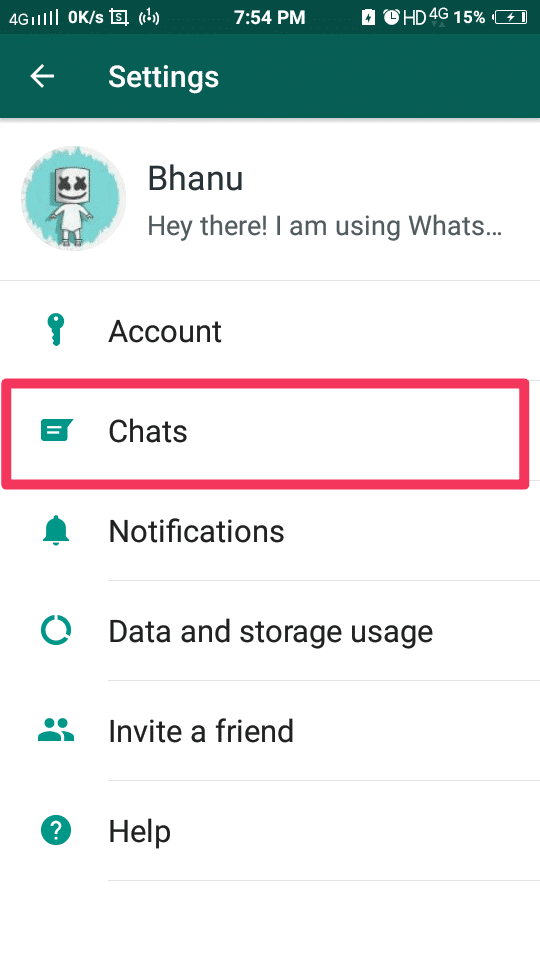
4. On the next screen, tap the Chats Backup option.
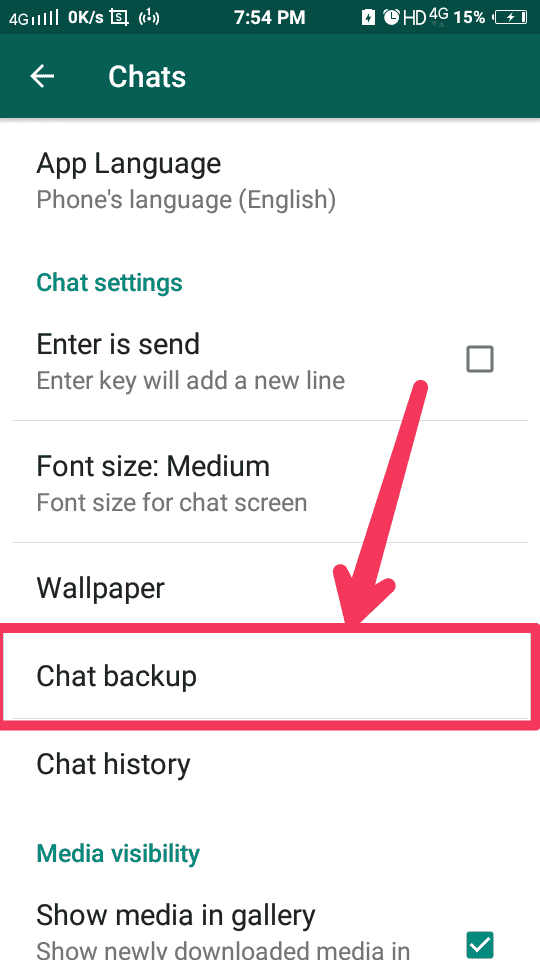
5. Now you will see a green Back Up button. Simply click it back up all your chats. It will take a few minutes to backup all your data. When the backup process is complete, proceed to the next step.
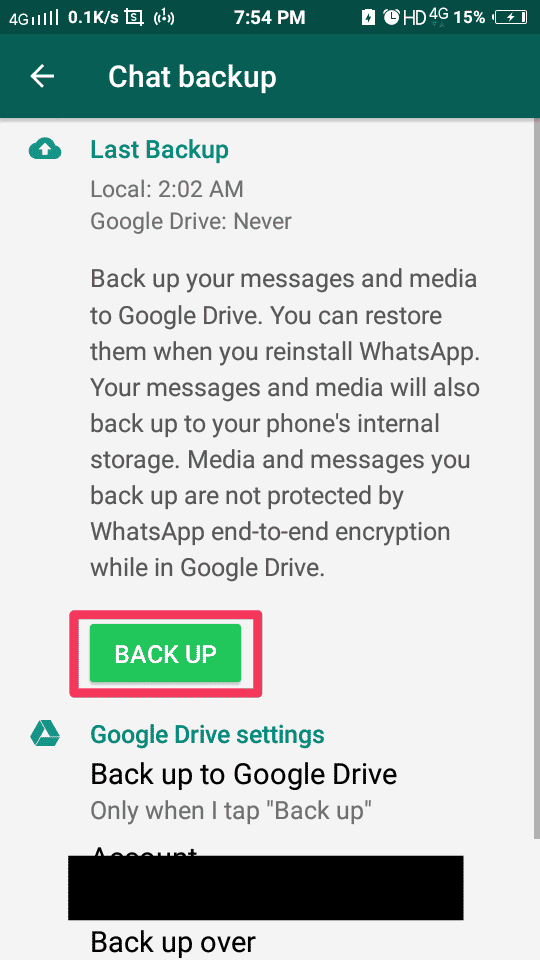
6. Now uninstall official WhatsApp and download WhatsApp Plus latest version from the below download link. Also, remember the folder where you have saved it. – WhatsApp Plus
7. Before installing WhatsApp+ APK, you have to allow permissions for installation from unknown sources. For this go to Settings of your device.
8. Head to Security tab.
9. Now tick mark or enable the Unknown Sources option there. By default this option is disabled.
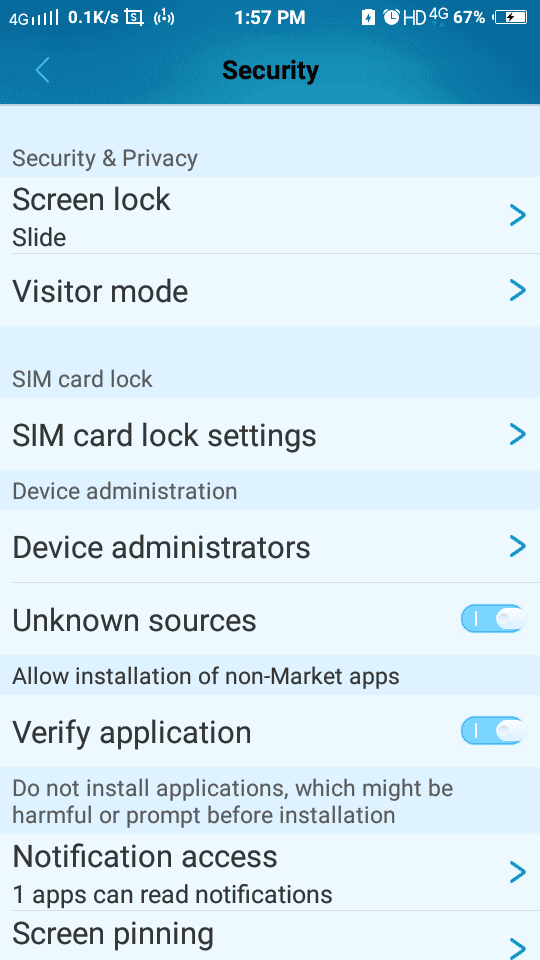
Your device may show a warning before enabling the option. Simply click OK as our apk files are 100% safe.
10. Open file manager, go to the folder where you have saved WhatsApp+ APK and simply tap the file to install it.
11. Now click Install option. The installation will start and will take a few seconds.
12. After installing WhatsApp plus, open it from the app drawer.
13. Now you will see two options: Restore and Agree and Continue. First, click on Restore to restore your chats backup and then click Agree and continue.
14. Enter your mobile number, verify it via OTP and register on WhatsApp plus. The registration process is similar to official WhatsApp.
15. It will show a message regarding your chats backup. Simple click Give Permission.
16. That’s it. You have allowed all the permissions. Whatsapp Plus will start and you can find all your older chats.
This is how you can easily install WhatsApp plus without losing your chats or any other data of WhatsApp. I have shared the whole process with detailed steps. Make sure you follow all the steps. If you miss any steps then you may lose your backup. If you have a high number of chats then the backup and restore may take a long time. Don’t panic and be patient till the process completes You can also use this process with any other mod version of WhatsApp.
Features Of Whatsapp Plus:
- Forward messages without forwarding tag.
- Anti Revoke feature added.
- Hide blue tick, double tick, last seen, typing status.
- Set status of up to 255 characters.
- Share videos of size up to 50 MB.
- Set the group name up to 35 characters.
- Allows us to hide personal chats, save stories.
- Send up to 90 images at once. On the other hand, WhatsApp allows sharing only 10 photos at a time.
- Use the inbuilt app lock to protect your security.
- Customize app interface and color with hundreds of themes available.
- Supports more than 100 languages.
- You can also create a custom theme and submit to WhatsApp plus.
Must Download: SB Game Hacker APK for Android
Final Words
So, this was the easiest and the only method to install WhatsApp plus without losing chats. All your WhatsApp data including media, chats will be restores in WhatsApp plus. Then You can use WhatsApp plus with all your old conversations. I have tried this method personally and it is working fine. If you find any issue with WhatsApp plus, you can use GBWhatsApp. This method is also working with GBWhatsapp. I hope now all your doubts have been cleared regarding the topic How to install WhatsApp Plus without losing chats. If you have any query or suggestions related to this post, do tell us via comments below.




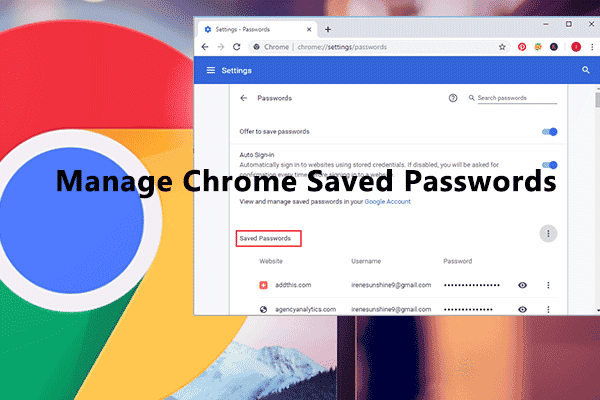
![How To Use WhatsApp Web In Laptop [Official Way]](https://latestmodapks.com/wp-content/uploads/2022/04/1_How-To-Use-WhatsApp-Web-In-Laptop-300x191.jpg)
![How To Use Two WhatsApp In One Phone [2 Methods]](https://latestmodapks.com/wp-content/uploads/2022/04/1_How-To-Use-Two-WhatsApp-In-One-Phone-300x191.jpg)