WhatsApp has recently launched an amazing feature to revoke already sent messages. Maybe you have already tested it out. But, there is no possibility to revoke multiple WhatsApp Messages at one. Means you can’t recall multiple WhatsApp messages at once. You have to revoke one-by-one messages in WhatsApp. It is a very interesting task if you have to revoke lots of messages. Right? Yup, but let you know, there is a solution for it. I mean, you can revoke multiple WhatsApp messages at once. How? This whole article is the answer to this question. I will tell you a simple method to recall multiple messages on WhatsApp.

There is no feature available in official WhatsApp to revoke multiple messages. In case, you have to delete so many messages then how to do it without spending lots of time in it? The best solution is GBWhatsApp Apk which is one of the most popular Mod Apk of official WhatsApp. GBWhatsApp has lots of amazing features which WhatsApp plus and YoWhatsApp doesn’t have and also you can revoke multiple WhatsApp messages at once in this Mod. I will show you a step by step guide for using GBWhatsApp multiple messages revoke feature. It is not a hard task to use this application, even you will fall in love with it after checking all of the services provided by it.
Requirements To Recall Multiple WhatsApp Messages
First of all, you should check some basic requirements for revoking multiple WhatsApp messages at once. Well, don’t worry there is nothing special requirement for completing your this wish. The main important required thing is GBWhatsApp, nothing else. If still, you are getting confused then check out this list of all required things:
- Android Phone (I hope you have one :-p )
- GBWhatsApp Apk Latest Version
- Working Internet Connection
These are the only requirements for following this tutorial. According to me, there was no need to share this Requirements section but as many of you get confused, I have shared this list with you. Now, whenever you are ready with all of the mentioned required things, you can start following steps given below.
How To Revoke Multiple WhatsApp Messages?
Finally, the wait is over as you are going to check the main steps to revoke multiple WhatsApp messages at once. But, make sure you have already checked out Requirements section shared just above. If you have checked then what are you waiting for? Just start following steps given below. Also check how to use dual WhatsApp on Android.
1) First of all, you have to uninstall official WhatsApp App from your phone (If you have installed it already). Why? Because it is not possible to run two WhatsApp with the same phone number. If you want to use GBWhatsApp with a new number then no problem you can keep both.
2) Now, download GBWhatsApp Apk’s Latest Version on your phone from here – Download Now
3) Install the downloaded Apk on your device, you will get it in the download folder.
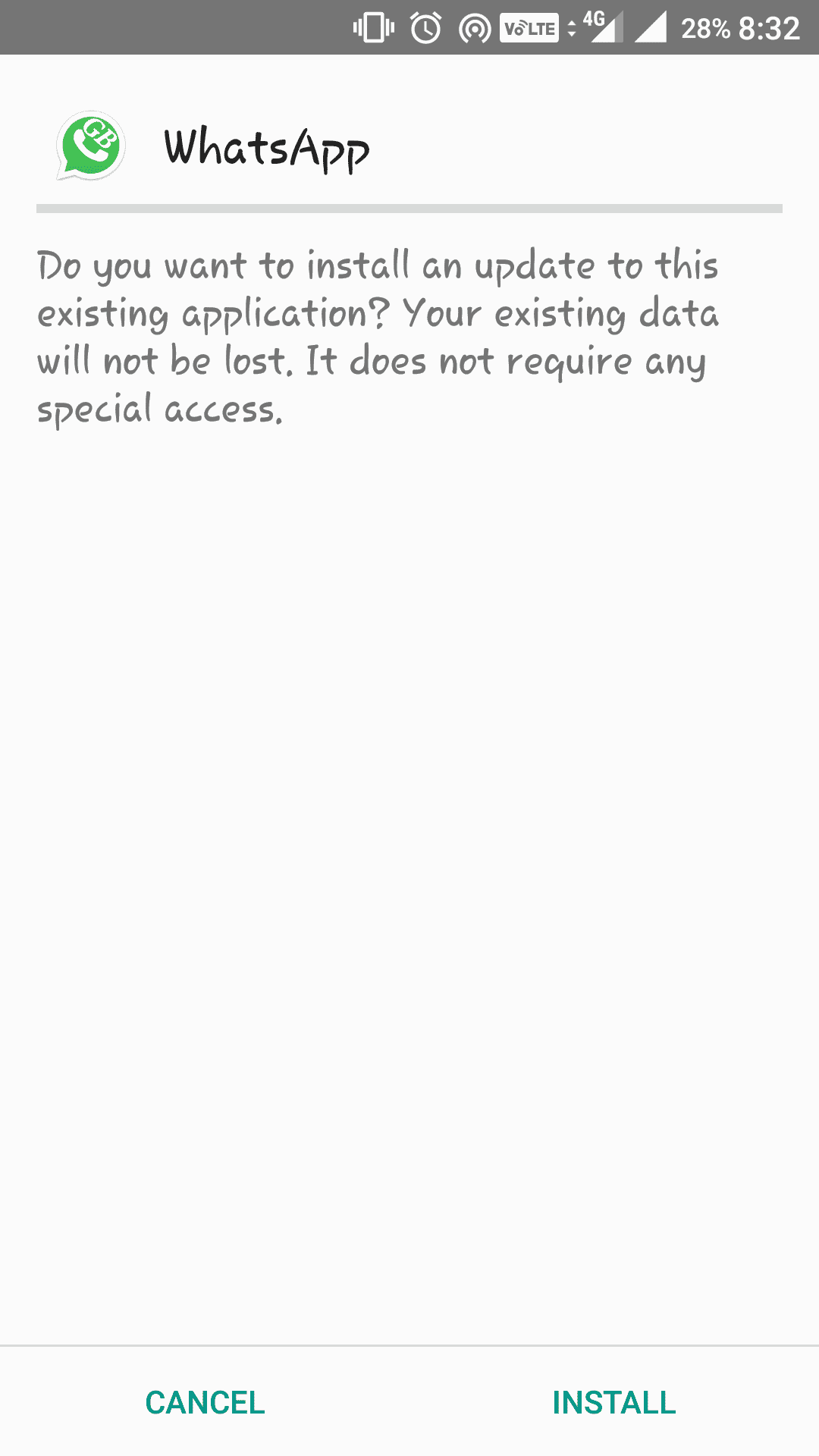
If you have never installed apps out of Play Store then you will get a security error on your screen. To bypass it, go to Settings >> Security & Fingerprint >> Tap on “Unknown Sources” option.
4) Open the App after successful installation and enter your Phone Number then Verify it via One Time Password.
5) Proceed to the next steps, Set up DP & Name are your GBWhatsApp is ready to use.
6) Now, send multiple messages to any Number and select all the messages you want to revoke at once (Like I have selected 3 messages in Screenshot attached below)
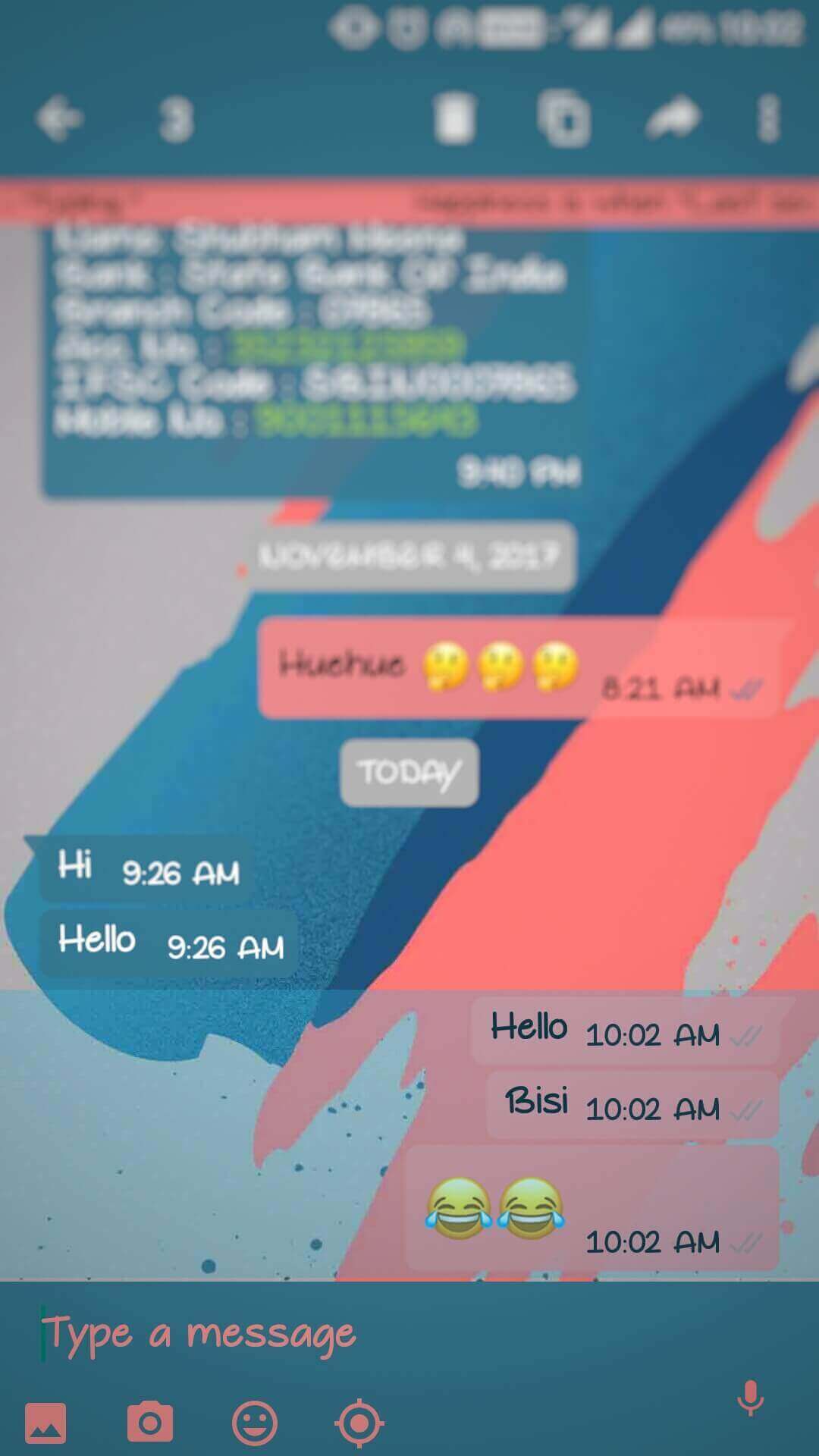
7) After selecting all the messages, click on Delete button given on Top middle.
8) Select your desired Option, Delete for Everyone or For you only.
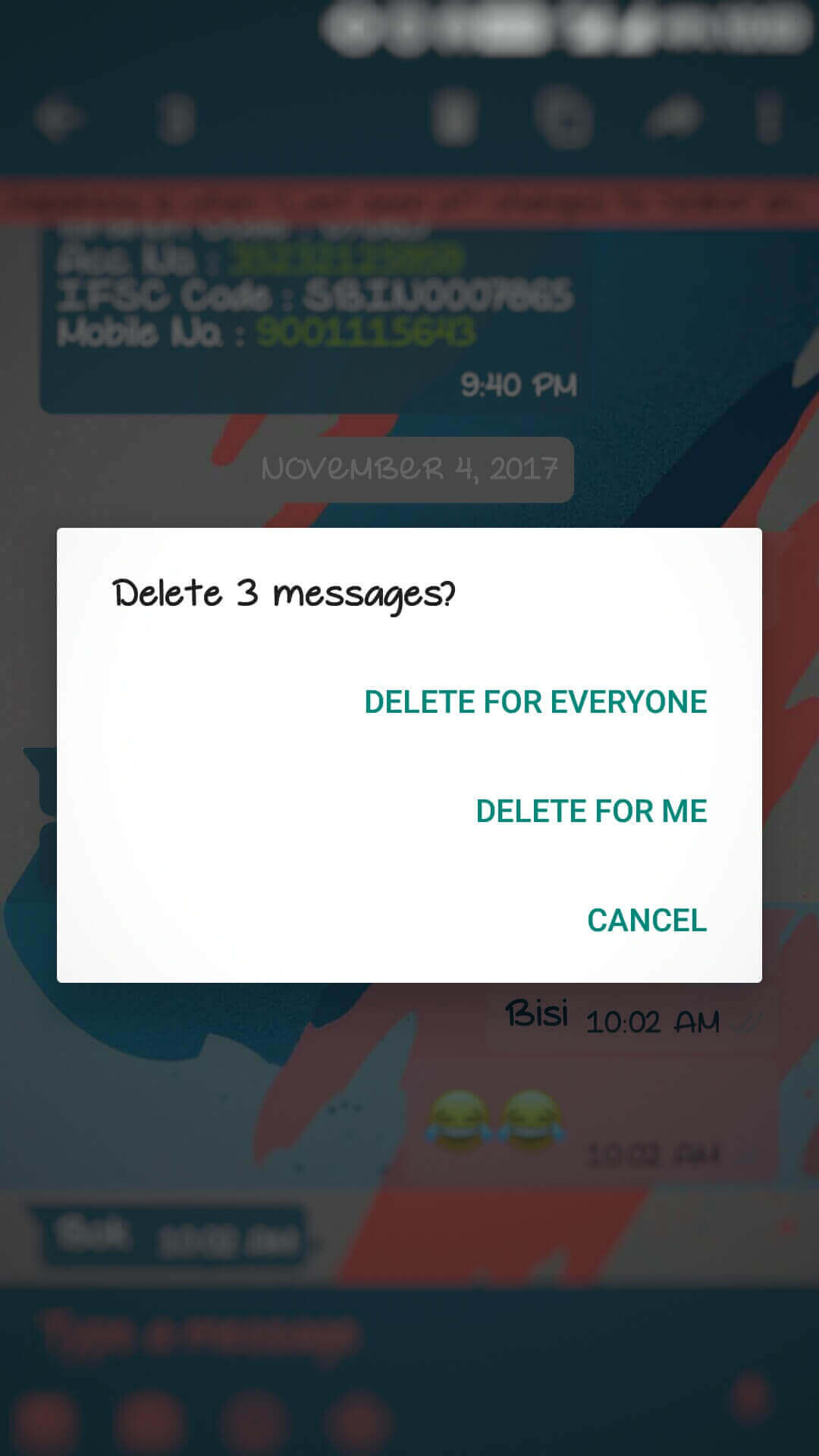
9) Voila!! You have successfully revoked multiple WhatsApp Messages at once.
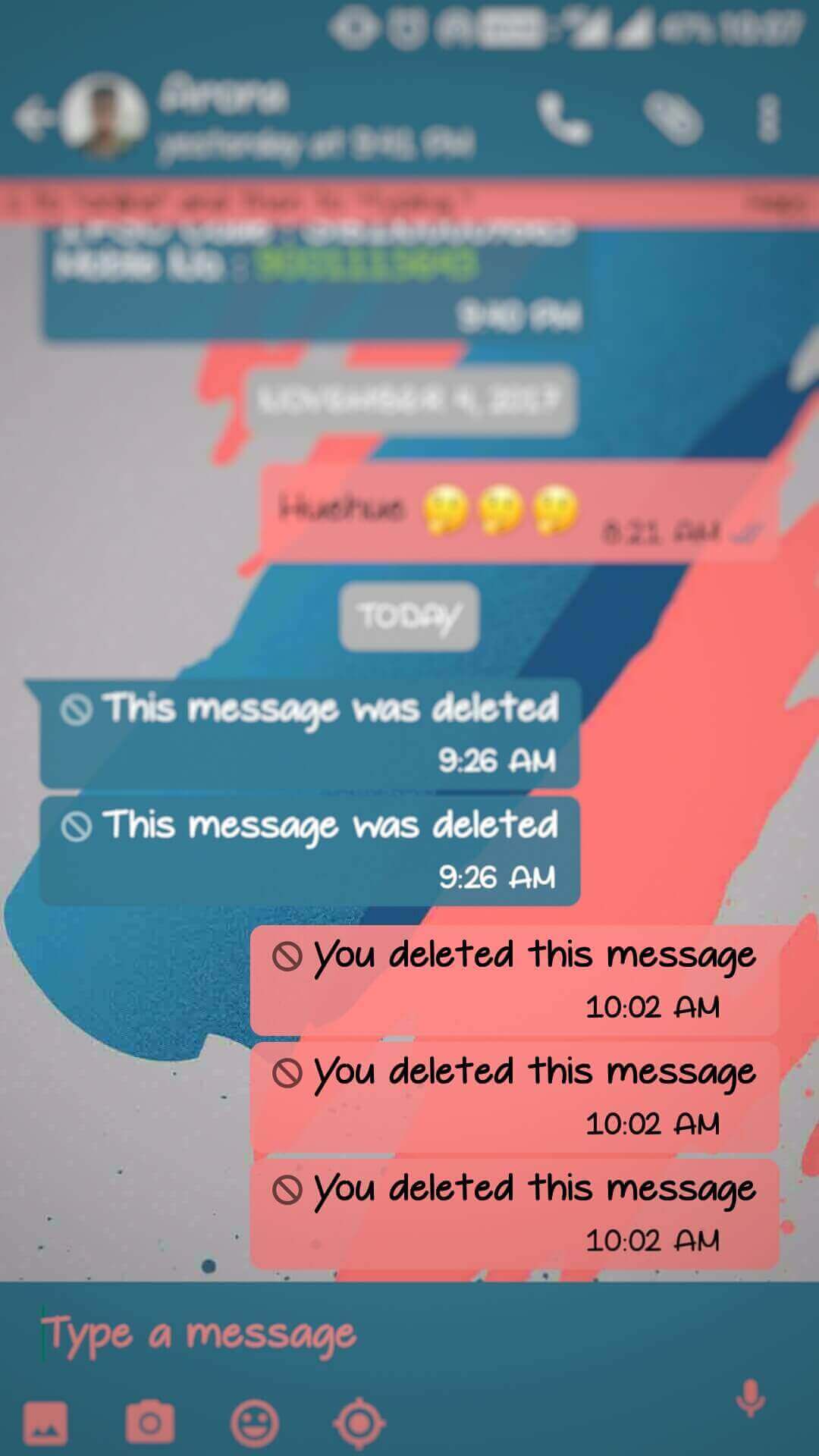
That’s it. Now, you are able to revoke multiple WhatsApp Messages at once. Isn’t it simple? According to me, it is a very simple task for everyone. It is not important to be a Techie guy for doing such type of things on the Android phone. Also, I have attached Screenshots of a good explanation. It is time to explore lots of more features of GBWhatsApp which you have never experienced before in your old official WhatsApp. You can hide Last Seen, Blue & Second Tick and much more in this Mod.
Final Words
So, this is How to Revoke Multiple WhatsApp Messages at Once. I am sure you have got your answer in this tutorial. Also, I have explained this tutorial deeply to make it easier to understand. WhatsApp has lack of many useful features but you can explore advanced features in GBWhatsApp. This is why all of the GBWhatsApp users fell in love with it. If still, you have any doubt or query regarding any step shared in this tutorial, feel free to ask through the comment section. Stay tuned at Latestmodapks for more cool tips & tricks like these.
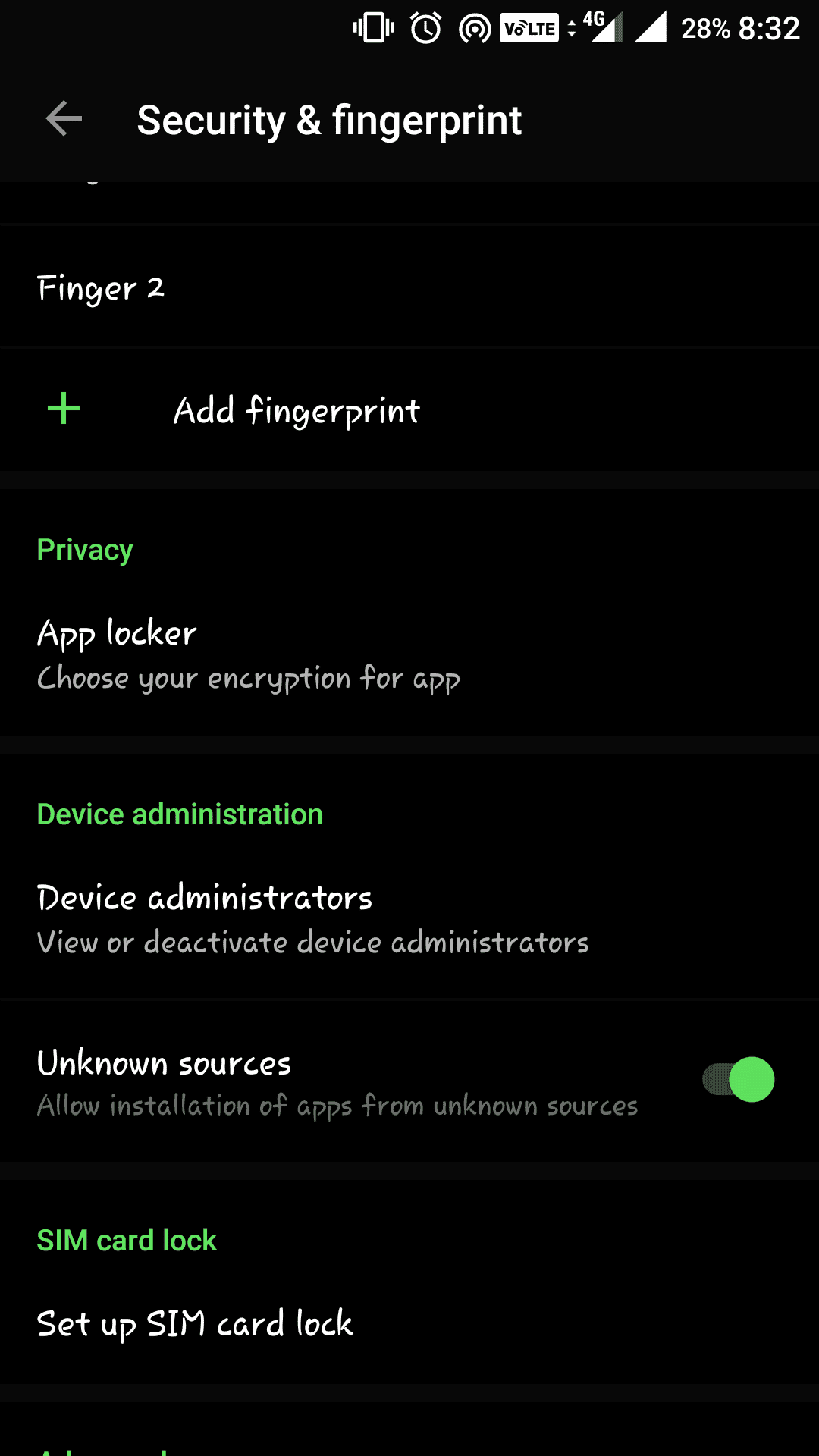



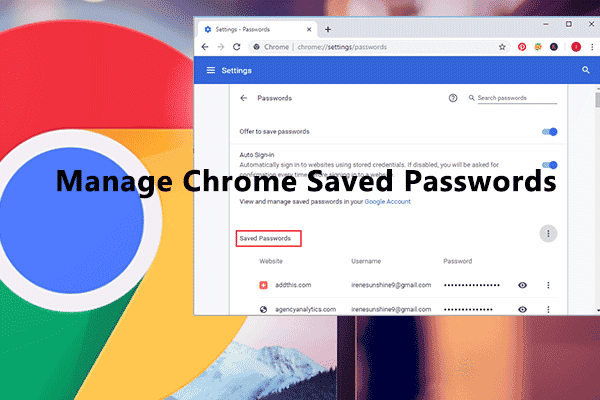
![How To Use WhatsApp Web In Laptop [Official Way]](https://latestmodapks.com/wp-content/uploads/2022/04/1_How-To-Use-WhatsApp-Web-In-Laptop-300x191.jpg)
![How To Use Two WhatsApp In One Phone [2 Methods]](https://latestmodapks.com/wp-content/uploads/2022/04/1_How-To-Use-Two-WhatsApp-In-One-Phone-300x191.jpg)