Hey Guys, In this Tutorial i’ll tell you about how can you install GBWhatsApp on Android without lose chats or media files. This tutorial will tell you full information regarding downloading and Installing app called GBWhatsApp without lose your Images, Audio, Videos, Media files. We have provided step by step tutorial about installation of GBWhatsApp on your Android device without lose chats backup. Users of our blog LatestModApks was asking us for provide this tutorial. So we are providing this tutorial, after high demand of our users. This tutorial is full depend on how you can Install GBWhatsApp by replacing with your old WhatsApp. So let’s have a look at it’s easy steps now from below.
If you are going to Install GBWhatsApp on your Android, you are already using official WhatsApp on your Android phone then this tutorial is for you. For example you have so many chats in your WhatsApp, and you want to upgrade to GBWhatsApp, but you don’t want to lose your chats too. So in this case, you can check out this below tutorial about it. This will guide you how can you upgrade from WhatsApp to GBWhatsApp without lose chats or media files of your WhatsApp account.
How to Install GBWhatsApp without Lose Chats/Media Files
Follow below easy steps one by one, if you want to know more about how to Install GBWhatsApp on Android and Replace WhatsApp without lose your chats or media files. This tutorial is perfectly working and personally tested by me, so no need to worry about anything, simply follow below steps one by one now from below.
- At first, Download GBWhatsApp on your Phone if you haven’t Installed it already – Download GBWhatsApp
- After Downloading and Install GBWhatsApp on your Phone, Don’t open it.
- Open WhatsApp on your Phone, which you are already using for Chat with your Friends.
- Press Menu button, and Click on Settings.
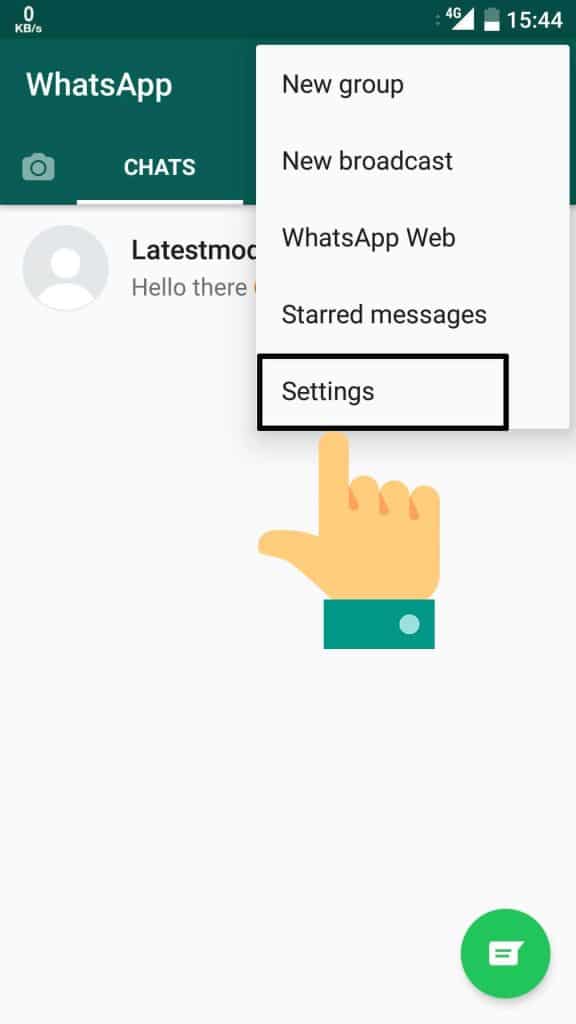
- Click on Chats – Chat Backup options one by one.
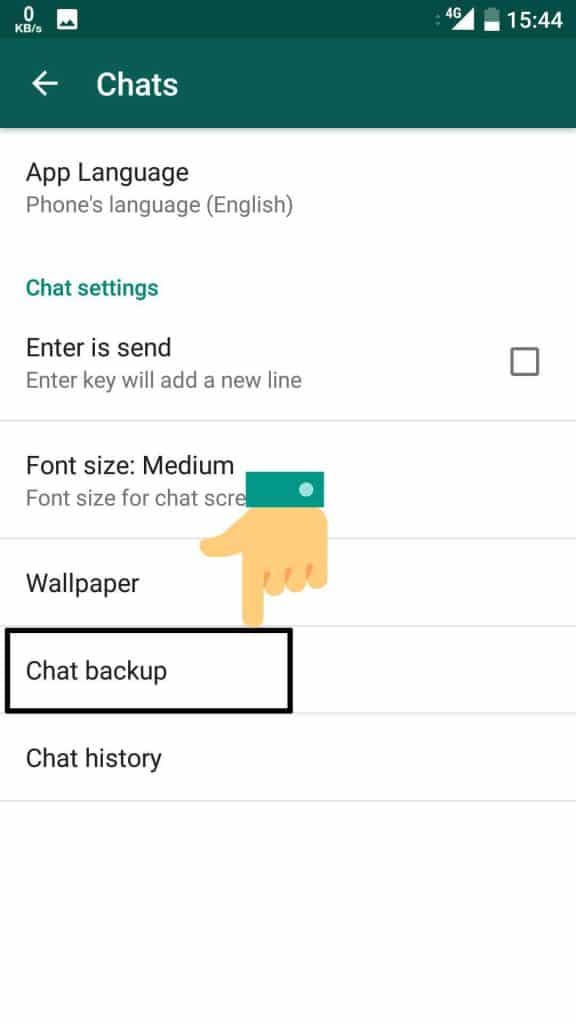
- Then click on BACK UP Button from there… It will start backup chats.
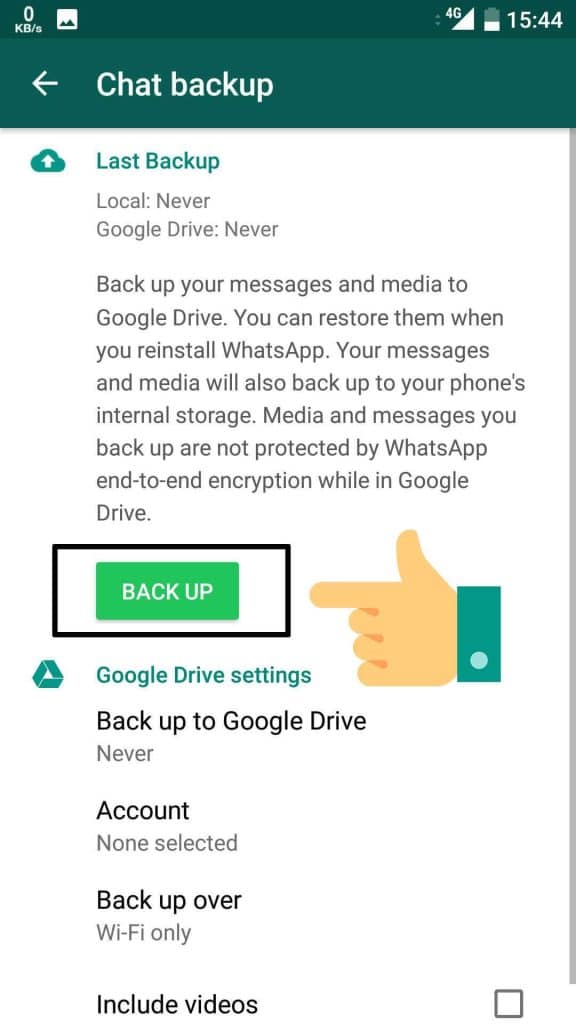
- Once the process is finished, open GBWhatsApp from your phone.
- On first Scree, Click on Agree and Continue button. After that click COPY WHATSAPP DATA button.
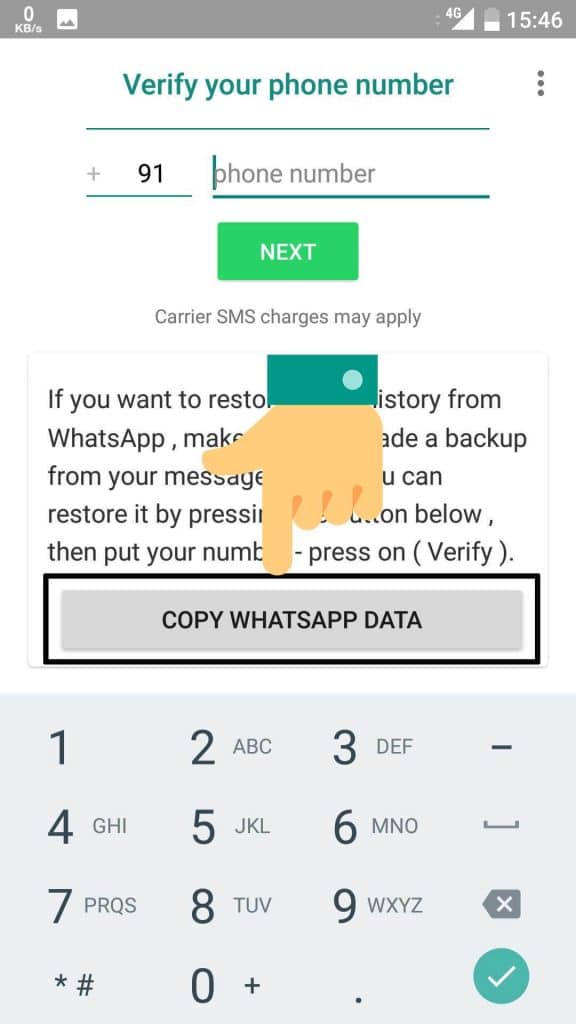
- Now Enter your Phone Number and Verify it, normally like you do in WhatsApp.
- Once your Number is verified, it will show you RESTORE Option, click on that.
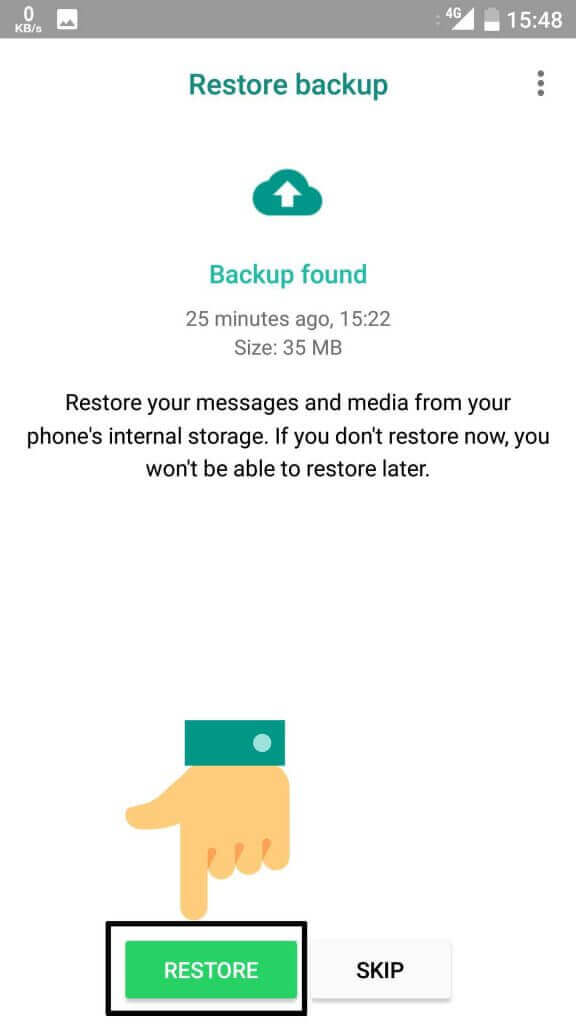
- It will start restore process, this may take longer time if you have high number of chats, so stay tuned.
- Now your chats will be restored and you will be able to use your old chats again.
If GBWhatsApp is not working on your phone due to some reasons, you can also check WhatsApp plus, which also have more cool features like official GBWhatsApp apk. Don’t forget to have a look at some of the tutorials from below, which I have already posted.
Disable Voice & Video calls on WhatsApp
How to Set Password on GBWhatsApp
Conclusion
This was the easiest way ever for how to Install GBWhatsApp on any Android device without loss chats/media files. If you are trying to install GBWhatsApp on your phone, this guide will be the best for you. Enjoy GBWhatsAPP on your phone with the help of above tutorial. If you have any more questions or suggestions regarding this blog post, then simply let us know via comments below. Thanks for visiting this blog and make this blog awesome.




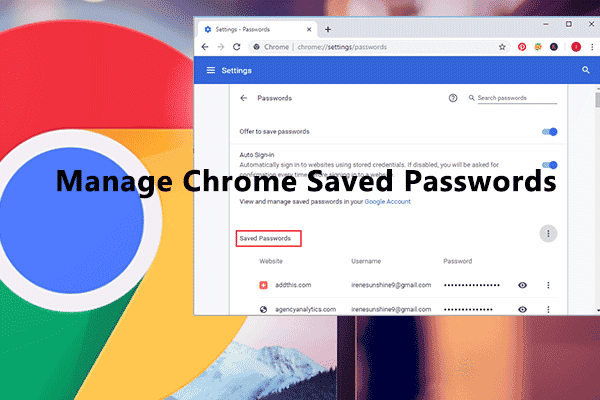
![How To Use WhatsApp Web In Laptop [Official Way]](https://latestmodapks.com/wp-content/uploads/2022/04/1_How-To-Use-WhatsApp-Web-In-Laptop-300x191.jpg)
![How To Use Two WhatsApp In One Phone [2 Methods]](https://latestmodapks.com/wp-content/uploads/2022/04/1_How-To-Use-Two-WhatsApp-In-One-Phone-300x191.jpg)