Tired of old generation windows? Or Are you having trouble with running the windows in your old system? Furthermore if you are searching for an apt solution to overcome this problem. Then fear not, you have come to the right place. The best solution for the said problem is the Install Remix OS on your PC. Remix OS is a new software which gives the user an Android experience in their PC. How cool is that?! For an Android addicted user this software might work well. Getting all your Android related features on your PC is most probably one among the best technological advancement at present. One might think, Why Remix OS if you have a regular and working OS in your PC.
Well, Remix OS comes with certain benefits one of them being the multi-window this allows the user to resize their ongoing application and use one or two applications in the same time. As long as the user has the bootable pendrive of Remix OS he can use this is any PC and laptop. Also have a look at hacks every Android user must know. I hope that clearly eliminates the reason for increasing popularity of Remix OS. Now after this much benefits of the software let’s move on to the installation step. Remix OS is a completely free software, download it and boot it in a pendrive and viola you can use this in any PC and experience Android. Some Android enablers may show some trouble with the usage and all in the PC but Remix OS is very easy to use. If still believe that Remix OS is hard to use and install, then this tutorial will definitely change your mind(as far as I’m concerned).
Step I: Download the Remix OS Software.
Download Remix OS software, it comes with two files download both of them. You can easily find the software online as it is quite popular and most of the tech related blogspot and sites offer the software for free. So don’t hesitate to download it from there.
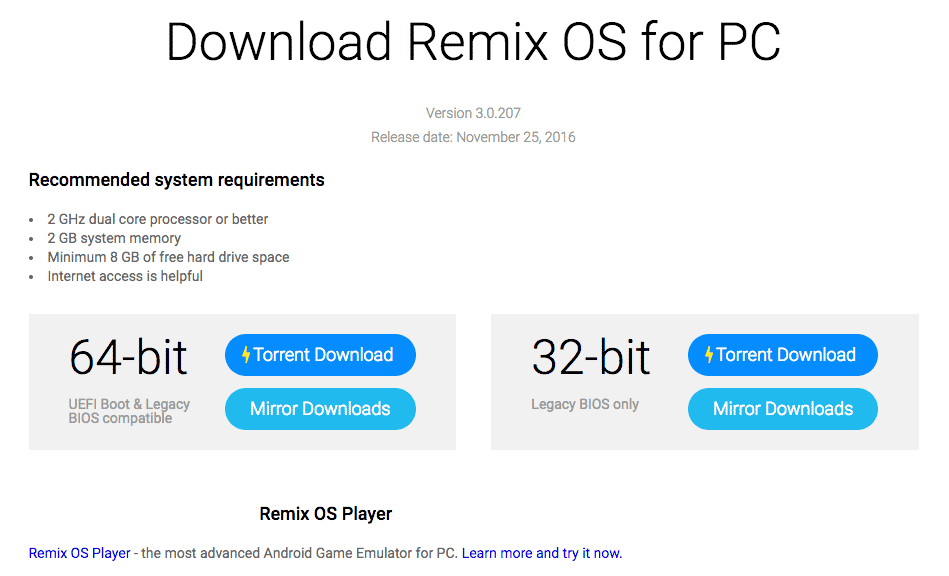
Step II: Unzip the downloaded software
One of the files will be a zip file unzip it using convenient application and the other one will be Remix OS usb tool. Always keep in mind to save an extra copy for the downloaded Zip file as it might come in use in future. Also, use a good enough extracting tool as the file does require extra care while extracting. You can Download Winrar from below.
Step III: Use a convenient pendrive for copying the file
Then you will be needing a pendrive(flash drive or USB, you can call it either ways), recommended size would be 8GB or more (you don’t want the process to stop at the middle of the copying process right?) and best recommended pendrive would be 3.0 pendrive because Remix OS runs faster ,or you can even use a hard disk. So just a quick reminder, 8GB or more (wait a second, go for a 16 GB pendrive and forget about the 8 GB one. Safety is important), 3.0 pendrive. Hard disk is not a necessity but it is preferred as it acts faster than pendrive and could hold more data.
Step IV: Format the folder to FAT32
Now, after inserting the pendrive go to ‘My computer‘ and right click the pendrive folder and format it to FAT32. Slow and Steady is the mantra here. The process might take time yet you should keep your calm till the end of this process.
Step V: Run the Remix OS tool.
After formating the pendrive, remove it and then reinsert it. Then it’s time to run the Remix OS tool. Finally, you get to know feel the Remix OS tool.
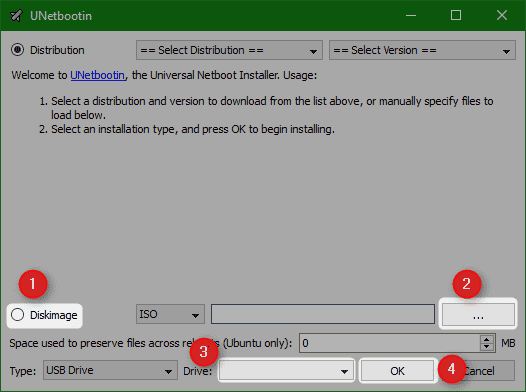
Step VI: Run the USB Tool folder
Now right click the USB tool folder and select ‘run as administrator’. Most of us forget this option while running an application say, game. It is preferred to run the game using “run as administrator” for the first time after the installation.
Step VII: Install the Remix OS on your pendrive.
Browse and select the unzipped Remix OS file and install it in the pendrive. This is the most important part of this process and thus should be done with care. One mistake while installing the file means, you are likely to begin the process from scratch. So, don’t mess this up.
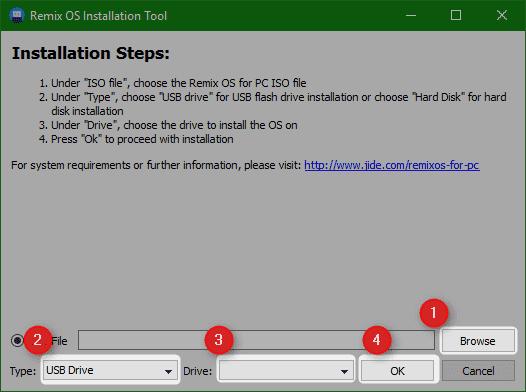
Step VIII: Reboot your System
If you could make it till here, I very much appreciate your patience and effort. Now that you’ve surpassed the difficult part, the next thing is to redesign your system. After installing the USB tool in pendrive you will be rebooting the your system. Find the boot menu of your system.
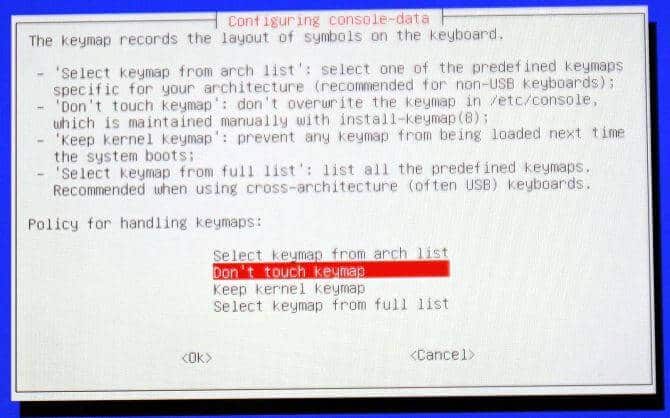
Step IX: Browse through the modes
Boot menu will appear now and you will see two modes now, guest and resident mode. Among these we need guest mode, so keep your anxiety aside and select the Guest mode without experimenting much.
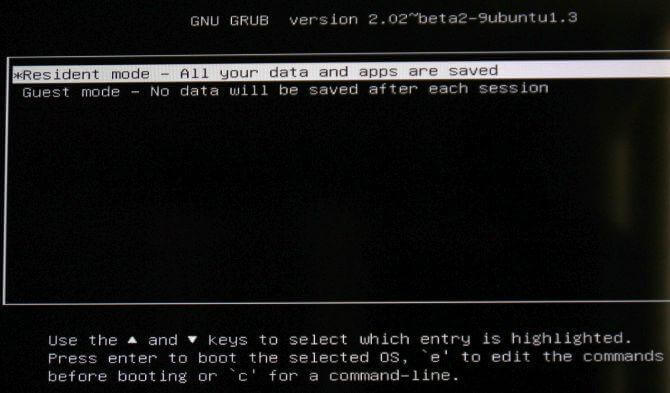
Step X: Select Guest Mode and complete the basic settings
Select guest mode because Remix OS will run faster in this mode. Then Remix OS menu appears select your language. Make sure to run basic setting configuration so that you could improve the accessibility of your device. Most of such settings are quite general and should be finished properly before exploring your OS.
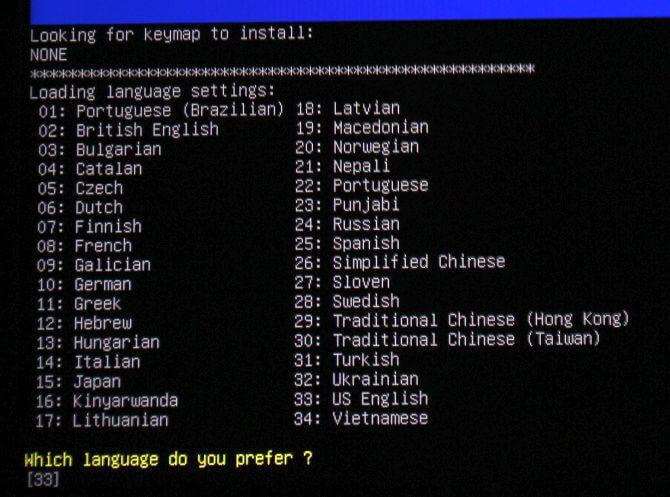
Conclusion
Now you can experience Android in PC. Remix OS allows you to install apps, no need to install other drivers. Just use your PC as your Android. So, no more small screen hardwares, use your bigger screen and wholly utilise the features it provides. With Microsoft trying to incorporate their OS into the phone, Remix OS does the opposite of it and let your computer to utilise the OS of your Android. That’s how we have advanced in terms of technology. The next thing I want to see is an Android or PC OS that work on a normal 2G handset. As far as I’m concerned, it will be the pinnacle of the technology which started out as a mere replacement for “call and text only” Software. With all fictional technological advancements aside, I strongly believe you will have good time using Remix OS.



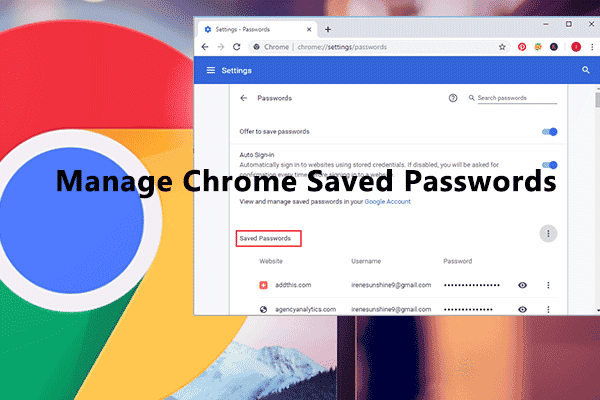
![How To Use WhatsApp Web In Laptop [Official Way]](https://latestmodapks.com/wp-content/uploads/2022/04/1_How-To-Use-WhatsApp-Web-In-Laptop-300x191.jpg)
![How To Use Two WhatsApp In One Phone [2 Methods]](https://latestmodapks.com/wp-content/uploads/2022/04/1_How-To-Use-Two-WhatsApp-In-One-Phone-300x191.jpg)