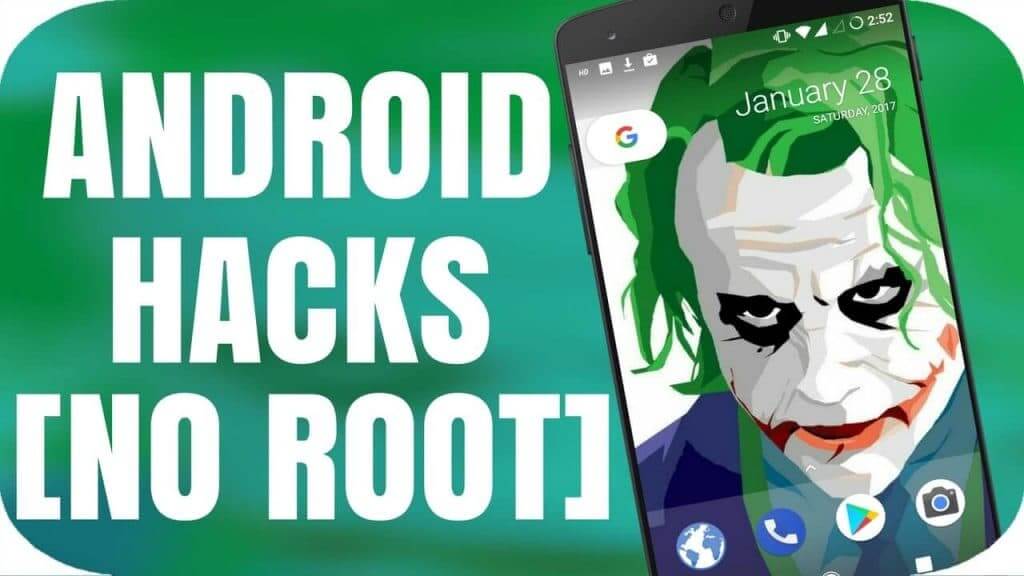This guide provides a simple, efficient and a hassle-free way to message a person who has blocked you on Whatsapp. Just follow the lead, and you’ll be able to text the person who has (ruthlessly) blocked you. Whatsapp, the most popular and widely used messenger app has become a prominent part of our daily routine. Any disruption in this routine like someone blocking you on Whatsapp just makes it so frustrating. If someone blocks you on Whatsapp, then you’ll neither be able to send any message nor his/her profile picture and status will be visible to you. If you are in a relationship with someone then at some point, your boyfriend/girlfriend might’ve blocked you in anger.
Suppose special someone blocks you in high temper, and you want to convey an important message or persuade him/her then my friend this article is just for you. We are going to share a simple trick which will allow you to continue the conversation with your loved one. Apart from the method which we are sharing, there is an another method. But that method is long and problematic. You’ll have to delete your Whatsapp account, recreate it, and in doing so, you will be left out of all your existing groups. But the way that we are suggesting is far more convenient and handy. Here’s the complete guide. Also have a look at how to convert WhatsApp chat to text file.

The method is pretty straightforward. You’ll need a third person with a Whatsapp account and with Group Chat feature you’ll be able to converse with the person who has blocked you. You can download GBWhatsApp or WhatsApp Plus, in which anyone can’t block you.
How to Message Someone Who Blocked You on WhatsApp
- All you need is a third person with a Whatsapp account, and you’re good to go. This third person plays a delicate part in the process, and it would be better if that third person is a mutual friend between you and the person who has blocked you.
Mutual Friend Makes A Group with you & person who blocked you.
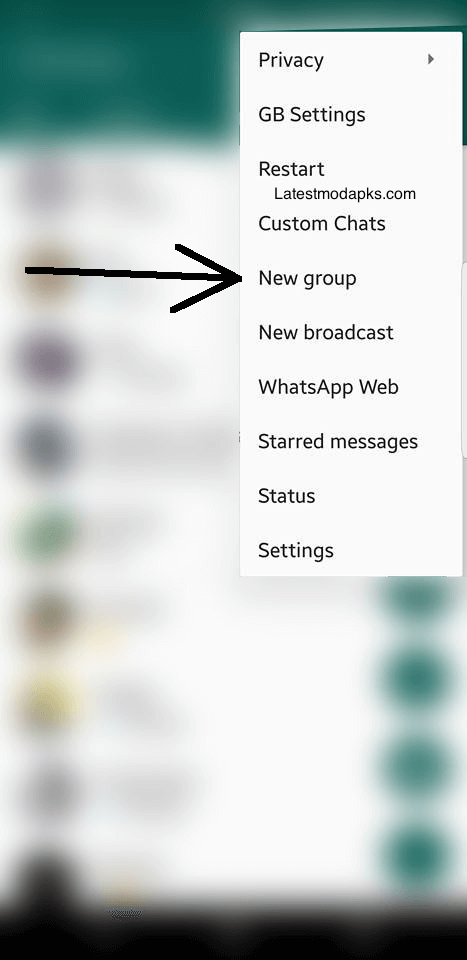
- In the next step, tell that mutual friend to make a Whatsapp Group consisting of only you and the person who has blocked you. If you want to have a private chat with the person who has blocked you then proceed on to the next step.
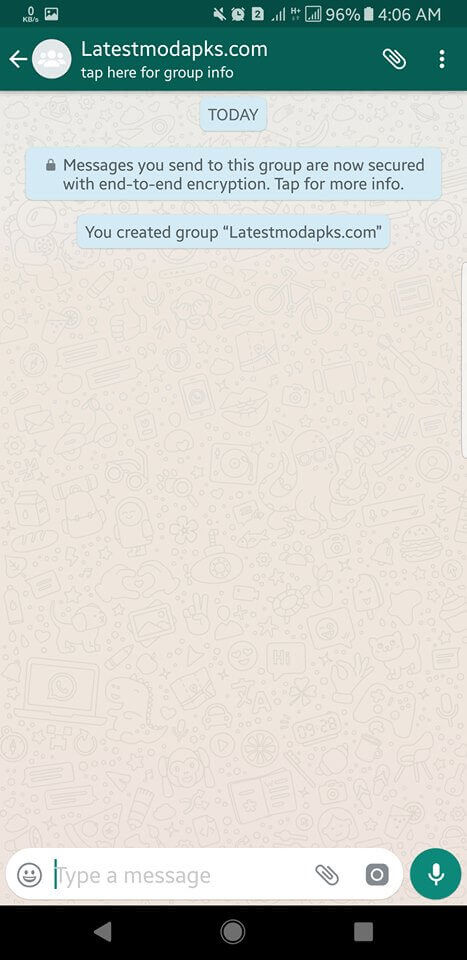
- Now here’s the fun part, ask your friend to leave the group. To leave the group, tell your friend to tap on the group name then to choose the ‘Exit group’ option. A warning box will appear and confirm by clicking ‘Exit’ on that box. As he has left the group, only you and the person who has blocked you are left in the group.
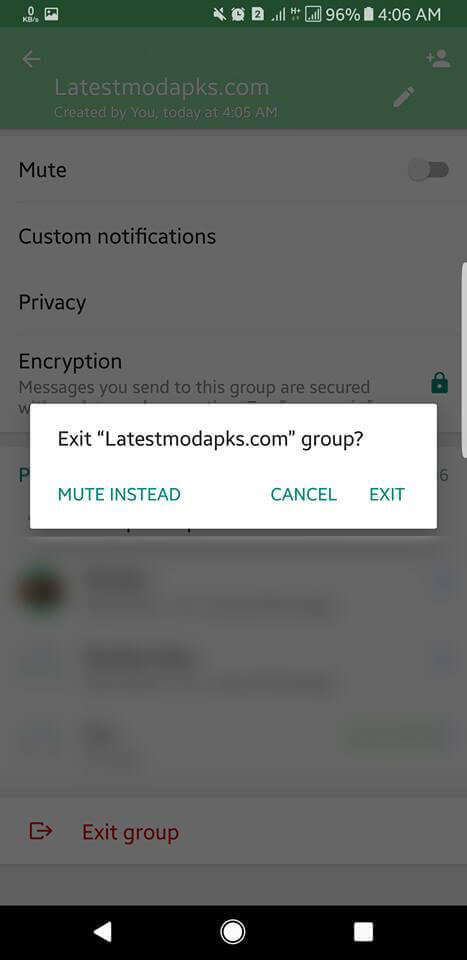
You can now send your message in the group and the person who has blocked you will be able to see it. Yes, you can call it a bug of Whatsapp but as long as it lets you message the person who has blocked you, it’s a life savior.
Conclusion
Now you can deliver your urgent message, persuade him/her or clear out all the misconceptions and the fuss due to which he/she blocked you in the first place. The only problem that you may face is if that person leaves the group, but by the time he/she does that, you already would have conveyed your message. If he/she leaves the group before you’ve delivered your message, then we have one suggestion for you. Please do not bother a person by following or stalking him if he/she doesn’t want to talk or listen to you. Use this method as a last resort and if it doesn’t turn out well then leave the person alone.
Give him/her sometime, and hopefully, everything will be back on track. May you have a good chat in the group and may that person unblock you. We hope you liked the guide. Keep visiting our blog LatestModApks for more tutorials like these.