
MT Manager APK
v2.15.2
Lin Jin Bin
MT Manager Apk is a file manager and apk file editor.
MT Manager APK
Download for Android
MT Manager Apk is an Android application that allows users to manage their device’s file system effortlessly. It provides a user-friendly interface and a range of functionalities, making it a great alternative to traditional file managers.
One of the critical features of MT Manager is its ability to extract and create archive files in different formats such as ZIP, RAR, 7Z, TTF, TAR, and more. This saves users the hassle of downloading separate archive management software and simplifies managing archive files on their devices.
In addition to archive management, MT Manager allows users to install APK files directly from the app without going through the Google Play Store. This is especially useful for users who cannot access the Google Play Store or prefer to download apps from alternative sources.
The app also includes a built-in text editor that allows users to edit text files on their devices. This is particularly useful for developers who need to make quick edits to their code or for anyone who needs to edit a text file on the go.
Another great feature of MT Manager is its ability to transfer files between a device and a computer over a Wi-Fi network. This eliminates the need for a USB cable and allows users to transfer large files quickly.
Regarding security, MT Manager provides password protection for archive files, which helps secure sensitive information. Additionally, the app supports multiple languages, making it accessible to a broader audience.
Key Features of MT Manager Apk
As an Android user, you may have encountered a situation where you need to manage and edit your files. MT Manager Apk is a file manager, file editor, and Apk file editor that makes it easier to manage your files and edit them. Below we will discuss features of MT Manager Apk that make it a must-have app for Android users.
- File Manager: MT Manager App is a comprehensive file manager that allows you to manage all your files in one place. You can easily navigate through your files and copy, move, and delete them as needed.
- File Editor: With MT Manager Apk, you can edit your text, HTML, and XML files. You can also edit your files in different languages, including English, Spanish, French, and German.
- Apk File Editor: One of the most significant features of MT Manager Apk is its ability to edit Apk files. You can extract and modify the Apk files, an essential feature for Android developers.
- Multiple File Formats: MT Manager Apk supports many file formats, including ZIP, RAR, 7Z, and TAR. You can extract and archive files in these formats.
- Compression and Decompression: MT Manager Apk makes it easier to compress and decompress files. You can also create a ZIP or RAR file and add password protection to your compressed files.
- Text Encoding: MT Manager App supports different text encodings, including UTF-8, UTF-16, and ISO-8859-1. You can choose the encoding type that best suits your file.
- FTP Server: MT Manager Apk allows you to set up an FTP (File Transfer Protocol)server on your Android device. You can access your device files from any computer connected to the same network.
- Root Explorer: This Apk has a root explorer that gives you access to the root files of your Android device. You can manage and edit system files, a feature not available in other file managers.
- Customizable Interface: MT Manager App has a customizable interface. This allows you to change the theme, font size, and background colour to your liking.
Pros and Cons of Mt Manager:
Pros:
- Easy to use and intuitive user interface.
- Automatically synchronizes with your online account, allowing you to access your data from anywhere.
- Supports multiple accounts so that users can manage their finances across different banks or financial institutions in one place.
- Allows detailed budget tracking and analysis by providing insights into spending habits over time.
- It offers a wide range of features such as bill reminders, recurring payments set-up, investment portfolio management tools etc., making it an ideal tool for managing personal finance efficiently.
- Securely stores sensitive information like bank details on the cloud using encryption technology, ensuring complete safety while accessing funds remotely through the app
Cons:
- It is not compatible with all Android devices.
- The app can sometimes be slow and laggy, making it difficult to use.
- There are limited customization options available in the free version of the app.
- Some features may require an additional fee or subscription for access.
- Users have reported that they experienced bugs while using this application on certain versions of Android OS.
Conclusion:
MT Manager Apk is a comprehensive file manager, file editor, and Apk file editor that makes it easier to manage and edit your files. Its range of functionalities and user-friendly interface make it a valuable addition to any Android device.
Its features like file manager, file editor, Apk file editor, multiple file formats, compression and decompression, text encoding, FTP server, root explorer, and customizable interface make it a must-have app for Android users.
Reviewed by: Robby Arli



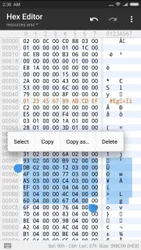
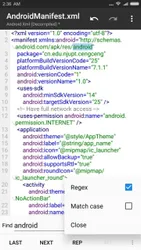



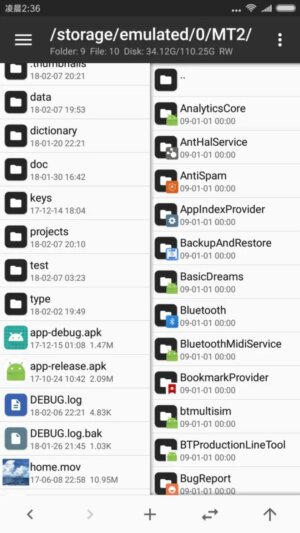
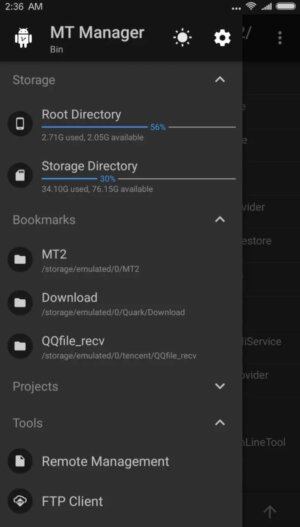
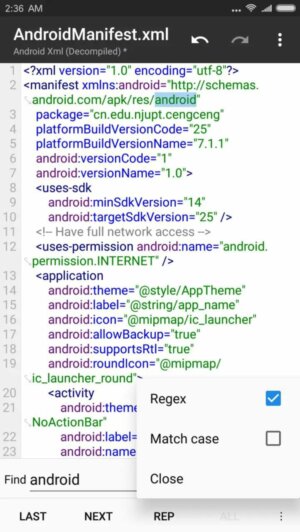














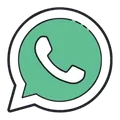











Ratings and reviews
There are no reviews yet. Be the first one to write one.