Pin WhatsApp Chats
Hey Guys, In this Tutorial I’ll tell you about how can you ? Pin WhatsApp chats on your Android Phone. WhatsApp is the free and Multi-Platform app which is using end to end encryption to send messages, videos, images and other things with the help of internet. WhatsApp was launched in early 2009, and they just launched the beta release for android where they added a cool new feature. Facebook owns WhatsApp, and it is one of the best chatting apps for android. This app is capable of syncing your chats, media and contacts to your browser just by scanning a barcode on your both devices.
WhatsApp groups are creating a lot of hassle these days because many people are sending messages at a time which results in spam messages and a lot of notifications. This will create the problem for those who wants to chat with someone, but when they open WhatsApp, they will just see group messages. To avoid this, you can pin your important contacts like your boyfriend/girlfriend or your best friend. You can also have a look at GBWhatsApp, which is one of the most popular Android app.

How to Pin Chats in WhatsApp Easily?
It’s just one day of this beta release, and many people are asking how to pin chat conversations in WhatsApp easily. This process is very easy and quick. You don’t have to download anything else; even you don’t need mods. Just download the beta release of this app and follow these steps.
- Download WhatsApp Beta Apk from here – Download
- Find the chat which you want to pin.
- Long press on the chat which you want to pin.
- After long press, you will see some options above chats in the header part.
- Click on the first icon which looks like a pin.
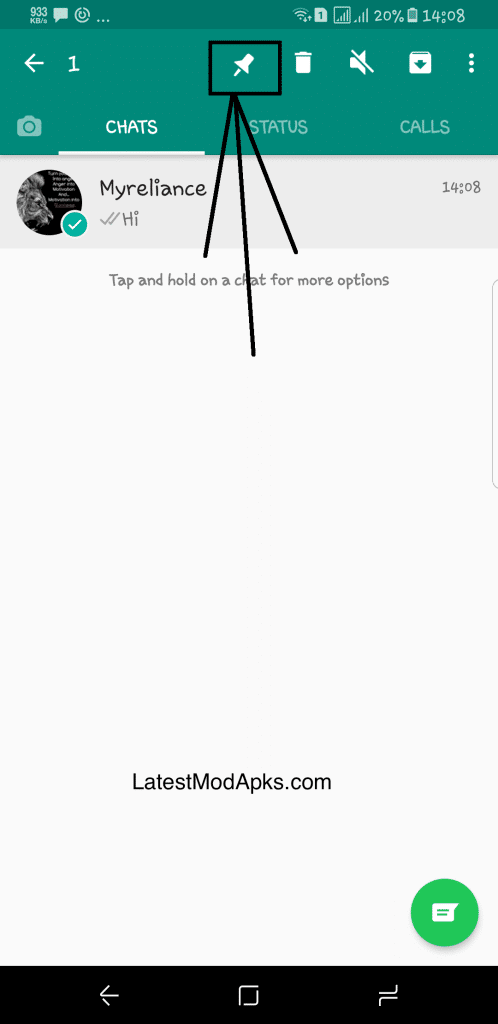
- Done, you successfully pinned a chat.
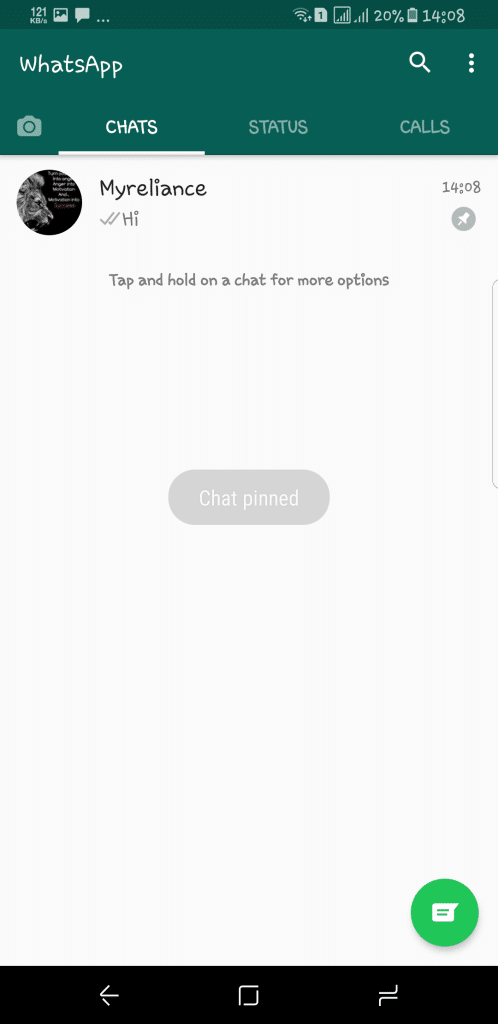
- If you want to Unpin chat, then long press on the chat again then select Unpin option from there.
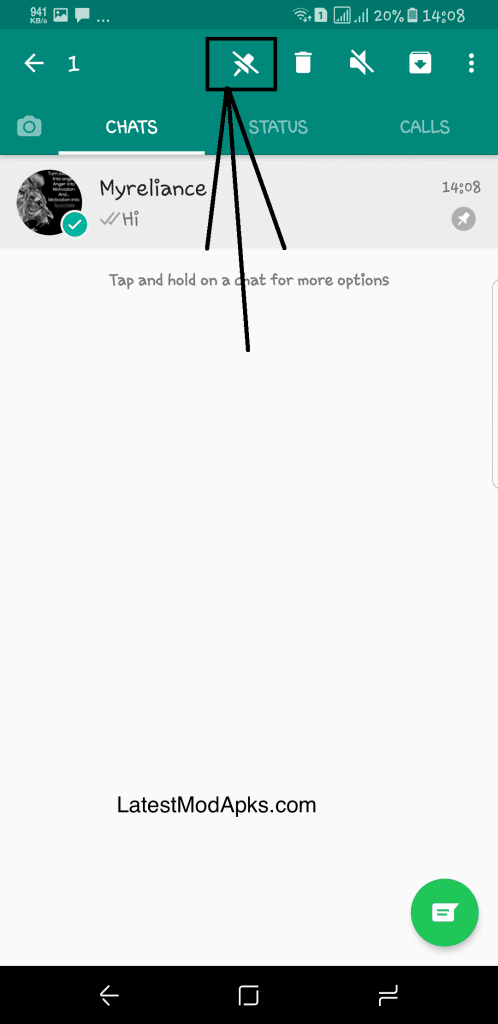
To start using this feature, you will have to first register for the beta tester on play store. To start using the beta app first go to WhatsApp.com and then head on to download link. Now you will see a page where you will find your operating system and a page where you will see ‘try our latest beta from Google play’ just click on that to become a beta tester of that app. Don’t forget to have a look at WhatsApp Plus, which is also one of the most cool version of WhatsApp.
Must Read :-
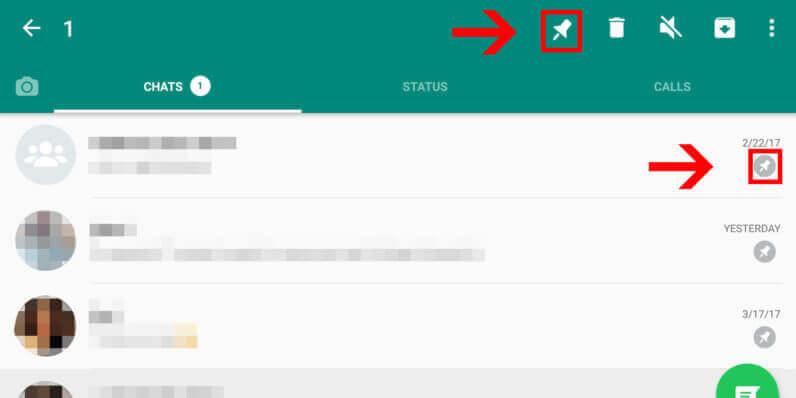
Also, keep in mind that this is for testers and developers. After getting into beta testing, you will eat a lot of bandwidth because you will get new updates almost every day. Also, if you have to use WhatsApp daily then should not join the beta testing program because it contains all non-tested version of WhatsApp which is available for testing. This results into a lot of bugs and unstable app many times. If you understand the risks, then follow these steps to pin WhatsApp chats easily.
Conclusion
It was really easy, right? You can’t pin more than three chats at a time. You will get an error if you try to do so. Also, it is expected that this number of pinned chats will increase in the stable version of WhatsApp. You can also pin Group conversations if you want. If you want proper working WhatsApp, then wait for the stable release of this version and don’t try the beta release.
So this was everything about how to pin WhatsApp conversations easily. Don’t forget to share this article with your friends if it was helpful. Also if you face any problems then comment below, we will try to help you.




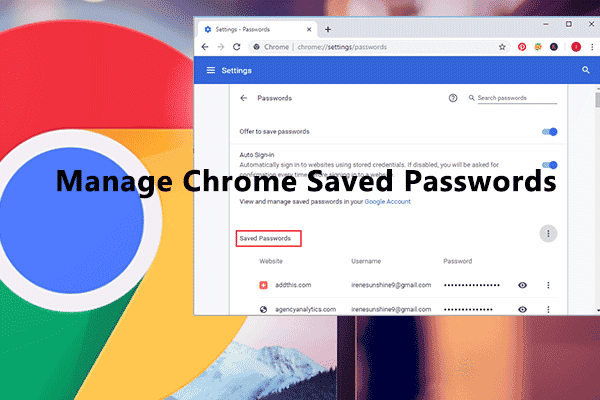
![How To Use WhatsApp Web In Laptop [Official Way]](https://latestmodapks.com/wp-content/uploads/2022/04/1_How-To-Use-WhatsApp-Web-In-Laptop-300x191.jpg)
![How To Use Two WhatsApp In One Phone [2 Methods]](https://latestmodapks.com/wp-content/uploads/2022/04/1_How-To-Use-Two-WhatsApp-In-One-Phone-300x191.jpg)