
Remote Gsmedge APK
v1.0
Sajid Raza
Bypass Factory Reset Protection Lock of Samsung Phones without losing your data with Remote Gsmedge Apk.
Remote Gsmedge APK
Download for Android
If you ever forget your password and want to reset your smartphone without the password, Remote Gsmedge Apk is the best option. With this tool, you can bypass the factory reset protection lock and easily hard reset the device with only a few clicks. This app will greatly help you in challenging situations if you’re a Samsung user. This tool is compatible with only Samsung devices and works smoothly on all android versions. You don’t have to root your device to install the app; it will also work on non-rooted devices.
What is Remote Gsmedge Apk?
Remote Gsmedge Apk is a tool for Samsung users to bypass the factory reset protection lock. With this tool, you can hard reset your device even without entering the password. It’s an easy tool for Samsung users, but you can also try this app on your brand mobiles. It supports all android versions and works smoothly on all models.
You don’t have to root your device to perform these actions; install this app as you usually do and start the process. It only takes a few minutes to factory reset your appliance and remove all the locks and passwords from the smartphone. Remember to copy your important data and app settings because this tool will wipe up your system’s installed apps.
Features of Remote Gsmedge Apk
Before you install and begin using this tool, let’s read about the highlights of this app and know it better.
- Easy-to-Use Settings
It has simple settings, and you’ll find the operation keys on the app’s homepage. Open the app and begin the process after scanning the device.
- User-Friendly Interface
The interface of this app is too smooth, and all the buttons are easy to navigate. You can share your queries and chat with customer support executives.
- Support All Models
It supports all Samsung devices and android versions, and even if you’re using an old smartphone of Samsung, this tool will work like a charm.
- No Root Required
There’s no need to root your device, this app works fine on non-rooted devices, and you can enjoy all the benefits on any device you want.
- No Internet Required
You can use this app without an internet connection, install the app and scan the device; after that, you can use this app without the internet.
How to Install Remote Gsmedge Apk?
- Click on the download button to get the package file.
- Press the install button and wait for the process to finish.
- Open the app and grant all required permissions.
- Click on the scanning device and wait for the loading to complete.
- Choose your actions and start the process.
Final Words
Remote Gsmedge Apk is a tool for Samsung users to factory reset their phones and bypass the protection lock without a password. If you have doubts about this app or this tool’s working process, ask your questions in the comments for a quick response.
Reviewed by: Aditia Alting
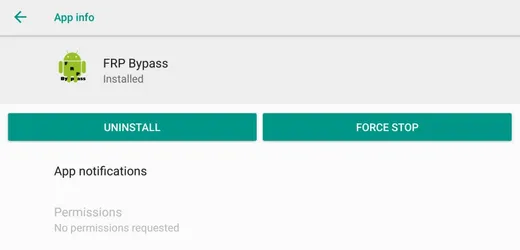
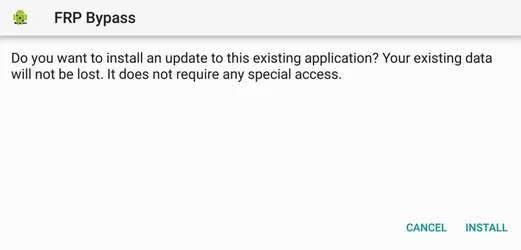
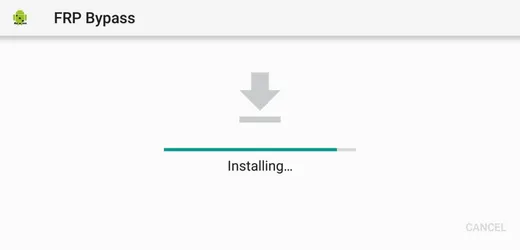
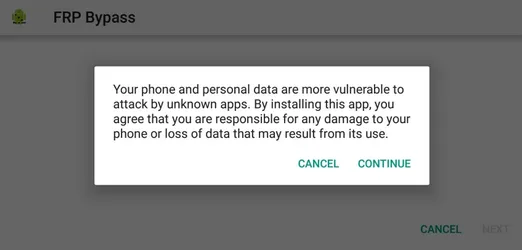

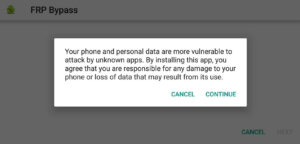
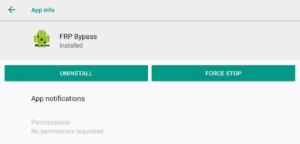

























Ratings and reviews
There are no reviews yet. Be the first one to write one.