
Root Checker APK
v6.5.3
joeykrim
Verify root of your Android smartphone with SuperSU and SU with Root Checker APK.
Root Checker APK
Download for Android
With Root Checker APK, you can verify if your device is rooted or not. Check whether SuperSu or SU is installed properly on your device. If not, then how to install the customization tools? This app also helps you to find easy hacks for your smartphone and know about all the tweaks and useful applications.
Root Checker APK is a free tool to deliver all the root-related information. You don’t have to google each topic, and you can find all the details in the Root Basics section of this app to clear all your doubts.
What is Root Checker APK?
Root Checker APK is a free tool for Android to verify the root. Check SuperSU or Su version, whether it is appropriately installed on your device or not, and much more relevant information. Know the root guide, how to root your device, the benefits of roots, and why you should root your device.
It has all the essential information in the app to guide you.
It’s a free tool to verify the root access only; you can’t root your device with this app, but it can help you learn about Android’s root process. Install the app to know more about it.
Free
It’s free for everyone, and the developers don’t demand any fee or donation.
Fast
It’s fast as it won’t take more than a couple of seconds to verify the root of your device.
Easy
It’s easy as you only have to tap once on the screen to get all the required details.
Accurate
It is 100% accurate and delivers adequate information about your device.
What is root?
Rooting is a process where you can make your device an open-source platform to customize as you want. After root, you can customize your device as you wish. Install any app, change the font or color of your device, install thousands of themes, change the status bar icons, increase the performance, remove unwanted apps, and uninstall system apps.
How to Download & Install Root Checker APK?
This app is also available on the Play Store, but if you’re already here, download the last version of Root Checker APK from the below button. It is a direct download link to the package file. With one click, you can save the file on your device.
- Click on the button to download the app.
- Hit the install button to load the package on your device.
- Open the app and tap on the check root option.
- Get the instant result and verify the SuperSU access and framework settings.
- Install all suggested apps to customize your device.
- Restart the device after the customization to implement the changes.
- That’s it for now.
Conclusion
We hope you guys love this Root Checker APK and give it a try. If you know of similar apps for root checking or customization framework, drop the apps’ names below the comments section.
Reviewed by: Bemuntar

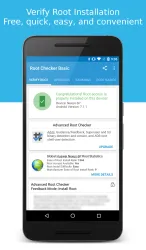






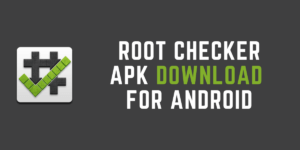
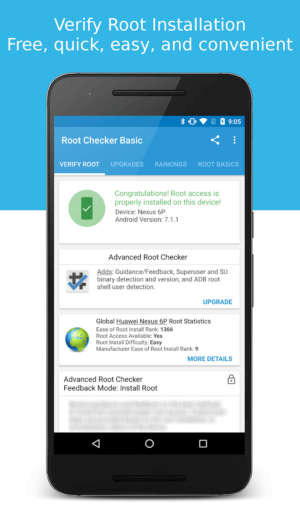
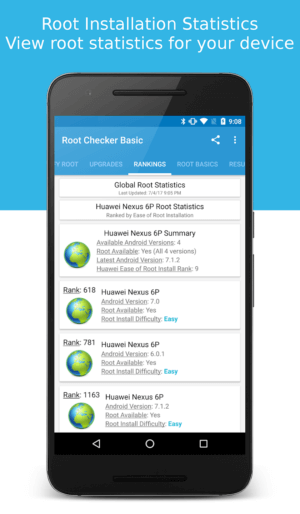























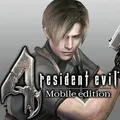


Ratings and reviews
There are no reviews yet. Be the first one to write one.