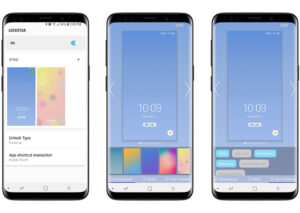Samsung devices are known for their versatility and customization options, allowing users to personalize their smartphones according to their preferences. One powerful tool that enables this level of customization is the Good Lock APK. In this beginner’s guide, we will explore what the Good Lock APK is and how you can use it to customize your Samsung device.
Understanding Good Lock APK:
Good Lock is a free application developed by Samsung that offers an extensive range of customizations beyond what stock Android provides. It allows users to modify various aspects of their device’s user interface (UI), including the lock screen, notification panel, quick settings menu, recent app layout, and more.
Before diving into the world of customization with Good Lock on your Samsung device, you must first install the application from the Galaxy Store or third-party sources like trusted websites offering reliable downloads. Once installed successfully on your phone running Android 10 or above (compatible models only), you’re ready for serious personalization!
Customizing Your Device Using Modules:
Home Up – Revamp Your Home Screen: The “Home Up” module within the app lets you transform your home screen completely. You can change grid sizes for icons and widgets, add new gestures, enable vertical scrolling in app drawers, tweak folder styles, and apply custom themes using wallpapers and icon packs – all without additional launcher applications.
QuickStar – Enhance Quick Settings Panel: With “QuickStar,” you gain complete control over effortlessly modifying the appearance and functionality of your quick settings panel. Customize tile layouts based on priority or usage frequency while adding extra tiles unavailable in default settings, such as sound profiles toggle or multi-window shortcuts.
Task Changer – Redefine Recent Apps Layouts: The “Task Changer” module empowers users with multiple ways of switching between recent apps through customizable animations like carousel, grid, or stack. You can also adjust the size and position of app cards to suit your preferences.
LockStar – Personalize Your Lock Screen: “LockStar” lets you personalize every aspect of the lock screen experience. Customize clock styles, notifications display, background images, and widget placement – giving a unique touch that reflects your personality.
MultiStar – Optimize Multitasking Experience: Multitask like a pro with “MultiStar.” This module offers advanced multitasking features such as split-screen enhancements and pop-up view customization options for supported apps—maximizing productivity on larger screens.
Conclusion:
Customization is a critical factor that makes Samsung devices stand out from their competitors in the Android market. With Good Lock APK’s powerful modules, users gain unprecedented control over personalizing various interface aspects without needing root access or complex modifications.
Following this beginner’s guide and exploring each module within the Good Lock APK mentioned above (and more) will unlock endless possibilities to tailor your Samsung device according to your taste while enhancing usability and overall user experience!