Hey Guys, In This tutorial I’ll tell you about how can you set password in GBWhatsApp app. If you are already using GBWhatsApp on your Phone, then it’s very good thing. It’s pro version of WhatsApp, which you can use on your Android phone. If you are using WhatsApp on regular basis, then you can simply use this app called GBWhatsApp. If you are reading this article, I suppose that you are already using GBWhatsApp on your Android device. If you haven’t already, then you can Download and install on your Phone. We Latestmodapks try to provide you Latest apk versions for free. So let’s have a look at below about how to set password in GBWhatsApp.
Protecting our privacy is very important these days. You can simply set a password in your phone, in which you are using GBWhatsApp. There are many apps available to lock your Android apps. But, GBWhatsApp have inbuilt feature to lock it. You should always protect your privacy from other people. You must hide your chats, personal images/videos. Sometimes, you may give your phone to someone & you seriously don’t want them to see your private chats. So in this case, you will be able to lock your GBWhatsApp Chats. Let’s have a look at tutorial from below.
How to set Password in GBWhatsApp on Android
Simply follow some of the below steps now for set password in GBWhatsapp on Android device. Setting up password is necessary for protect your private chats. So let’s have a look at some of the below steps to know more about it.
- Open GBWhatsApp from your Phone. Or Download Now if you haven’t installed it already on your Android phone.
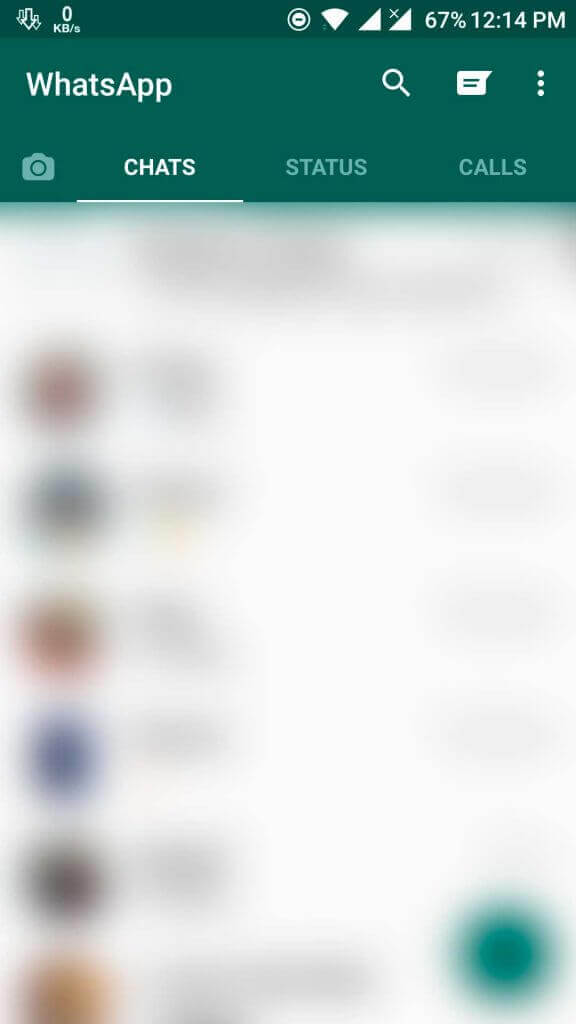
- Press Menu button from your device, Click on GB Settings.
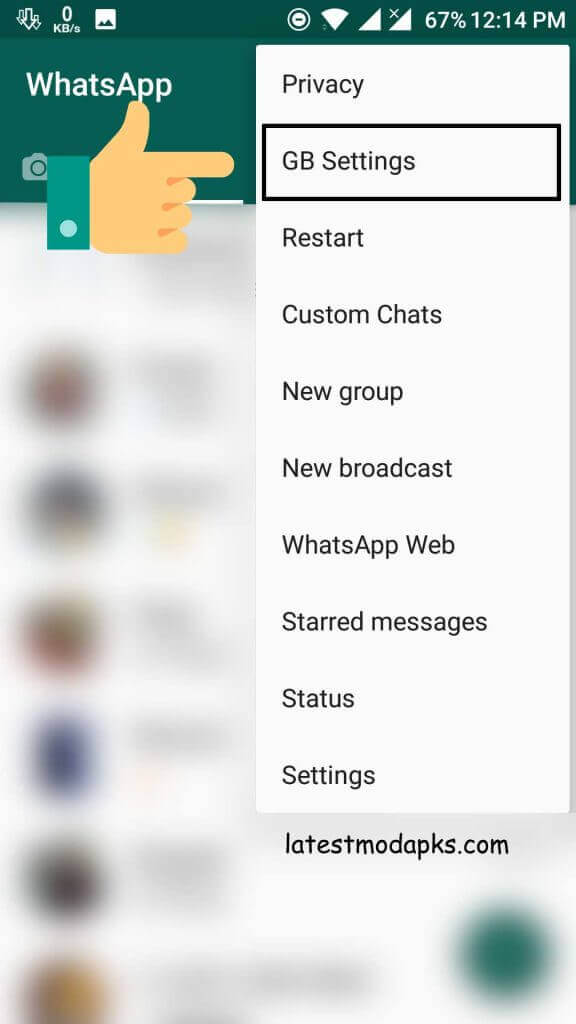
- Now scroll down a bit and click on Lock option.
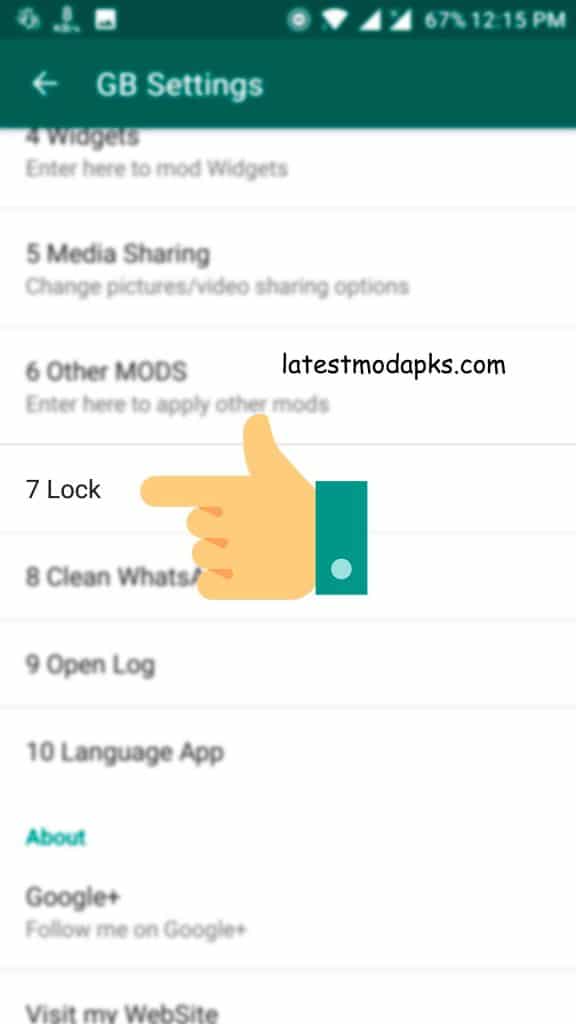
- Click on Enable passcode from there, Enter 4 digit password 2 times to set it.

- When you launch GBWhatsApp, every-time it will ask you for password.
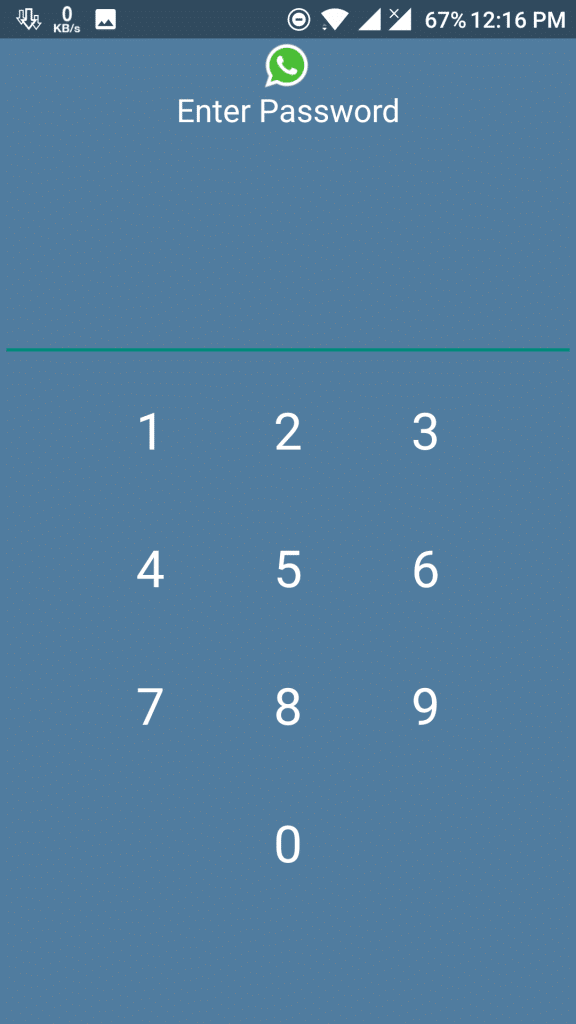
You can also disable password from lock option. I recommend you to keep using this feature because this will protect your chats from your friends/family members. I respect everyone’s privacy and you must also use this feature.
Conclusion
This is the best app alternate of WhatsApp. This app is pretty much same as WhatsApp, but have some more cool features. You can use this app on any of the Android device. I hope after reading this article, you have successfully setup the password in your GBWhatsApp and enjoy inbuilt feature of it.




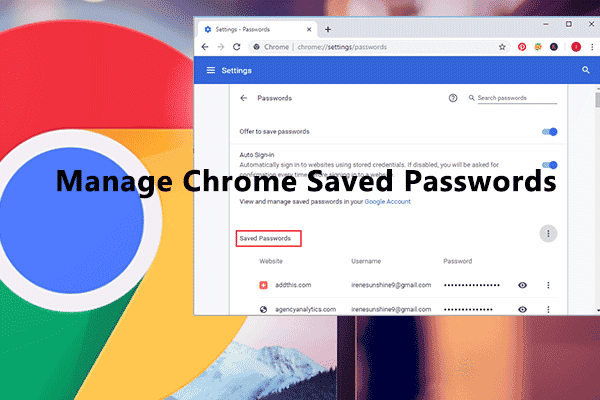
![How To Use WhatsApp Web In Laptop [Official Way]](https://latestmodapks.com/wp-content/uploads/2022/04/1_How-To-Use-WhatsApp-Web-In-Laptop-300x191.jpg)
![How To Use Two WhatsApp In One Phone [2 Methods]](https://latestmodapks.com/wp-content/uploads/2022/04/1_How-To-Use-Two-WhatsApp-In-One-Phone-300x191.jpg)