We are going to share step by step guide on How to read deleted or revoked messages on WhatsApp? You will be confused to hear that as there is no option in WhatsApp to anti revoke message. But still, we can do this with the help of a mod Apk GBWhatsapp. GBWhatsapp is very much advanced as compared to official WhatsApp and has a lot of awesome features. Whatsapp allows us to delete messages for everyone. But what if someone wants to read that deleted message? With GBWhatsApp you can simply enable the anti revoke feature and read the deleted message. Even if the sender deletes the message for everyone, you will be able to read it anytime. Isn’t that cool? Yeah, so let us start and check out the step by step guide on How to enable the anti-revoke feature on GBWhatsApp?
Requirements To Anti Revoke Messages On GBWhatsapp
Before coming to the steps for the guide, I have shared some basic things that are required. You need to have all the things I have mentioned below before jumping to the steps. So, check out the requirements now.
- An android phone.
- GBWhatsapp APK latest version for android.
- Working internet connection.
So, get ready with these three simple things. Then you can easily follow the steps described below to read deleted messages on WhatsApp. Now let us move to the next section.
Steps To Know Which Message Was Revoked In WhatsApp
The anti revoke feature is a quite interesting feature for everyone. As previously people were not able to know which message was deleted. With the steps we are sharing below, you can easily anti revoke messages on GB WhatsApp. So, let us check out all the steps.
- First, visit the link given below to download GBWhatsapp on your device – Download GBWhatsApp
- After downloading, install GBWhatsapp on your Android and register on it.
- Open GBWhatsapp and tap the three dots on the top right corner of the conversation screen.
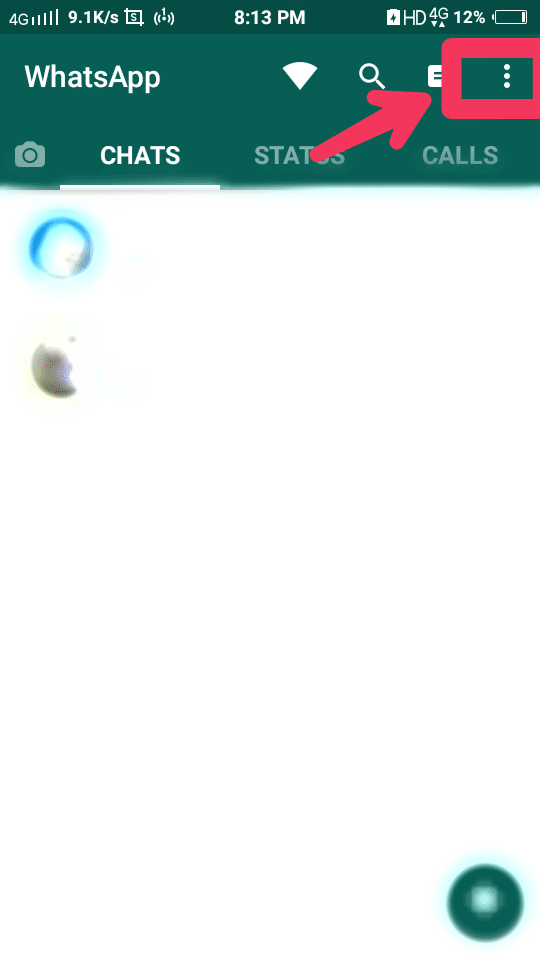
- A lot of options will appear. Tap on the Privacy option.
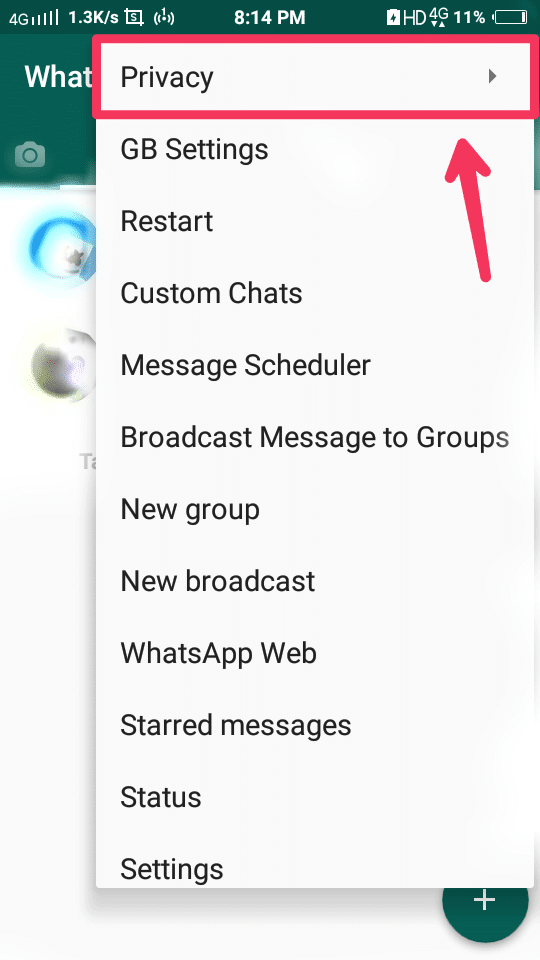
- Now you will see an Enable Anti Revoke option at the end of the list. Simply tap on it.
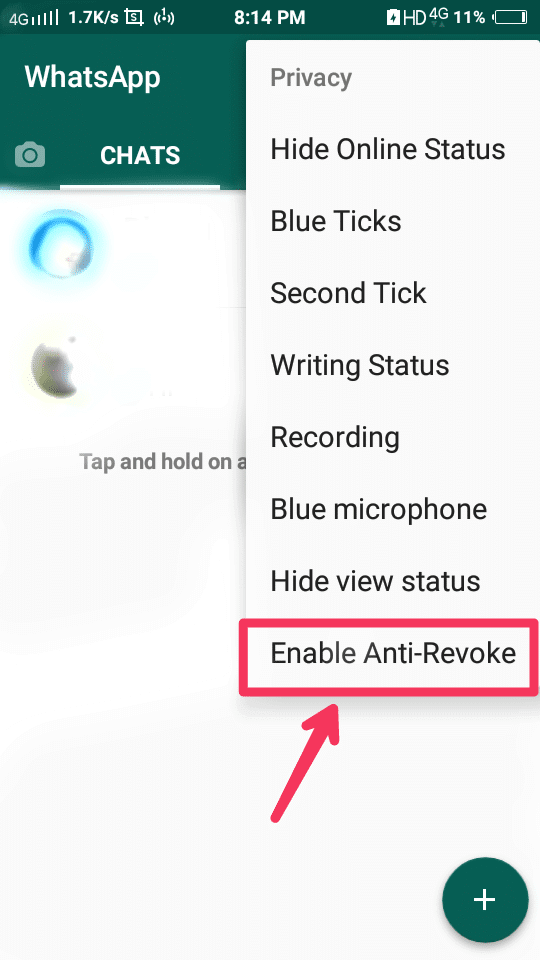
- Your WhatsApp will restart automatically and the feature will be enabled.
Voila, now you can easily read revoked messages on WhatsApp. You can also amaze your friends by telling them about the message which they deleted.
How To Install GBWhatsapp On Android
Installing Android apps from play store is an easy task. But you can’t download GBWhatsApp from play store. So, you may find it difficult to install GBWA on android. Don’t worry, below I have shared the step by step process to install GB WhatsApp on android.
- Download GBwhatsapp Apk for Android from below.
- Go to Settings > Security and turn on the unknown sources option.
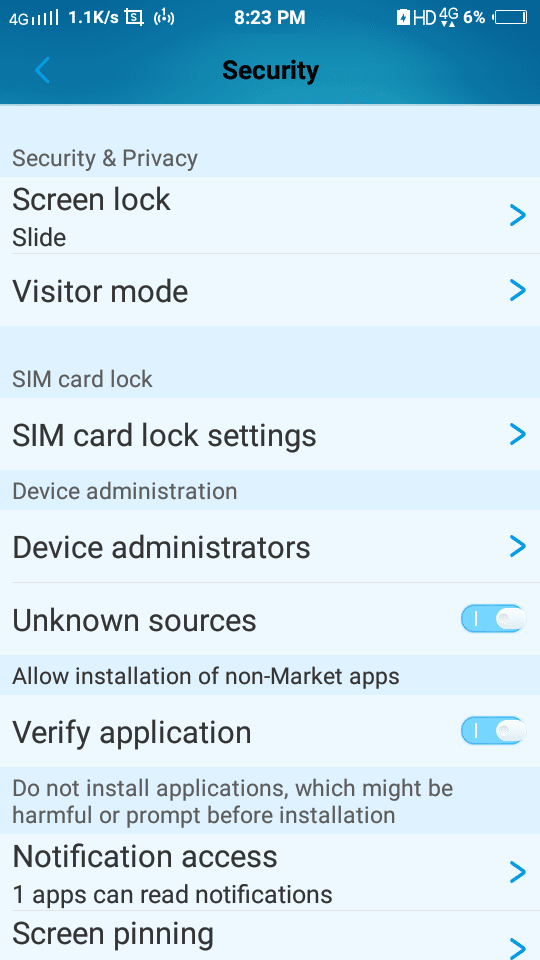
- Open the file manager and tap the Apk file and click install.
- The installation process will take a few seconds to complete.
- Now you can simply open GBWhatsApp from the menu.
That’s it. This is all you have to do to install GBWhatsApp on android. Then you will be able to use GBWhatsApp in your android and enjoy its features.
Final Words
So, today we shared the detailed guide on How To Enable Anti Revoke feature on WhatsApp or how to know which messages were revoked in WhatsApp? I hope you followed all the steps and enabled the anti revoke feature. Currently, this feature is available only mod app GBWhatsapp but not on the official WhatsApp. In future, WhatsApp may also come with this. But till then you can enjoy it with GBWhatsApp. I hope you have understood the guide properly. If you have any question or suggestion, related to today’s topic, feel free to comment below. Thanks for visiting and stay updated with us.




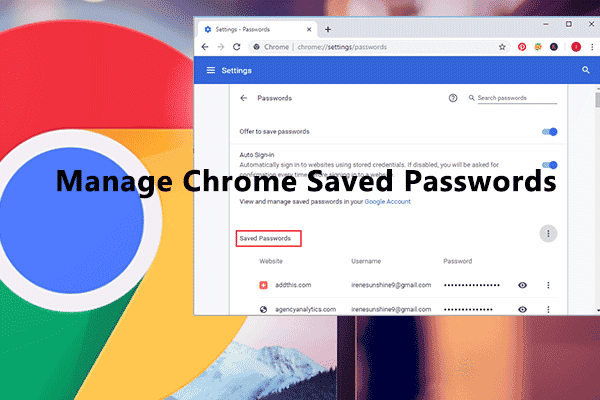
![How To Use WhatsApp Web In Laptop [Official Way]](https://latestmodapks.com/wp-content/uploads/2022/04/1_How-To-Use-WhatsApp-Web-In-Laptop-300x191.jpg)
![How To Use Two WhatsApp In One Phone [2 Methods]](https://latestmodapks.com/wp-content/uploads/2022/04/1_How-To-Use-Two-WhatsApp-In-One-Phone-300x191.jpg)