WhatsApp DP Without Crop
Hey Guys, in this Guide I am gonna tell you about how can you set full size WhatsApp profile picture without crop. If you try to set something on your WhatsApp profile, it cuts the image and some part of your image will lose. Because WhatsApp is designed like this only, you can set only square images as your Profile picture. If your image is not square, you will not be able to set WhatsApp profile fully, part of your image will cut. Also have a look at WhatsApp Mod apps Like GBWhatsApp and WhatsApp Plus, which you must like.
If you have image doesn’t have square size, you can use below tutorial for set full size WhatsApp profile Picture. We are trying to provide you best ever method for set profile picture on WhatsApp without crop. There are many methods available regarding this, but we are providing best method ever which you can use in this tutorial. WhatsApp DP without crop is the one of the most requested post by our users. Previously we were posted about how to hide WhatsApp media from gallery, don’t forget to check that out.
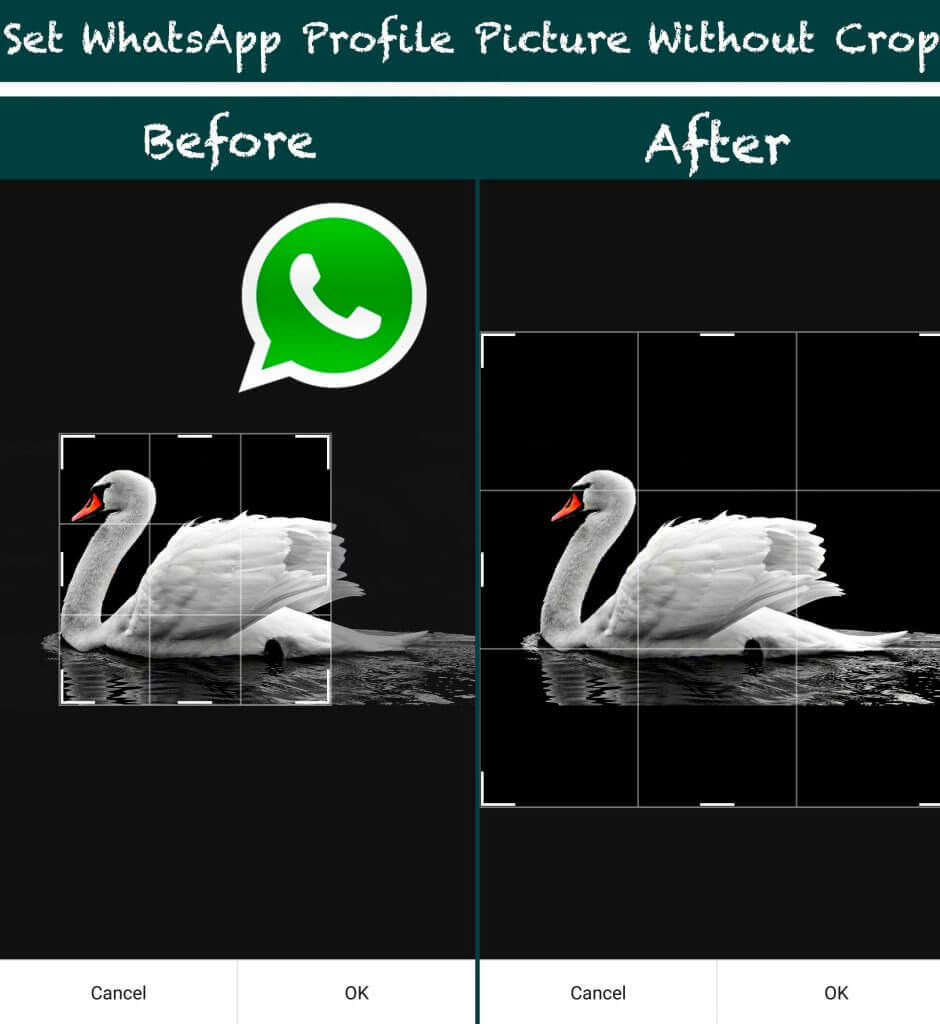
How to Set Full Size WhatsApp DP Without Crop
You just need to follow some of the below mentioned steps. These steps will guide you step by step about how can you set full size profile picture on WhatsApp without crop. These steps are so easy, we have also provided easy screenshots with steps. So let’s have a look below to know more about how to set full size WhatsApp DP Without Crop.
Must Try – How to Disable Calls on WhatsApp.
- Download No Crop for WhatsApp app from play store – Download
- Once you Downloaded above app from your Phone, simply open it.
- Click on Picture button and click Select Photo option.
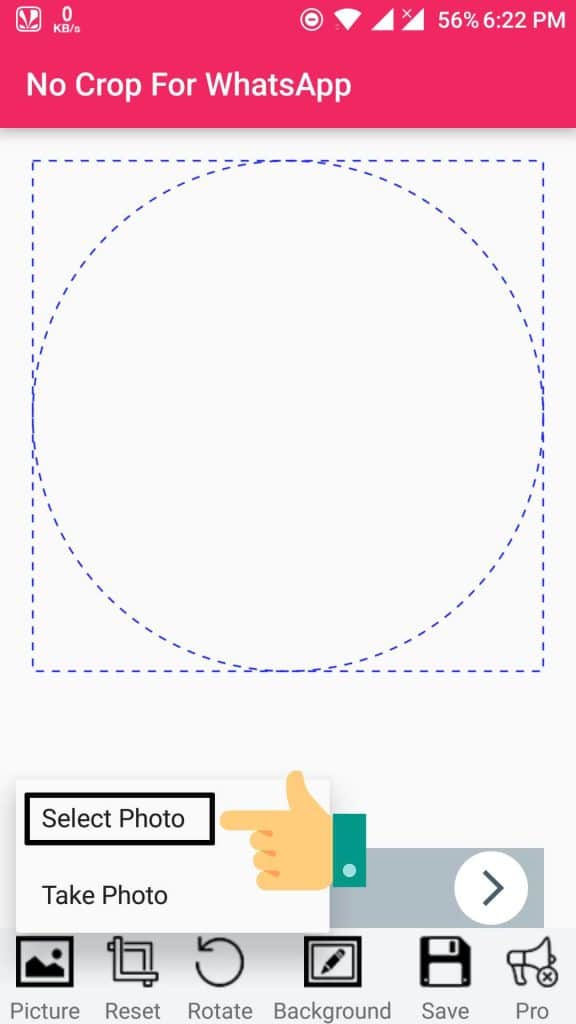
- Now Select the image from Gallery, which you want to set as your WhatsApp profile.
- Then Click on Background option and add any background colour or frame if you want.
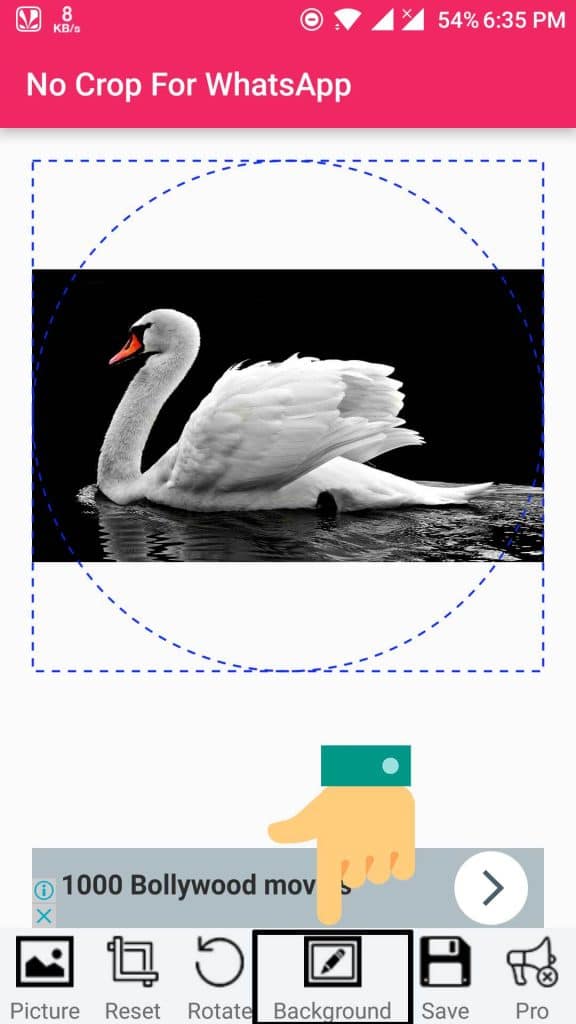
- Now Click on Save button and Select WhatsApp profile photo option.
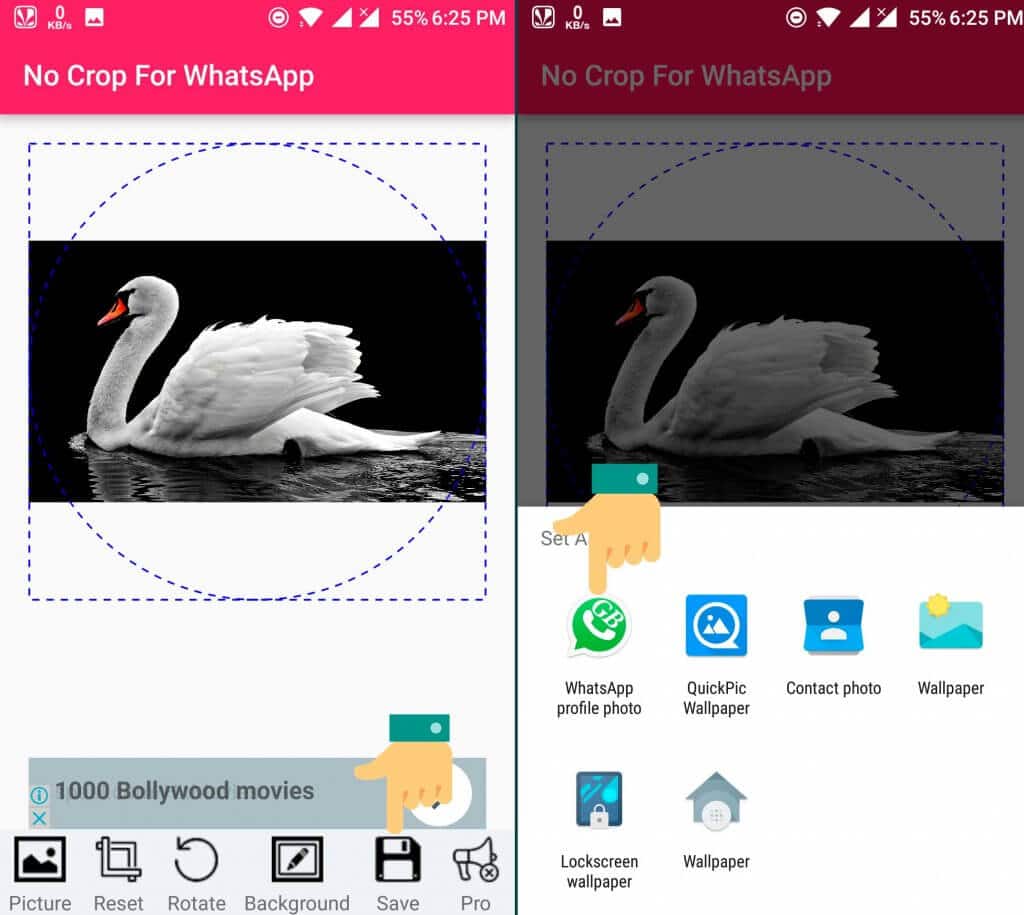
- You will be able to set your Profile Picture fully now, just like below screenshot.
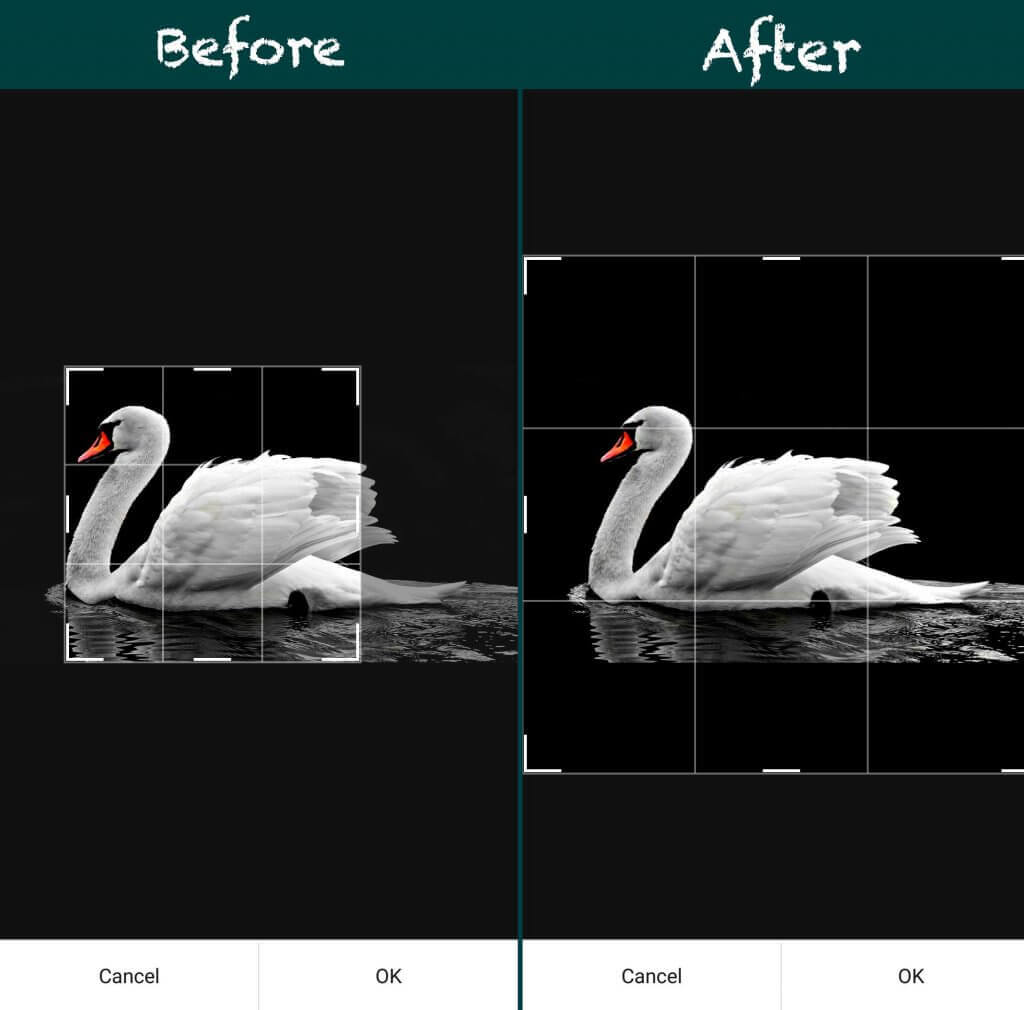
Video Tutorial on How to Set WhatsApp Profile Picture Without Crop
If you still have questions or confusions regarding this tutorial, then have a look at tutorial from below. This tutorial will guide you about how can you easily set WhatsApp Profile Picture without cropping it. This is very easy tutorial, let’s have a look at the video from below.
Conclusion
So guys, this was the easiest way ever which you can use for set your WhatsApp profile picture to full size without crop. If you have any more questions or suggestions regarding this post, then let us know via comments below. Thanks for visiting this blog and stay tuned for more tips & Tricks like this at LatestModApks blog.



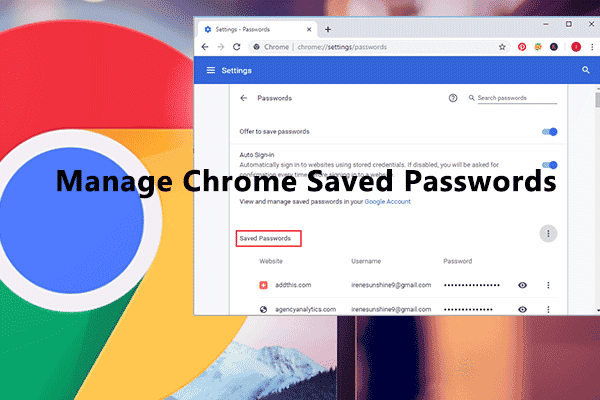
![How To Use WhatsApp Web In Laptop [Official Way]](https://latestmodapks.com/wp-content/uploads/2022/04/1_How-To-Use-WhatsApp-Web-In-Laptop-300x191.jpg)
![How To Use Two WhatsApp In One Phone [2 Methods]](https://latestmodapks.com/wp-content/uploads/2022/04/1_How-To-Use-Two-WhatsApp-In-One-Phone-300x191.jpg)