
MicroG GmsCore APK
v0.3.1.240913
MaR-V-iN
MicroG GmsCore is a free and open source framework that allows applications to run where Play Services is not available.
MicroG GmsCore APK
Download for Android
Google Play Store is present on almost all of the Android devices. Unfortunately, not all devices have the Google Play Store by default, and the users had to install the GApps package like iLauncher APK. The GApps package is nothing but the flashable package that installs the Google Play Services on your device. When you are installing the Custom ROM without Google Apps, then you have to flash the GApps. If you opt not to install GApps, then you can install the microG GmsCore app. MicroG GmsCore APK allows you to use the Google Apps on your device if you are using ROM without Google Play Services installed or supported.
Certain apps require Google Play Services to run properly and may refuse to run on the devices without Google Play Services. microG GmsCore is the FLOSS Framework, which emulates the Play Services and allows the apps to run without any issues. For example, YouTube Vanced require Google Play Services to run properly. You can download MicroG for YouTube Vanced and enjoy the modded version of YouTube on the device without actually flashing the GApps file. It might be a useful tool for the people that are not willing to use the Play Services from Google for any reason they think is reasonable.

If you are interested in getting the lightweight option for the Play Services, then MicroG GmsCore Download will help you a lot. Here in this post, we are going to share everything about the MicroG GmsCore GitHub repository, the ways to install the GmsCore app on your smartphone, and every other thing you should know about it. Being the unofficial app that installs the play services on your smartphone, it is not available on the Google Play Store due to policy violations. So, you have to Download MicroG GmsCore Apk on your smartphone manually. For a few people, it may be a headache, so we are sharing the exact method to download and install this utility on your smartphone.
- Also Download: Andromeda Substratum APK
MicroG GmsCore App Features
Open Source App – microG GmsCore is a FLOSS framework, which means its free Libre Open Source framework. You don’t have to pay any money to use this app on your device. Also, there is no need to take permissions to modify the source of this app as anyone can introduce the new features as it is an open-source project. Being an open-source project, the developers don’t ask you for any money to install or even show you the annoying ads. You only get access to the necessary Play Services to enjoy supported apps.
Works Universally – The microG project works perfectly on all of the supported devices. Be it the real android devices or the Android emulators; it works without throwing any issues. You won’t face any problem with gmscore apk download on your smartphone without any Google Apps support or the Android emulators like the BlueStacks and YouWave. We will recommend you to download MicroG GmsCore for Android APK from this page because we have tested it with Android emulators too.
Opt-In Google Services – Gmscore Apk is the primary component of the MicroG Android 9. It is the main utility that enables Google services on your smartphone. With this app, you get the options for enabling the specific google services. If you want certain services to stay inactive, you can do the same from the GMSCore app APK itself. MicroG installer comes with the Gmscore service. To enable or extend the service support, you have to install other components.
Lightweight Utility – Unlike the Original Google Play Services, the microG vanced APK is lightweight. It won’t consume much memory to slow down your Android smartphone. Most of the time, the users opt not to install the Google Play Services to get the spare memory for the proper functioning of the device. The developers have kept the same in mind and made MicroG installer lightweight and easy on battery too. So, it won’t consume much RAM and battery resources, which is good for older Android smartphones.
Multiple Modules – Gmscore is the primary module, which enables a bunch of services by default. But to extend the support with rarely used services, you have access to multiple components. Some components enable the support for location services, and some enable the Push Messaging support. As of now, the developers provide the GsfProxy, UnifiedNlp, mapsv1, Phonesky modules to enable the different services that are not available in the MicroG Memu core component.
Download MicroG GmsCore APK For Android | MicroG GmsCore App APK
Being the lightweight and Open Source Software made for Android smartphones, it reduces the dependency on Google Play Services just like ROM Manager Premium APK. Without Google Play Services, the Android smartphone would not function properly and won’t support the majority of the applications. But thanks to the MicroG APK for Android, the users can get immediate access to the Play Services without installing GApps or having the native support for Google Play Services from the OEM. If you are interested in Download and install MicroG GmsCore App APK for Android, then you are in the right place. In this section, you’ll get the step-by-step instructions to download and properly install the Gmscore Apk on your device.
- First of all open Android Settings -> Security Settings.
- Now scroll down to the Device Administration.
- Enable the option “Unknown Sources” and click OK on the pop-up.
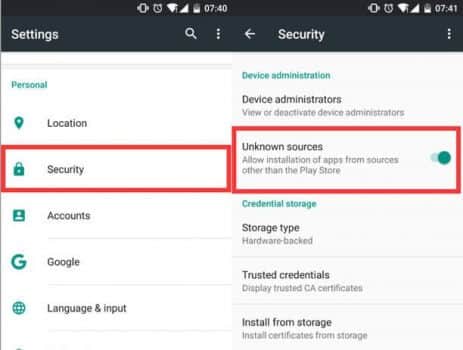
- Now click on the above link to download MicroG GmsCore latest version APK.
- Save the file in your device Downloads folder.
- Locate the file in your storage and click on it.
- Now tap on Install and wait for the installation to finish.
- Once it is done, open the app and start using it right away.
MicroG GmsCore Play Store Alternative Screenshots
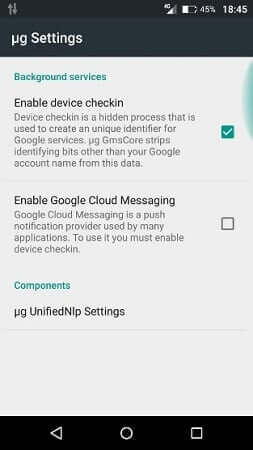
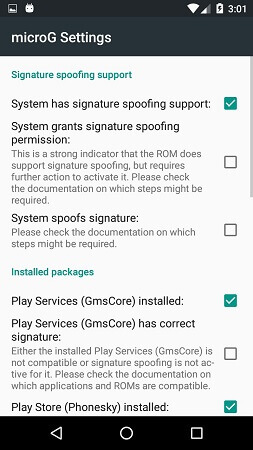
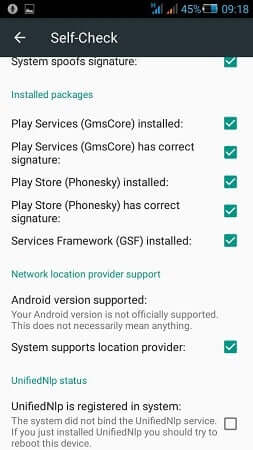
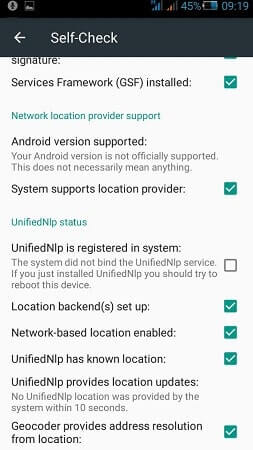
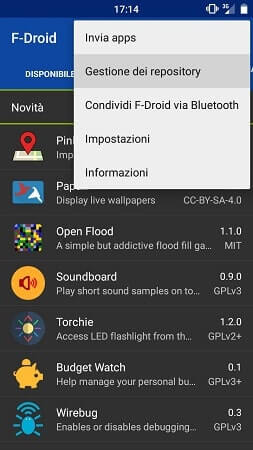
Final Words
It is important to ditch Google Play Services if you are using any Custom ROM on your smartphone to get rid of the lag due to low memory. Google Play Services do consume a lot of memory resources in the background and cause massive degradation in device performance. Thanks to the developers of the MicroG GmsCore App for Android smartphones that help the users to ditch Google Play Services and still use the apps that require Play Services.
Not just the technically sound Android users, but any novice can easily install microG Apk for YouTube Vanced to enjoy YouTube Vacnced on his/her smartphone without facing any issues. We hope you’ve found this article useful and will install the Gmscore app on your device and we will keep this post updated with the latest version, so keep visiting Latest MOD APK. Make sure to use the comment section below if you face any issues in downloading and installing the MicroG Gmscore on your smartphone.
Reviewed by: Marissa
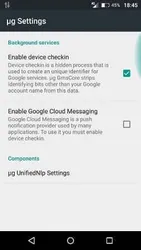
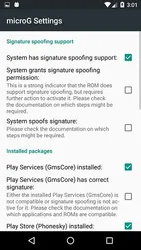
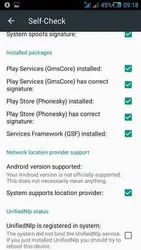
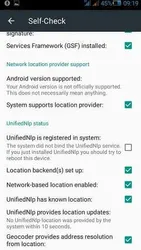






























Ratings and reviews
What real users are saying: A quick look at their ratings and reviews.
No Title
No Title
No Title