
Smart Switch APK
v9.5.03.0
Samsung Electronics Co., Ltd.
Samsung Smart Switch Mobile helps you move data from one Samsung device to other.
Smart Switch APK
Download for Android
It is quite possible to share data these days, such as internal storage files like Pdfs, music, Apps, videos, Images, etc. But you cannot share whole device data at once directly with any app. Data like contacts and device settings are still hard to share, but not anyone more than Samsung mobile users. Samsung Smart Switch Apk helps you send contacts, music, photos, calendar, text messages, device settings and more to other Samsung devices.
Smart Switch Apk provides two ways to connect and share data from one Samsung device to other. You can share all data via cable or through Wifi connection. The Cable connection provides fast data sharing compared to wifi sharing. For wireless data transfer, you don’t need internet if it’s a Samsung device. To use this app flawlessly, you have to accept all permissions such as Calendar, Call logs, Contacts, Location, Phone, SMS, Media and Files.
To share data, you have to download this app on both Samsung devices. In the case of wireless transfer, you can also share a QR code and scan it with the scanner of another device to connect. You can use this app to restore and back up the data. If you bought a new Samsung device and want to transfer everything from files to sitting as it is, then uses Smart Switch Apk.
Features of Samsung Smart Switch Apk:
Samsung Smart Switch Mobile Apk is developed by Samsung Electronics Co., Ltd. This app is available on all new versions of Samsung smartphones. Read detailed features of the Samsung Smart Switch Apk below:
- Transfer Content: When you purchase a new Samsung device, it will be time-consuming to share all data as it is from the old device to the new one. But Smart Switch Apk helps you tackle all issues and transfers all data safely.
- Wireless Transfer: If you don’t have a USB cable to connect your mobile device, then you can also share the data with the wireless sharing option. You can use your WiFi-based network to share and receive your data. To connect fast, you can use QR based connection.
- USB Cable Transfer: If you have a cable, then you can connect both devices and click on the content you want to share. You can either manually choose every content you want to send or the whole app data, too, with the help of Smart Switch Apk.
- Send and Recieve content manually: You can also use this app as a data-sharing app for small files as folders because this app has high-speed data sharing among Samsung devices.
- Import from iCloud: You can also import the data from iCloud to Samsung directly through Samsung Smart Switch Mobile Apk. To import, you must have all details of your iCloud account.
- Transfer from Android to Galaxy: You can also use this app on other devices besides Samsung to Samsung data sharing. You can use Smart Switch Apk on all android apps to share data. The procedure for Android to Samsung transfer is the same as Samsung to Samsung data transfer.
- Secure Backups: You can keep all backups safe in this app. Users can also restore the backup easily to any device with the help of this app.
Conclusion:
Samsung Smart Switch Mobile App is a data transfer tool for Samsung mobile devices. This app generally helps Samsung users restore or share data from one device to another. Smart Switch Apk transfers data quicker than any other data transfer app. Download the latest version of the Samsung Smart Switch App and share data safely and fast.
Reviewed by: Laila Karbalai








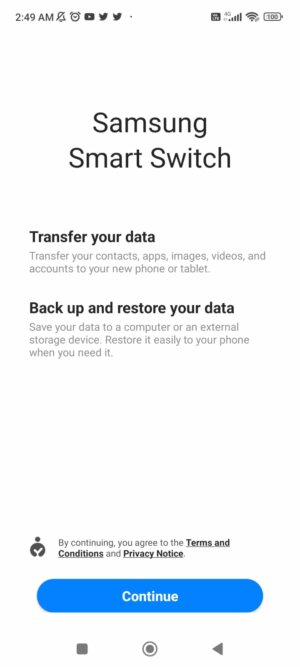
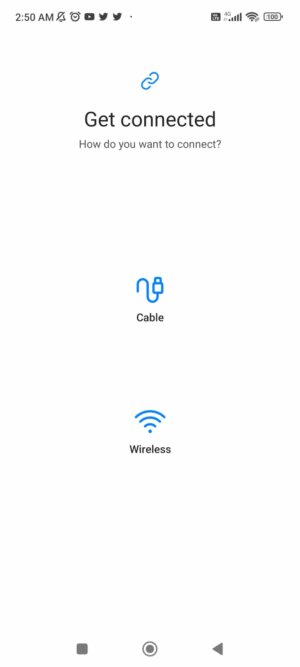




























Ratings and reviews
There are no reviews yet. Be the first one to write one.