
WiFi AR APK
v5.9.3
Wi-Fi Solutions
WiFi AR App visualizes the Wi-Fi network in augmented reality around you and optimises your Wi-Fi usage.
WiFi AR APK
Download for Android
We all search for WiFi when our cellular data is over. It is hard to find free Wifi because the range of Network analysis is weak. Even if we get the network details, it is hard to find out from where that signal is coming. Now you can find out the Wifi signal and network easily. WiFi AR Apk helps you find the Wifi signal in augmented reality, which makes it easier to find the location of the signal.
You can search for both Wi-Fi and 5G/LTE cellular network with this app. The WiFi AR gives your a hint of location with high signal and ping, which you can use to find the high network speed and low latency zone near you. To use this app, you must have enabled your wifi and given permission to access location and google maps. You can also capture the image or video of AR with ping and Wifi signals.
How does WiFi AR Apk Works?
WiFi AR App collects all information about your nearby WiFi connection and then displays it on your screen with augmented reality. Once you give all permissions to this, like camera, GPS, and enable Wifi, then you can use this app easily.
You have to hold your mobile device in the direction the wifi network is strong, and viola, you got the WiFi with the best signal and low latency. This app reads all the signals from the existing Wi-Fi network around you and gives you a clear location where good Wi-Fi is available. It also shows whether the wifi network is accessible or not.
Key Features of WiFi AR App
WiFi AR has tons of amazing features that will help you find the best possible Wi-Fi signal nearby. Read about the unique features of WiFi AR Apk below:
- Authentic Signal Levels: This app reads Wifi signal, Speed, Ping, Interferences, Wifi network types and wifi location accurately. The signal, Speed and Ping levels go up and down as you move near or away from Wifi Network.
- Precise Maps: To use a map, you have to give permission to use GPS service to use this app. The location of Wifi is accurate and recorded in google Maps.
- Better Signal Strength: The signal of Wifi shows how strong the network is and helps you find the location of the network. WiFi AR precisely detects the signal strength and helps you get high-quality data.
- Best WiFi Signal Detection: WIth AR in the app, you can easily detect the signal. Besides the signal, it also shows the cell index, AP index, Ping and mode of Wifi. WiFi AR detects the best wifi signal to use the internet at high speed.
- Supports 5G and LTE modes: If you want to search cellular Wifi Network, you must change the wifi mode to 5G/LTE mode. It accurately finds the best 5G and LTE networks around you. This app also signifies whether the network is 5G or from LTE (3g or 4G) based internet.
- Visualize the network: You can visualize the direction of the signal with this app. It shows the map with your camera and signal strengths on the screen to understand the location of the signal.
Final Words:
WiFi AR is the best app to search wifi signals. We all have an inbuilt wifi search option, but it doesn’t tell the location of the signal and which signal is strong or weak. This app will help you a lot if you are new to the place and want to find the best available WiFI around you. Just download WiFi AR App and find the wifi network easily with augmented reality.
Reviewed by: Laila Karbalai




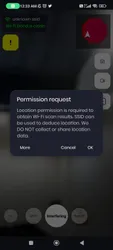
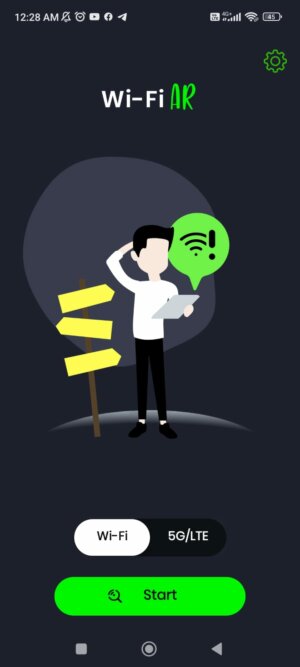
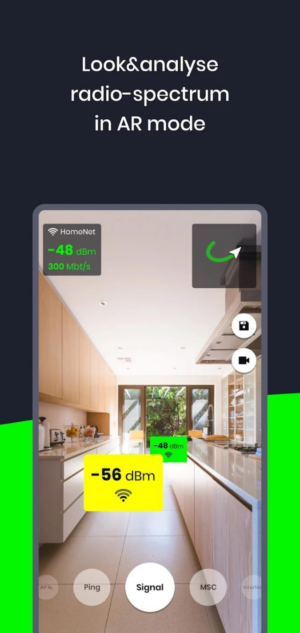
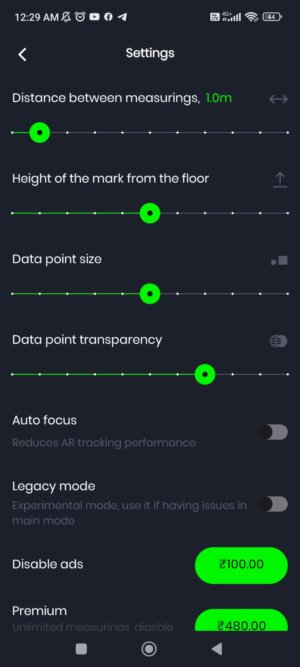

























Ratings and reviews
There are no reviews yet. Be the first one to write one.