
AppLock APK
v5.8.8
DoMobile Lab
AppLock - Fingerprint is a security app that allows users to protect their apps with fingerprint authentication.
AppLock APK
Download for Android
Applock APK for Android is a handy and powerful application that helps users protect their data from unauthorized access. With Applock, you can set up a secure password to lock your devices’ apps, photos, videos, or any other sensitive information. It also allows you to hide specific folders so they are not visible in the phone’s main menu.
The app has been designed with ease of use as its primary focus; it’s simple enough for anyone who uses smartphones regularly but advanced enough to provide maximum security protection against malicious software attacks such as keyloggers and ransomware threats. Moreover, Applock offers additional features like an intruder selfie which captures pictures of people trying to unlock your locked applications without permission!
Features of Applock for Android
Applock is an Android app that provides users with a simple and secure way to protect their data from unauthorized access. With Applock, you can easily lock any apps or files on your device using either pattern lock screen security or fingerprint authentication for added protection.
It also allows users to hide photos, videos, documents, and other sensitive information in its private vault to remain safe even if the phone falls into the wrong hands. Additionally, it offers various customization options, such as setting up different profiles based on location & time and customizing background themes according to user preference making it one of the most comprehensive mobile privacy solutions available today!
- Lock apps with a password, pattern, or fingerprint.
- Hide pictures and videos from the gallery.
- Receive notifications when someone tries to access locked app/s.
- Customize the background of the lock screen for each app you want to protect.
- Set up a fake cover page that appears before unlocking the protected content (e.g., Calculator).
- Automatically relock an unlocked application after time has elapsed without using it again (configurable by the user).
- Keep track of failed unlock attempts in log files which can be viewed later.
- Block incoming calls from specified numbers and outgoing calls through specific applications like WhatsApp.
Pros and Cons of Applock:
Pros:
- Easy to use: Applock is simple and intuitive, making it quick and easy for users to set up.
- Customizable security settings: Users can customize their unique passcode or pattern lock and configure advanced security features such as fingerprint authentication.
- Privacy protection: With its password-protected access control feature, Applock ensures that only authorized people can open the app’s content on a user’s device.
- Hide sensitive information from prying eyes with “Vault” mode, which allows users to store photos in an encrypted folder within the app without having them appear in any photo gallery apps on your phone/tablet.
- Automatically locks specific applications after a pre-set period ensuring,g no one else has unauthorized access while you’re away from your device.
Cons:
- Overuse of the Applock can slow down your device.
- It is impossible to lock specific settings, such as Wi-Fi or Bluetooth, in some versions of Android.
- If you forget your password and try too many times, it will cause a lockout that could require factory resetting the phone.
- Some viruses may be able to bypass AppLock’s security measures if they are sophisticated enough.
FAQs Regarding Applock for Android.
Applock is an Apk that provides users with a secure and convenient way to protect their data on mobile devices. Using pattern-based authentication or password protection, enables users to lock apps, files, photos, or videos.
With Applock installed on your device, you can rest assured that your sensitive information remains safe from prying eyes. This FAQ page will answer common questions about this app’s features and functionality so you can get the most out of it!
Q: What is AppLock?
A: AppLock is a mobile application that provides users with the ability to lock and protect their applications, photos, videos, documents, or other private data on Android devices. It also allows for customized access control settings, such as setting up different passwords for each locked item. It also features an intruder selfie feature that takes pictures of anyone who attempts to unlock your apps without permission.
Q: How does Applock work?
A: After downloading and installing the app from our website, you can set up custom locks by choosing either PIN code/patterns or fingerprint authentication, depending on what device you have installed this app in.
Once these are set up correctly, wheneverr someone tries accessing that protected item,s they will be required to enter the correct credentials before being able to do so successfully. This way, all your sensitive information remains safe even if somebody else temporarily gets hold of your phone!
Q: Is there anything I should remember while using this service?
A: Yes – make sure not only that you remember whatever password/PIN combination used but also ensure no one has physical access over time since, otherwise, they could potentially guess what was chosen easily enough through trial-and-error methods.
Also, remember that some phones may require additional steps like enabling permissions within the system Settings menu before allowing full functionality here, too – please check documentation-specific instructions accordingly when needed!
Conclusion:
Applock Apk is a great way to protect your phone from unwanted access. It can lock apps, photos, and videos so that only you can view them. With Applock’s easy-to-use interface, it takes just seconds for anyone with an Android device or tablet running 4.0+ operating system versions of Android OS (Lollipop/Marshmallow) devices to set up protection on their phones and tablets without any technical knowledge required!
The app also offers additional features like fingerprint authentication support, pattern locking options, and hiding sensitive information such as a contacts list to provide extra security measures if users need. In conclusion, AppLock Apk delivers a simple yet effective solution for protecting personal data stored on mobile devices while allowing convenient access when desired by authorized individuals.
Reviewed by: Faiz Akhtar

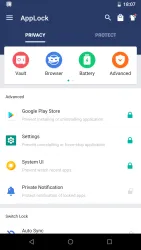




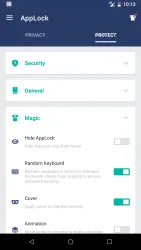



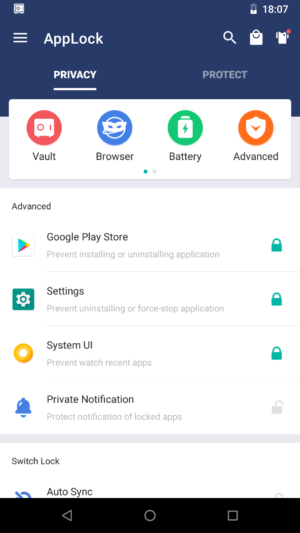
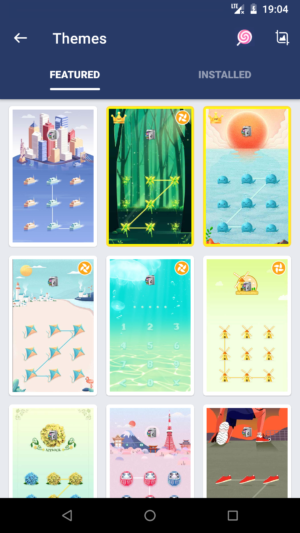
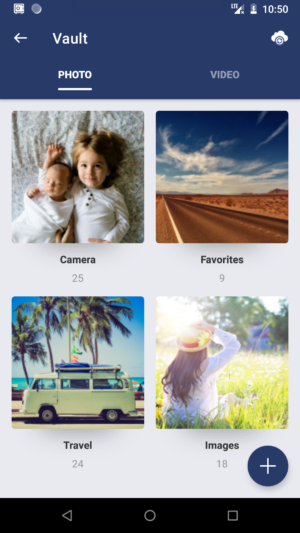
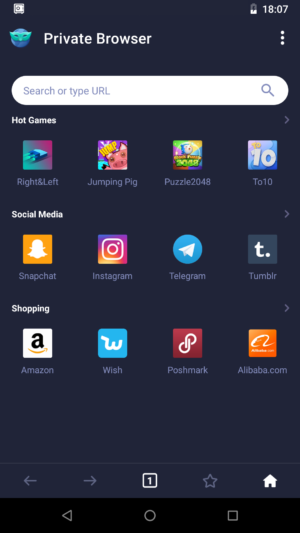
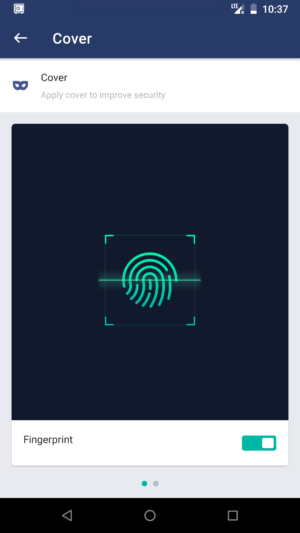


























Ratings and reviews
What real users are saying: A quick look at their ratings and reviews.
No Title
hi, your content is unique. I am happy to see but I have a question. Why Sometimes the app lock does not work correctly on ios devices.?