
Auto Clicker APK
v2.1.4
True Developers Studio
Auto Clicker helps you automate repeated clicking at fixed intervals and locations.
Auto Clicker APK
Download for Android
Do you want to target your clicks at a specific location on your smartphone? Now it is possible with this app which lets you auto-click in single and multiple target modes. Auto Clicker Apk helps you repeatedly tap at the rate you want automatically at the location you specify. You can also change the target size and tapping rate according to your need.
To use this app, you have to give accessibility permission to this app which gives you the authority to click automatically on your device. You can change the tapping interval from milliseconds to minute intervals and set the time in advance with a number of cycles. If you want to hide the Auto Clicker tabs, then click on Anti-detection.
If you are new to this app, then instructions for both single and multiple taps are available which will help you learn about this app. In multiple clicking, you can also set whether you want to click or swipe in more than 2 locations and set the frequency of each tap. Autoclicker floating dashboard can be seen in your device, which can be removed with anti-detection mode.
Key Features of Auto Clicker Apk:
Auto Clicker, with its name, derives that it clicks automatically. You can set in advance where and how many clicks you need. This app is very helpful if you want repeated clicks for some tasks. Read more about the Auto Clicker app below:
- Single Target Mode: In single target mode, you can click on only one target. Set the click interval value and choose the condition to stop. You can set a time limit and the number of cycles or click on the run indefinitely to get unlimited clicks.
- Multi-Target Mode: This function allows you to click on more than one target with a specific time interval set by the user. You can automate the click on more than 8 separate locations in the device.
- Support Swipe: This basically helps in swiping, as swiping is as important as clicking. Now you can set the swipe with accurate length and amount of time swiping is needed.
- Anti Detection: The tabs of the Auto Clicker app are visible on your device. If you want to hide them, you can click on anti-detection to get rid of them permanently.
- Import/Exports configuration scripts: You can save your clicks setup configuration and also import it from other devices, which will help you set up your multiple clicks faster.
- Easy to use: Auto Clicker app is super easy to use, with proper instructions and easy to understand user interface. You can also find instructions to learn about the icons in this app.
- No Ads: This app has no ads. You can use it for free. There is no need for a subscription or sign-up to use this app.
Conclusion:
Auto Clicker app is used to get unlimited taps or clicks with targetted location and time interval. This app runs with access to the device accessibility. Download Auto Clicker and automate the clicking on your mobile for free. This app is free of cost and easy to use. Generally, this app asks for only one permission which is accessibility which lets it click automatically on your device.
Reviewed by: Jerusalem
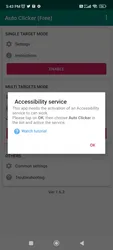






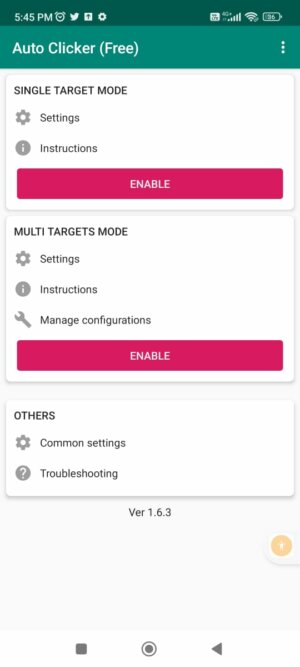
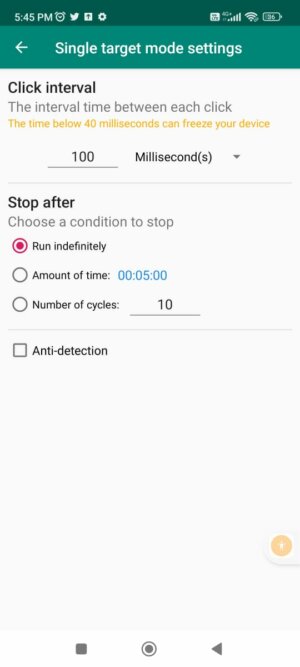
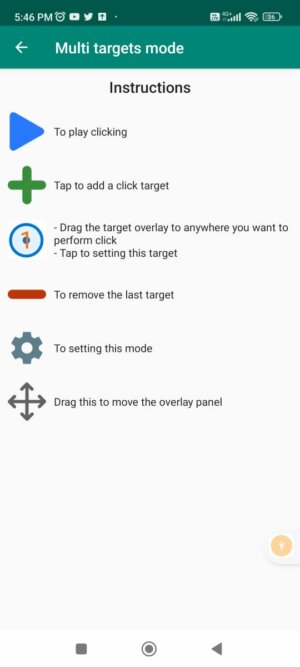


























Ratings and reviews
There are no reviews yet. Be the first one to write one.