
Vocal Remover APK
v1.4.0
Kasidej K.
Transform any Music File to an Acapella or Instant Karaoke using Vocal Remover Apk.
Vocal Remover APK
Download for Android
Do you like music and singing? We have an app called Vocal Remover that lets you make karaoke songs right away.
About Vocal Remover App
With unbelievable features, the vocal remover app developed by Kasidej K. turns any music into instant karaoke. With just 2MB in size, it can easily remove vocals from any instrumental music with its robust algorithm that uses less of your device’s resources. Due to the app’s small size, the issue of battery drainage is also eliminated to a great extent.
Rated 3+ on Play Store indicates that the Vocal Remover the app is so simple that anyone of any age can use it.
Why do you need a vocal remover app?
At most the musical parties, everyone gathers and gets entertained with party songs as well as karaoke music is also organized, but without well-organized tools or sound, all the fun of karaoke becomes gritty. Because most people are unaware of the method of removing vocals from the songs. The vocal remover app does this work for you as soon as you take a pinch.
Removing vocals from music songs is not just limited to karaoke, but most people also use it for popular trends like DJ mixing, Mashup, etc. The simple interface of the Vocal Remover Apk app makes it very easy to use. You have to follow a few steps. The rest of the work is completed by this app using its algorithm.
You can use similar app: Smule APK
Features of Vocal Remover App
In-Built Media Player
You can also listen and watch the editing of your songs in real time because there is an inbuilt music player inside the Vocal Remover app. This media player has all the basic features like Play, Pause, Forward, and Reverse functions. It is simple in appearance but plays a vital role in vocal editing.
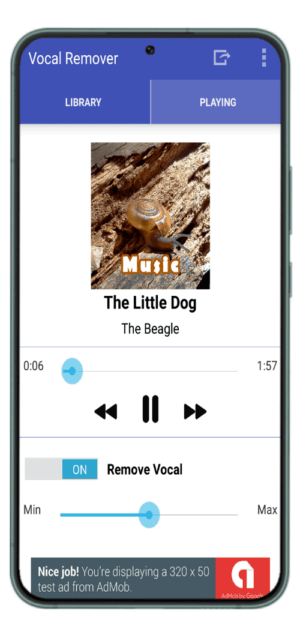
You can easily adjust the bit rate to save your edited song Vocal Remover app gives you the facility of a bit rate option up to 96- 320kbps. However, even though the size is also reduced due to the low bit rate, it also significantly affects the sound quality. It entirely depends on you. How do you adjust the bitrate according to your work?
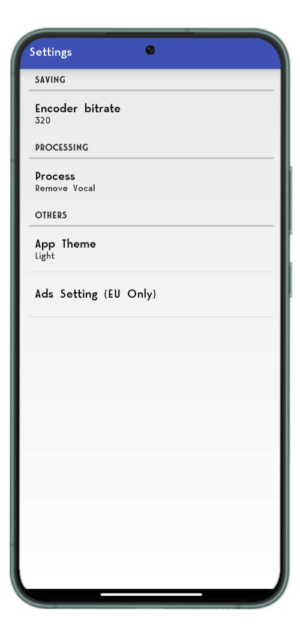
The Vocal Remover app shows all the album covers of all the songs in your library and their details, making it easy to find songs inside the library.
 Other Features of Vocal Remover
Other Features of Vocal Remover
Lossless Audio Format Support
With the help of this app, you can save any song without reducing its quality. The vocal remover app comes with Wav audio support so that you get to see lossless audio file output.
Real-time Vocal Effect
You can see the changes happening inside the selected songs in real-time, and you can make dramatic changes to the vocals, giving an utterly different identity to the songs.
In-Build File Manager
This app has its file manager inbuilt so that you do not need to entitle any third-party manager, and you can easily manage all your files by being present inside the app.
Ad-Free
During the process of song editing, you do not see any unwanted ads-related problems inside this app, which makes your effort more manageable and motivates you to use this app more.
Note: The results obtained during song editing may differ according to your device performance and the type of music file. It has nothing to do with the song.
Final Words
The vocal remover app removes vocals from instrumental songs used in acapella, DJ mixing, mashup songs, or karaoke parties. With its small size and impressive features, this app is also the choice of many people. To download such exciting apps, you can visit our website’s latestmodapks.com. And finally, if there is any problem or suggestion related to this app, then definitely tell us in the comment box below.
Reviewed by: Robby Arli

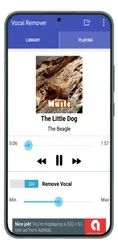



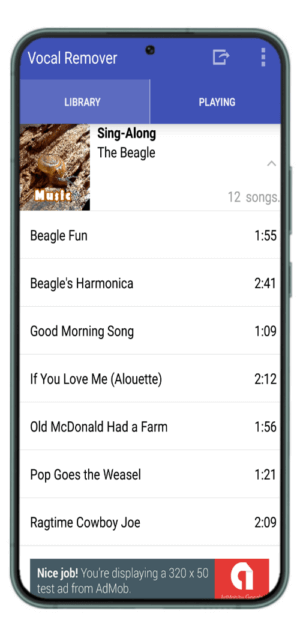



























Ratings and reviews
There are no reviews yet. Be the first one to write one.