
Zapya APK
v6.5.8.2
Dewmobile, Inc.
With Zapya Apk, you can transfer files from one device to another, shake your phone to send and receive files, create system backup, and much more.
Zapya APK
Download for Android
If you’re looking for a tool to transfer your files from one device to android within seconds, then Zapya Apk is the key. It will transfer your big files within a blink of an eye, you can connect with multiple devices, and it will work offline too. If you want to share your system apps, it will create the automatic apk backup of the installed application and let you set the apk package. The app also has many more easy features to keep your device clean and perform well all the time.
You can use the clearer from the app to remove all the junk files from your system. It will surely increase the performance and speed of your device. Zapya Apk is also extremely fast, and you can transfer files rapidly to your connected devices. Once you pair it with the other device, you can select the files, images, videos, and music you want to share. Shake your phone to send the files; it won’t take more than a few seconds to transfer hundreds of files.
What is Zapya Apk?
Zapya Apk is a file transfer and sharing tool that helps you to send your files from one device to another. You don’t have to connect both your machines with cables anymore, and it’s a wireless process that you can perform even without the internet. Yes, you can transfer your files offline to any of your friends if they also have this app on their devices. The process for sending files is too simple to understand; open the app and pair both devices, and now you can send or receive files within seconds.
After pairing, you only have to select files and shake the phone for instant transfer. Zapya Apk can also help you back up installed apps, system apps, and other data. You can check the history of the paired device to stay in touch for regular transfers. The service is free, and you don’t have to spend anything on hidden charges. The transfer speed is impressive, and it can send the GBs of a file within a blink; it is speedy. It supports all formats and files, including pictures, videos, music, and docs.
Features of Zapya Apk
- Wireless Transfer
You don’t have to connect both devices physically; pair the device using wireless methods. This app will let you connect your devices and transfer the files wirelessly.
- Easy Connection
You can connect both devices within seconds, open the app, select receive on the first device, and send in the other.
- Shake to Share
The sending process is fun because all you have to do is select the files and shake the phone a little. It will start transferring the files to your connected device.
- Create Backup
You can create backups of your system and install apps. If you don’t have to apk package of any file, you can make the clone apk file from this app.
- Fast Transfer
The estimated transfer speed is 100x more than the Bluetooth speed. You can transfer big files without worrying about bandwidth limits or low-speed issues.
Final Words
Ultimately, we hope Zapya Apk delivers the same services you’ve been looking to transfer your files. It’s a working app with millions of active users who trust its performance and believe in a super fast sharing platform. If you guys have any other name for an alternative, let us know about it through the comments.
Reviewed by: Faiz Akhtar







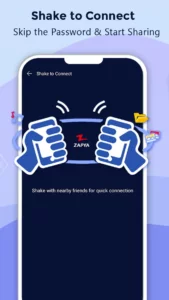

























Ratings and reviews
What real users are saying: A quick look at their ratings and reviews.
No Title
No Title
No Title
No Title
No Title