Disable WhatsApp Voice Video Calls
Hey Guys, If you want to disable Whatsapp voice & video calls on your phone then you can read this tutorial. I am gonna explain step-by-step how can you disable Voice& video calls on your WhatsApp. If you have too many contacts on your Phone, or you use WhatsApp for business purposes, and people call you again and again? You can follow below mentioned tutorial for disable voice& video calls on WhatsApp. This Tutorial will guys you with the easiest way ever for turn off voice & video calls on your WhatsApp so other people can not disturb you. So let’s have a look at the easy steps now from below.
How to Disable Voice & Video Calls from WhatsApp
If you want to disable Voice calls on your WhatsApp, then there is one way which I am going to explain below. But remember that this way is little bit long. You have to install an app called GBWhatsApp on your Phone. This app is same as official WhatsApp, but this app have some extra features like enable password in whatsapp etc. If you want to disable WhatsApp calls on your phone then you can simply use this GBWhatsApp app which have this feature inbuilt. So let’s have a look at this feature now from below.
- Download GBWhatsApp on your Phone from here – Download GBWhatsApp
- After download, Install downloaded apk on your Phone.
- Now Open GBWhatsApp app from your phone.
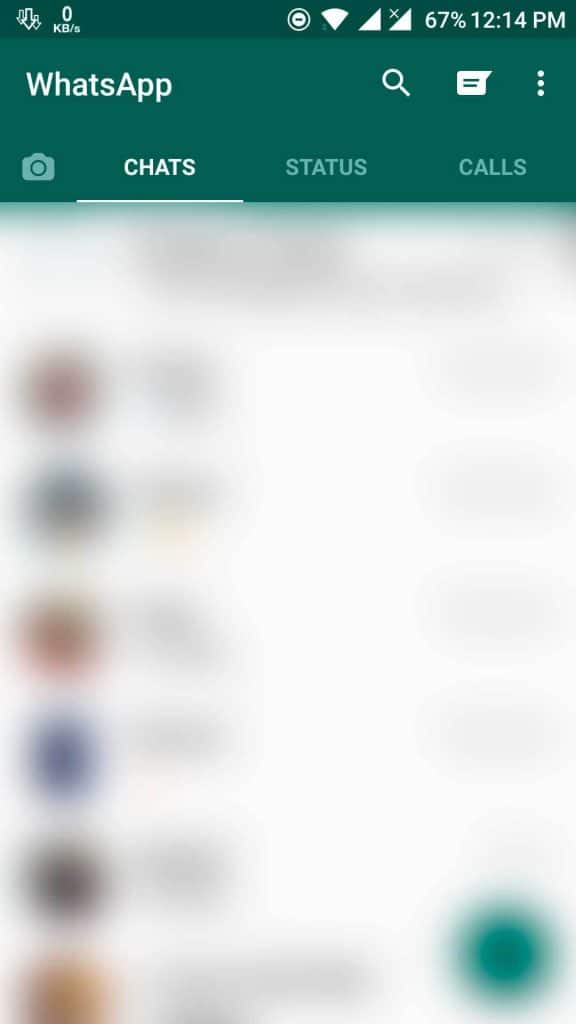
- Press Menu button from your Phone, Click on GB Settings option.
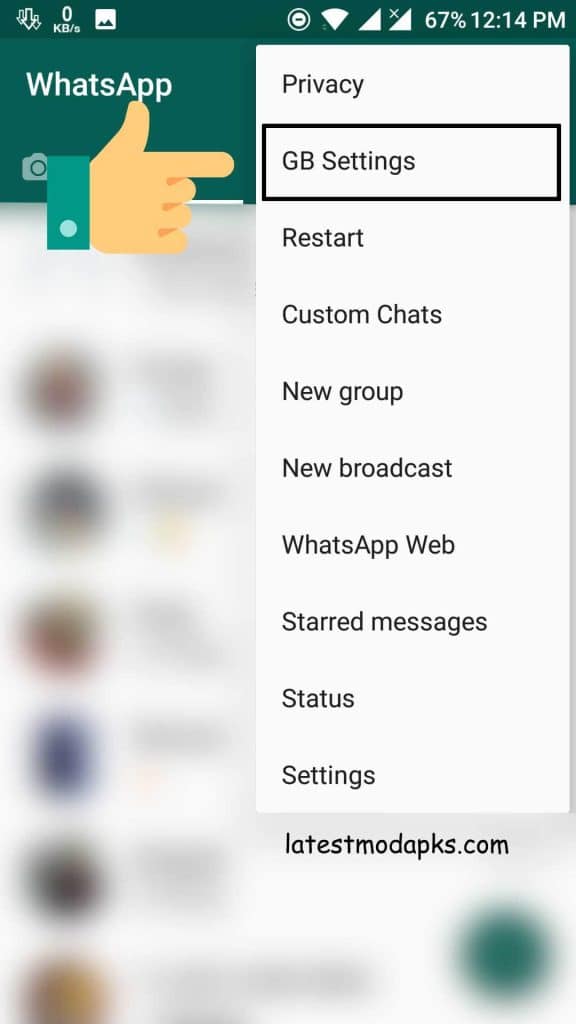
- Scroll down and Select Other MODS option.
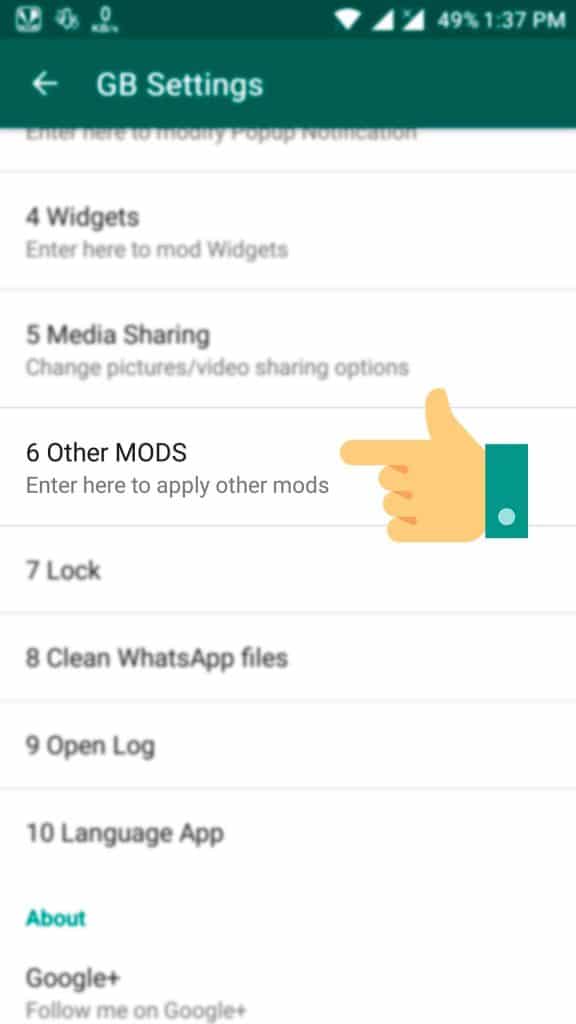
- Scroll Down again and Tick on Disable Voice Calls.
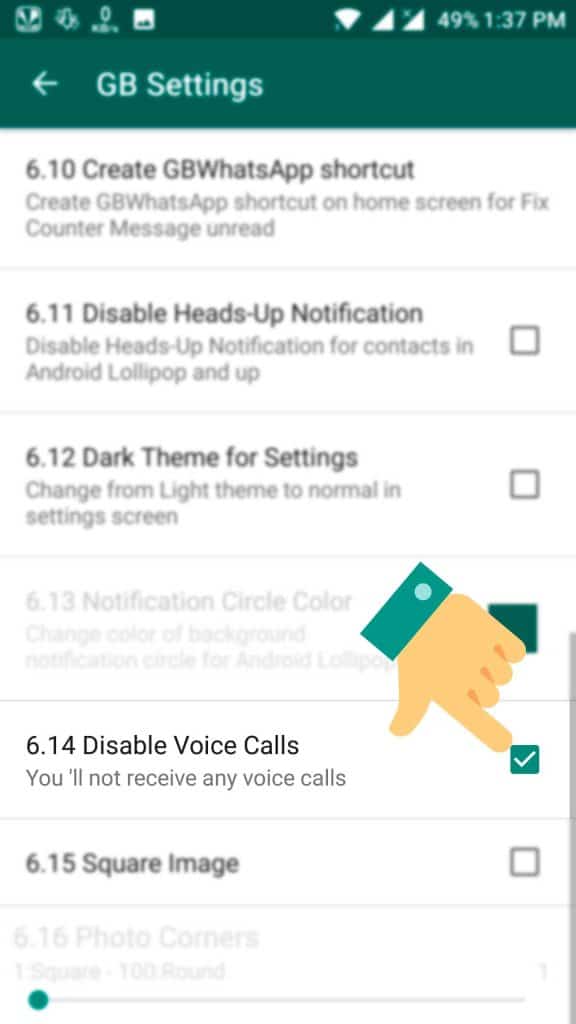
Must Check – WhatsApp Plus apk for Android.
This will disable both voice and video calls from your Phone. If you want, you can use this method. Maybe there are some other methods available for disable WhatsApp voice calls, but according to me, this is the best way ever for disable Voice calls on WhatsApp. This app can be used on any of the Android device. I am also personally using this GBWhatsApp on my Android phone. This app have lots of cool features, which you can also use on your phone.
Final Words
This was the best ever way which you can use for Disable voice and video calls on your WhatsApp easily. This tutorial will surely work for you. If you still have issues regarding this tutorial, then you can comment down below we will try to solve your query. Thanks for visiting our blog Latestmodapks and stay tuned for more cool tips & Tricks regarding WhatsApp and latest apks collection.




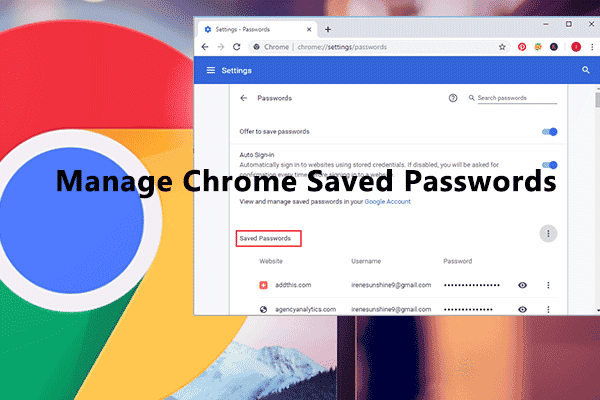
![How To Use WhatsApp Web In Laptop [Official Way]](https://latestmodapks.com/wp-content/uploads/2022/04/1_How-To-Use-WhatsApp-Web-In-Laptop-300x191.jpg)
![How To Use Two WhatsApp In One Phone [2 Methods]](https://latestmodapks.com/wp-content/uploads/2022/04/1_How-To-Use-Two-WhatsApp-In-One-Phone-300x191.jpg)